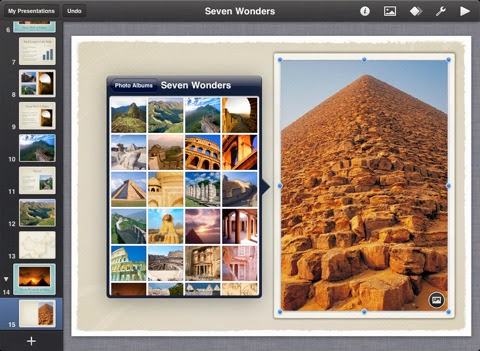What to do with Keynote Crashing on iPad? Tired of Microsoft’s Powerpoint?
Keynote app for ipad is one of the best presentations app ever developed – and it’s now on iPad! It’s very easy to make presentations using Keynote. Keynote already has different themes for you to choose from. From sweet, elegant, corporate, and formal, Keynote has the perfect theme for any type of presentation that you need to do. Aside from that, it’s also very easy to make presentations on Keynote not only because it already has the themes, but because it’s very easy to build your presentation, especially on iPad where all you have to do is to tap and edit the way you like.
Yes, with the Keynote on iPad, you definitely have more control over what you want your presentation to look like. It’s literally all in your hands. Editing your slides have never been as easy like on Keynote. It has a slide navigator on the side which contains all the thumbnails of your slides. All you need to do is to tap to add more slides, drag to reorganize, and flick to view.
Written details are not enough? Then add visual details! Add pictures, shapes, images, tables, and all the other
data you would want to add coming from Mail, Pages,
Safari, and others. You can even edit each one of them to create more flair and interest. Anyway, for a presentation to be creative, it has to be interesting right? To even take these images further, why not animate them as well?
You’re not the champion animator? Well, don’t worry because
Keynote would make your presentation look like it was done by an expert – not just one time, but all the time.There are already a lot of animations that are built-in. All you have to do is to decide where to put them, and Keynote would handle it for you.
Once you have finished your killer presentation, then of course the next step would be presenting it. You can present it through a projector, through another
gadget, and on your iPad itself. There’s no problem. No matter where you want to present it, your presentation would still look the way you want it to look.
Finally, you would have no problem in keeping your Powerpoint, because you can actually open Keynote presentations using Powerpoint, and you can do the same vice versa. The presentations made on Keynote are very flexible, so you can easily open and use them anytime all the time.
Keynote App on iPad Crashing?
There is only one problem with
Keynote though. It constantly
crashes. Aside from the crashes, there are also times that Keynote for the iPad rejects the Keynote presentations made on the
computer, unlike what it claimed it could. This could be a little frustrating especially if you’re a corporate person who’s always on the go, and who has more time using the iPad than the computer at home, right?
Unfortunately, there is still no known solution to this
ipad keynote crash issue. As well as no known cause as to why this happen. More fortunately though the developers of Keynote are constantly releasing updates, so if your Keynote is constantly undergoing
problems and issues the same as the ones mentioned here. Keep an extra eye out for updates, because the next update may have the cure already. Good luck!
Check Out These Too:
- Built-it-up iPad App - A good App for Toddler Built-it-up app for ipad is the same kind of educational app for toddlers. The Build-it-up toddler’s app is a great tool for developing your child’s fine motor skills and visual…
- Create Your Own Iphone And IPad App Create Your Own Iphone And IPad App. If you have had a great idea for the iPhone you do not have to be a programmer to make it happen. There…
- Why Does My iPad Say Not Charging AppleRepo, Hi Guys, thanks for dropping by here, before we have discussed here about why does my ipad keep crashing, today we will discuss another common problems on ipad, Why…
- Other DVD Apps for iPad to Replace Crashing DVD App for Mac Other DVD Apps for iPad to Replace Crashing DVD App for Mac.Now while you can't really make DVD movies using your iPad for now, it's very fortunate that you could…
- How To Fix IOS 8.1 Frozen During Download How To Fix IOS 8.1 Frozen During Download - www applerepo com, It is definitely very frustrating to experience a freeze as you are downloading something. Be it a musictrack,…
- Solution for iPad App Store Crashes and Problems Certain ios apps just constantly crash momentarily. Whenever they crash, it could be for different reasons, and no matter what these reasons are, there are usually ways of preventing…
- Spotify Not Working On iPhone XS Max - Fix It By Yourself How to Fix Spotify not working on iphone - Spotify is one of the most popular music streaming apps which is available for Android, Windows, iOS and even PC. But…
- The Best Free Games for iPad You own an iPad? Well, here you have a list with some of the best free games for ipad that you can find. Hope you have a lot of fun!…
- Tips to Print and Make PDF Document From Your iPad You could print and make PDF documents for your iPad using these great 2 Pdf printer app from itunes apps store: PDF Printer App Print to PDF app was a…
- How to Connect iPad to TV? 3 Best Tips to Answer… One of the best way to watch videos and movies is with the use of iPad. It can be one of your boredom killers especially if you are spending a…
- Best iPod Touch Themes It is indeed necessary to have some interesting themes on your iPod touch. The theme you put basically will reflect your taste, and people having a look at your iPod…
- How to Get Rid Of Split Screen on iPad How to Get Rid Of Split Screen on iPad - The split screen feature on the iPad is a great way to multitask and get more work done. This feature…
- Best IPad Apps For Toddlers Best ipad apps for toddlers Are you looking for best ipad apps for toddlers? Are toddlers could play ipad apps? Well, who says iPad is just for teenagers and adults?…
- Children Primarily Responsible for iPad Growth The iPad is one of the hottest tech items right now and it is expected to be on top at the end of the upcoming holiday season as well. The…
- Clash of Clans - Best iPad War Strategy Game Clash of Clans - Best iPhone War Strategy Game 2014, Blow Things Up with Your iPad - Applerepo.com, As everyone knows, iPad is not just good for giving everyone ease…
- My Ipad Battery Drained - How to Save my Ipad Battery Life? My Ipad Battery Drained - How to Save my Ipad Battery Life? - Here is very common question asked by ipad users: “my ipad battery life is very short, How…
- Why Microsoft Tablet Won’t beat Apple iPad The Apple iPad has completely revolutionised the way that we think of tablet pc’s and over the next year, tablet pc’s are really supposed to take off, with many other…
- Does Your iPad Crash While Using Mail? Get the Tips Here Do you have to send a really important email but every time you do, your Mail app crashes? Do you need to delete certain messages that you don't need anymore…
- Free iPhone Games; Build a Lot Build a Lot is a game that has been in the app store for quite some time but it has previously cost £0.59 in the UK and around the same…
- Must have iPad Accessories Must have iPad Accessories - The iPad is one of the most popular electronic gadgets ever invented. It was launched and manufactured by the computer industry giants Apple Inc. When…
- Projector for iPhone Best Projectors for iPhone - There are many reasons why you might need a projector for your iPhone. For example, if you want to watch a movie at home or…
- Apple to use Carbon Fibre for iPad 2 There has been a lot of talk about the iPad 2 just lately and of course, Apple have not given anything away as of yet. However, most of the talk…
- An iPad vs. a Netbook So now that the iPad has been out in some parts of the States for a little while, people are already starting to pick it apart and try and find…
- What to Do After Asking Why Does My iPad Keep Freezing? What to Do After Asking Why Does My iPad Keep Freezing - AppleRepo.com, When you iPad freezes, it can be a hassle. If it freezes again—ditto. There are several causes…
- Solution for iBooks Crash Problem Solution for iBooks Crash Problem. It is said that a lot of iPad users are readers - that's why they bought the iPad in the first place. Well, if you…
- Where to Buy Apple iPad Online The New Apple iPad is finally here! But you've got to know that with so much hype, and months of Apple promoting the heck out of the new ipad gadget,…
- Why is My Cash App Not Opening Crashing on iPhone? Why is My Cash App Not Opening Crashing on iPhone? - AppleRepo, If you don't know cash app (cash + app) it's an app that allows you to send and…
- Apple’s Steve Jobs Launches’ iPad 2 It has been rumoured for a while that the iPad 2 will be released by Apple at some point this year and yesterday, Apple made that rumour come true. During…
- The Appshopper App for iPod Touch Tired of going into the App Store or iTunes and being overwhelmed with the number of apps that are in there? Especially when you're just looking for one certain type…
- Best IPad Apps for Lawyers - Our Favorite Legal Apps… Best ipad Apps for Lawyers Admit it, iPads are one of the hottest gadgets nowadays, aren’t they? Well, here is yet another post for you. This time, I will share…