Why Uninstall Cydia?
iOS fans all of the world are crazy over utilizing Cydia to get hooked up with only the best applications, packages, and system extensions on their iPad Touches iPads, and iPhones. Cydia is especially popular amongst owners of jailbroken Apple products, allowing them to utilize underground perks and features not normally endorsed or supported by Apple that can be used for gaming or recreational purposes on their systems. In certain cases, Cydia, once downloaded, is utilized more often than the official Apple App Store. Many users remain dependent on their services to achieve all of their iOS desires, as it’s usually automatically installed on a device through most mainstream jailbreaking methods. Yet, uninstalling Cydia from your system can be a hassle- one may not be sure where to begin.
How to Uninstall Cydia
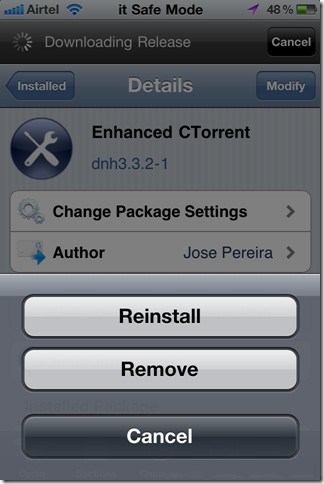
Deciding to uninstall Cydia requires some thought- this means that you are removing the equivalent of your App Store from your device, therefore you should consider the reasoning behind it prior to completing the action. Most people who want to uninstall Cydia want to remove any errors or bugs they have accumulated over their time of use- others are mislead and believe it will undo their jailbreak of the iPod. The truth is, removing Cydia will not remove the jailbreak of an iPod, both actions are completely separate. The quickest method to uninstall Cydia would be to access it on your device with all features loaded completely, hit Manage, and then go to the ‘Packages’ option. You will be provided with a list that includes Cydia once you find an ‘Edit’ option on this page. Select ‘Cydia’, and tap the button that will have a red minus sign, the typical Apple signification of a deletion or removal. A restoration of the iPad, iPod Touch, or iPhone is necessary if you wish to remove the jailbroken orientation of your product, though many do not choose to do this as full restoration/system reboot can lead to the loss and malfunctioning of many files. If your iOS device is chock full of things that are important and irreplaceable, this option is not recommendable unless you are willing to sync your iTunes and device and transfer your data onto a PC/Mac, and then transfer it back over again.
In some newer Cydia packages, the user is not allowed to select the Uninstall or Delete option if they wish to. There have been a few solutions to uninstall cydia that have been uncovered, without the help of a PC. Akin to the method above which doesn’t work for all versions of Cydia, it is necessary to go to ‘Cydia Packages’ once within the program, the option ‘Modify’, and hit ‘Remove’. From here, you may confirm your choice and ‘Force Removal’. Close the window. At this point, you will realize you are stuck within Cydia, yet it only has an on-screen appearance and doesn’t actually exist within your system anymore. This will cause an error in which you cannot navigate within the nonexistent, uninstalled Cydia in order to exit out of it. You must force the restart on your iOS device by holding the ‘Home’ key and top Power button. Due to your sudden and dramatic changes to the iPod Touch, iPad, or iPhone, your system may take a while to reboot and fully function following the aforementioned actions.
Well, those are most common methods to uninstall cydia from your ipod touch or iphone. If you have another simplest method to uninstall cydia, then please kindly share it with us here.
Post Tags: how to uninstall cydia
Check Out These Too:
- How to Get free Internet WiFi on Your iPhone, iPod… The internet is one of most fascinating discoveries of all time. It serves as a number one killer of boredom. Do you know what I mean? We usually rely on…
- How to Download and Install Themes on iPod Touch? Most iPod Touch users are end users and therefore it becomes difficult for them to use the high end gadgets. One common question that such end users of iPod Touch…
- How to Jailbreak iPhone 4 Well when Apple came out with the OS 4.0, hackers around the world got busy trying to jailbreak it. And it didn't take them long either. Now, a jailbreak for…
- Angry Birds App review One of the apps that you will probably have heard of for the iPhone and iPod Touch devices is Angry Birds. Since its release, the Angry Birds app has taken…
- How to Install Cracked Applications Ipa Directly… Install Cracked Apps with Installous on iPhone After having explained how to install applications. Ipa from your computer, now I want to propose a guide that will show you a…
- How to Uninstall Apps on the iPad and iPhone When you no longer need an app on the iPad or iPHone, you can uninstall it. You can do this either from the device itself, by using iTunes, or by…
- iOS 5.0.1 - The inability to do untethered jailbreak Apple released iOS 5.0.1 for iDevice's owners, the new version of operating system blocking the exploit used by Charlie Miller to run unsigned code in iOS but improving the battery…
- Cydia Games for iPhone Cydia Games for iPhone. Much has been said about the web development guru, Jay Freeman, and his innovative Cydia software versions and stores. We are now talking about the Cydia…
- Download Free iPhone Apps So you’ve finally given into the iPhone craze and want to start turning your iPhone into an application powerhouse, but you probably have no idea where to look to be…
- Apple iPad 2 Jailbroken After Just Two Days on Sale Apple products such as the iPhone and the iPad are well known to get jailbroken by hackers and despite Apple’s attempts to stop this, their releases always seem to be…
- How to Download Free Music for iPod Touch How to Download Free Music for iPod Touch - Are you a music lover? If so, you might already heard about iPod Touch, aren’t you? iPod Touch, or the iTouch,…
- Best Cydia Apps for iPad Best Cydia Apps for iPad It's no secret that Cydia serves as the best underground (well, it sure doesn't seem underground given its popularity) provider of iOS device applications for…
- Apple makes $6 Billion in Three Months Apple is currently the second largest company in the world and despite the share price falling over the past few days; the company is still in a great position. Apple…
- Free ipod Touch Applications Free ipod Touch Applications The ipod Touch is the most versatile media player from Apple Inc. It can run most of the stand-alone applications that are compatible with its bigger…
- Mac App Store set to come in January The Apple app store has been a huge hit with the iPhone and iPod touch devices and it now has more than 200,000 applications in which users can download with…
- How to Sync Your iPod To Your Computer Without a USB Cord One of the best ways to enjoy using iPod is to load it up with songs that we love the most. No matter what genre that song is, we love…
- Customize the Lock Screen of Your Jailbroken iPhone Do you know how to Customize your Lock Screen? Are you tired of the iPhone lock screen? Differs from Wallpaper, Apple does not allow much to do with the screen…
- How to Delete Apps from Your IPod Touch? Applications make our iPod touch livelier. These are software that are created to satisfy the needs of users either for entertainment or for business. Unlike hardware, you cannot touch software,…
- Few Popular iPod Touch Applications The iPod touch has outpaced the iPhone in overall browsing and application usage. With the increasing popularity of iPod touch new iPod touch applications are being introduced by the Apple…
- How to Get and Download Free Music for iPod Touch? How to Download Free Music for iPod Touch? So, you’ve bought an iPod touch. I assume that you really love music because it is one of the best portable media…
- How to Jailbreak Apple TV iOS 4.2.1 with Greenpois0n? How to Jailbreak Apple TV iOS 4.2.1 with Greenpois0n. Free iPod Apps, This guide will explain how to jailbreak Apple TV with iOS 4.2.1 firmware using greenpois0n. At the time…
- Good News That Jailbreak iPod os5.1.1 Bring Latest update on iOS 5.1.1 Jailbreak With the advent of high technology more and more high end gadgets are circulating in the market today just to suit the needs and…
- Instagram iPhone app - Popular app for iPhone, iPad… Instagram iPhone app - Popular app for iPhone, iPad and iPod Touch. There have been very few breakaway hit iPhone apps on the IPhone like Instagram. Wherever you go on…
- Tips to know for iPad Even if at the iPad launch some people rushed to criticize Apple's new device, the PC tablet of American company managed in a very short time to revolutionize the global…
- The Goal of iPod Touch Repository Apple has now launched its latest brand new iPod touch but with limited features such as; you cannot use other applications categorized to third party. So, probably, the reason they…
- Apple Launch Mac App Store As many of you will already know, Apple have launched some of the most innovative products that have been known in recent history. Their iPhone and iPod Touch device re…
- Tips to Uninstall, Delete or Remove Cydia from Iphone Tips to Remove Cydia from iphone - AppleRepo.com, In our new quest to find different ways to remove Cydia from your iPhone, we have come upon a few lesser-known methods.…
- How to Jailbreak Your Apple iOS5.1 iPhone? When it comes to your iPhone, there has always been the option to jailbreak the apple iphone which is something that is far from recommended by Apple. Every time there…
- Send Encrypted SMS Messages with a Jailbroken iPhone A lot of people these days are turning to jailbreaking their iPhone and iPod Touch devices. Although Apple aren’t particularly happy about this and they have tried to make it…
- How To Install Cydia On iPhone or iPod Touch? How To Install Cydia on iPhone? We've talked about Cydia before, during our tutorial on how to download torrents using your iPod touch. Cydia is a program that allows you…

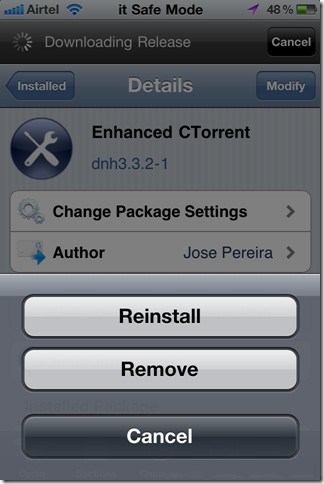

I have demo Cydia. How do I remove that
hi i was wondering on how to reinstall cydia?