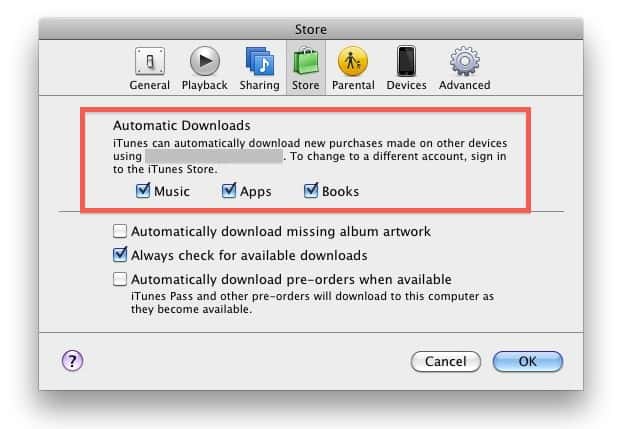How to Turn Off Automatic Download of Apps on iPhone & iPad? – Applerepo.com, If you use the same Apple ID on multiple devices, apps automatically downloaded to all connected iPhones and iPads. So turn off this feature Now. How?
Sure, right smoothly when you just need to download an app on your iPhone then the app also automatically downloaded to your iPad. However, it is not always as it is favorable to all the apps installed directly on all devices. Perhaps above all, then it can be difficult to keep track of how much storage space is actually available. While it is easy messy when the ipad app just installed without the having and example placing them in different folders to sort them.
Read: How to Turn Off 5G on iPhone
To disable this Automatic Download of Apps on iPhone & iPad feature, however, is simplicity itself. Follow our tips below to see how you do!
Turn off automatic download of apps ipad and iPhone
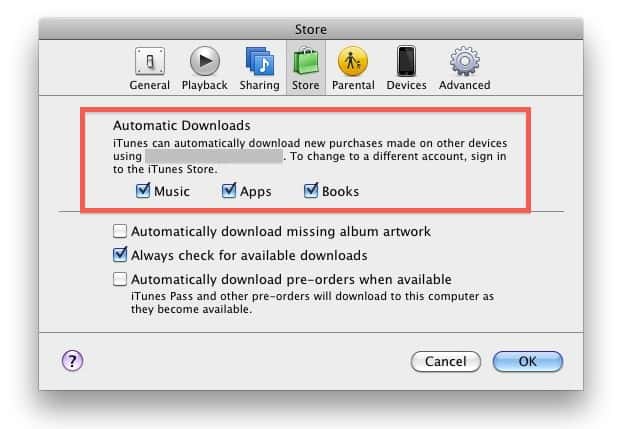
1. Start by tapping the Settings. Then select the iTunes Store and the App Store.
2. Here are the options for automatic downloads which can be switched on or off. The features you have turned on this retrieved automatically apply to your iPhone or iPad when you make a download or a purchase on another device connected to the same Apple ID as your device.
3. Do you want eg prevent iphone apps downloaded on other devices also be downloaded on your iPhone or iPad, simply tap your button next to Apps to turn off the feature.
Easier than it will be almost no. The trick to Turn Off Automatic Download of Apps on iPhone and iPad (as usual) with the iPhone and Apple’s knowing exactly where the setting you want to exist. If you encounter any problems, just write your problemd in the comments below!
Check Out These Too:
- Cydia iPhone Apps Cydia iPhone Apps.Cydia is replacement software for Apple iPhones that allows you to manage and upgrade your hacked or modded iPhone, also called “jail broken iPhones.” You can find Cydia…
- Tips to Print and Make PDF Document From Your iPad You could print and make PDF documents for your iPad using these great 2 Pdf printer app from itunes apps store: PDF Printer App Print to PDF app was a…
- Android App Store overtakes Apple App Store for Free Apps Apples app store has been regarded as the largest app store in the world and it still is with around 400,000 applications in total. However, a report that was released…
- Other DVD Apps for iPad to Replace Crashing DVD App for Mac Other DVD Apps for iPad to Replace Crashing DVD App for Mac.Now while you can't really make DVD movies using your iPad for now, it's very fortunate that you could…
- What to Do When iPod Touch Apps Close Automatically Recently, Mike wrote into us and told us about a problem he was havingwith his iPod Touch apps. After doing a little digging, I found this is common problem among…
- Can't Find App Icon on iPad - How to Fix this? Can't Find App Icon on iPad - How to Fix this? - One of the most important parts of your iPad Home screen is the apps icons. It is the…
- Apple Launch Mac App Store As many of you will already know, Apple have launched some of the most innovative products that have been known in recent history. Their iPhone and iPod Touch device re…
- How To Fix Apps That Won't Open (iPod Touch / iPhone / iPad) Have you ever experienced apps being unable to open? This usually happens whenever there a new iOS update; and since the iOS 6 is almost here, it’s better to get…
- AppStart for iPad To celebrate the release of the iPad 2, and to thank all those loyal customers who have ordered or purchased one, the developers at AppAdvice have released what every iPad…
- AppStart iPad App Review One of the most difficult things that you will have to think about when you first get an iPad is the apps that you are going to download for it.…
- Having An Ipad And Iphone Stuck On Waiting While… It really annoying when you try to download iOS apps for your iphone or ipad and you got a jam that delays the installation process. Having a bad day just…
- How to Connect iPhone to iPad How to Connect iPhone to iPad - What is going on everybody, in this article I would like to show you how you can connect or how you can link…
- Apple iOS Users Love Apps One of the best things about the Apple iPad, iPhone and other iOS devices is the fact that you are able to get so many applications for them. There are…
- How to Improve Your iPad's Wi-Fi Performance One of the most common problems found with the iPad, just a few short months after its release, is that users are surfing happily along online, when their Wi-Fi connection…
- How to Delete Apps on iPad: Permanently and Temporarily How to Delete Apps on iPad: Permanently and Temporarily Most of the time we download and save files – be it music, games, or videos, that we sometimes end up…
- iPad's Spotlight Search Capability When you have something in your iPad that you want to find fast and easy, it has the Spotlight Search capability. This is one of the highlight features of iPad…
- Download free apps for iPod touch 3rd Party Free Apps for iPod Touch Your brand-new iPod touch is manufactured in such a way that it cannot understand any other language except that supplied by Apple® Inc.…
- Why My Ipad Runs Slow? Why My Ipad Runs Slow? - AppleRepo.com, Do you have a fast ipad or a slow ipad gadget? Having a fast ipad can take you anywhere fast, especially with the…
- Need Help Getting Your iPod Apps to Work? There's a common problem among iPod Touch users and the apps that they want to use on their iPod. Of course, the apps are the best part, so we definitely…
- How to Sync Apps to iPod Touch? One great way to relieve stress and boredom is iPod touch. With the iPod touch we can listen to different kinds of music as long as we want to. Likewise,…
- Angry Birds is most popular Ipod, iPad and iPhone… Angry Birds Game App for iPod Touch, iPad or iPhone Angry Birds is a game that will no doubt have been played by almost everyone that has a ipod touch,…
- Useful iPod Tips for Longer Lasting iPod Usage With the daily development in our technology, every technology seems to be going into wireless development. The iPod is one of the most hyped up wireless and portable devices today.…
- How to Buy More Storage on Iphone How to Buy More Storage on Iphone - Your iPhone, iPad, or iPod Touch comes with a set amount of storage space, which is used to store your content. Depending…
- 5 Great Task and Time Management Apps for the iPhone… The iPhone 4 and the iPad are the current leaders on the mobile devices market, with the first one being the best smartphone money can buy and the second being…
- FREE GAMES FOR IPOD TOUCH Get iPhone Games for Free FREE GAMES FOR IPOD TOUCH - There are so many cool paid iPod touch or iPhone games in the iTunes apps store. Sometimes the apps…
- What To Do When Apps Are Not Downloading With You Ipad? What To Do When Apps Are Not Downloading With You Ipad? - AppleRepo.com, You found yourself getting troubled when you try to download an app and your iPad won’t have…
- How to Uninstall Apps on the iPad and iPhone When you no longer need an app on the iPad or iPHone, you can uninstall it. You can do this either from the device itself, by using iTunes, or by…
- How to Turn Off Amber Alerts Iphone iPhone Amber Alerts automatically sends important alerts about missing children directly to iPhones that cause phones to make a loud noise and display a small warning on the screen. US…
- How to use iPad Gestures Gestures are simple inputs that can control nearly any feature or function of your iPad and with a little bit of training they can become an incredibly useful tool. Unfortunately…
- BBC Launches iPlayer Application on iPhone and iPad The BBC; a UK based broadcasting company, has finally released a native application for the Apple iPhone and iPad devices that will let users stream their favourite TV shows. The…