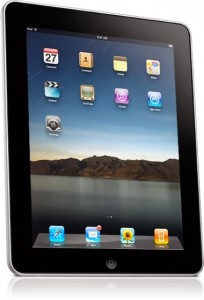Tips for Ipad Screen Goes Black (iPad Blackout) for No Reason – One of the trickiest and probably most scary of all iPad issues and errors is the iPad blackout Screen problem. Have you ever experienced it? This iPad screen goes black just happens all of a sudden, and without any apparent reason at all. The ipad screen just turns black for no reason, like it powered off, but the scary thing is that when you connect it to the PC it doesn’t recognize it. Don’t panic, and don’t make a trip to the store yet. Maybe we could still do something?
There have been reports of iPad users experiencing a problem where the screen goes blank during use. This problem seems to be affecting both new and old iPads, with no clear fix yet available. Some people are reporting that rebooting their devices helps to resolve the issue, but for many others, the problem persists.
If your iPad screen goes black for no apparent reason, there are a few things you can do to try and fix the problem. Apple support Communities has a few threads with people having had success with various fixes.
Here are some solutions to fix this problem
Read: How to Fix ipad Screen Rotation Problem
iPad Blackout Screen Problem Solutions
Here are just a few more steps that you could perform before really taking your tablet to the nearest Apple center if you found ipad screen blacked out problem.
Try Soft or Hard Reset iPad
- First, there’s the soft reset. This could be done by pushing the Sleep/Wake button until a red slider appears. It should appear if a certain app or something blacked out.
- If, after ten seconds nothing happens, then try the hard reset. This is done by pushing down two buttons: the Sleep/Wake button and the Home button. Hold both of the buttons down for ten seconds or more, or until you find a response from your gadget, it should be Apple Logo appear after 10 seconds, if you see a text like this: “Slide to power off” IGNORE It.
- You need to know that this reset would not affect your apps, your saved pictures, your important data, your music, movies, etc, so do not be afraid to do this reset.
- However, if you feel that it’s already taking you a full minute and still nothing is happening then you could let go for now.
Read: How to Do Split Screen on iPad
Recharge iPad
After the resets, try the recharge. Maybe your iPad just shut down because the battery is empty? OR maybe something happened that suddenly drained the battery (e.g. cold weather), or the ipad won’t charge. Plug it in for 30 minutes to an hour. See if there’s any response. If there aren’t any signs happening that shows you that your iPad is still going to power on, repeat the resets. After repeating the resets and your iPad is still dead, for the last time, sync it with your computer. Sometimes PC’s just miraculously read the gadgets that they weren’t able to read the first time. Keep your fingers crossed.
Restore Your ipad via Finder
There are many ways to restore your iPad if it gets stuck on black screen. One of the simplest ways is by using Finder. You just need to follow the instructions below to resolve the problem.
If you want to fix the problem, you first need to turn off the iPad and then restart it. If the device is still showing black screen, you should try restarting it again.
- Step 2: Connect the iPad to the computer
Now, connect the iPad to the computer. Open Finder and click on the Go menu at the top. Click on Connect to and select Removable Disc.
- Step 3: Choose the correct drive
Now, choose the correct drive and click on Connect. If you don’t know the name of the drive, just follow the steps below.
Go to the Finder. On the left side, click on the Go menu at the top. Click on Go to Folder and then type the following: /Volumes/[drive name].
- Step 4: Find the disk image
Click on the Finder icon at the bottom of the window. Then click on Devices and click on Disk Utility.
In the main window, you need to look for the volume named [drive name].
- Step 5: Restore the disk image
Open the Disk Utility. Then click on the Erase button. This will remove all the data from the device.
- Step 6: Reinstall the operating system
Select the Disk image and then click on Restore. Now, the iPad will be restored. Once the process is complete, your iPad will now work as usual. Restoring the disk image is one of the easiest way to fix an iPad blacked out screen problem.
If there’s nothing happening, not even a short spark of life, then now is the time to take your iPad to its doctor to fix the ipad screen blacks out issue. Apple care is more than happy to help you out.
Post Tags: ipad goes black, ipad screen keeps going black
Check Out These Too:
- Apple iPad 2 on Sale Today Following the release of the original iPad from Apple last year, they have now created the fantastic iPad 2 device which is packed with new features. Apple announced the release…
- 4 Ways on How to Mirror iPhone to TV? How to Mirror iPhone to TV? - AppleRepo.com, If you’re like most people, you have an iPhone. And if you’ve got a big screen TV, you’ve probably thought about hooking…
- Tips on buying EBooks from the iPad iBooks Store One of the most valuable features of the iPad from Apple is the iBooks Store. It is a certain place where you can make a purchase of your favorite readings…
- iPad Cases for Kids and Teens iPad Cases for Kids and Teens - The iPad is one of the revolutionary products from the computer giants Apple Inc. When it was launched, it effectively created a new…
- How to use iPad Gestures Gestures are simple inputs that can control nearly any feature or function of your iPad and with a little bit of training they can become an incredibly useful tool. Unfortunately…
- Sync Photos to the iPad and Get an Instant Digital… Imagine propping up your iPad on your desk at work every day and having a customized slide show in a digital photo frame. Or, being able to whip out your…
- Steps You Need To Do When Your IPad Won’t Charge IPad Won’t Charge Problem. IPad is one of the best tablet computers as of this moment. However, not all of us can afford it, either because it can be quite…
- iPad Makes an Appearance at the Zoo iPads have been used in all sorts of medical and therapy style situations so it is quite clear that there is plenty of applications available for the iPad to be…
- How to fix No SIM Card installed error On Your iPad? How to fix No SIM Card installed error On Your iPad? - Apple Repo, Nothing in this world can make people happy when they have new gadgets on hand. Everything…
- Can Heat Damage Your iPod Touch, iPad or Your iPhone? iPhone, ipod touch or ipad heat damage - AppleRepo, Many people know that water damage is just about the worst thing that can happen to your ipad, iPod Touch or…
- Survey Shows iPad Usage is Similar to PC usage There are a lot of differences between the iPad and the traditional PC but it has now been found that the usage of the devices is quite similar. One of…
- Can't Find App Icon on iPad - How to Fix this? Can't Find App Icon on iPad - How to Fix this? - One of the most important parts of your iPad Home screen is the apps icons. It is the…
- Case Crown iPad Cases We've already brought you some of the great iPad cases that are out there, but Case Crown has also released several lines of cases that are not only stylish, but…
- What To Do When iPad Doesn't Want to Shut Down? What To Do When iPad Doesn't Want to Shut Down?. There are a couple of things that you need to know when you own an iPad. Like what was already…
- How to Remove a Configuration Profile from an iPad or iPhone Tips to delete Configuration File on ipad or iPhone - AppleRepo.com, You can remove a configuration profile from an iPad or iPhone either by using iPhone configuration Utility or directly…
- Apple reduce iPad Prices in India Last week, Apple announced the release of their next generation iPad product; the iPad 2. Since then, Apple has been slashing the prices of the original iPad all around the…
- Screen Test on Ipad Mini 4 Screen Test on Ipad Mini 4 - Applerepo.com, With iPad Mini 4 were promised better color reproduction and it is true. Compared with the iPad Mini 3 the difference is…
- How to Improve Your iPad's Wi-Fi Performance One of the most common problems found with the iPad, just a few short months after its release, is that users are surfing happily along online, when their Wi-Fi connection…
- How to Unlock iPad Passcode Without Computer How to Unlock iPad Passcode Without Computer - iPad Passcode is a password that helps to protect your iPad and keep unauthorized users out. It is also a method to…
- 3 Valuable Advice If Your iPad Will Not Turn On Valuable Advice If Your iPad Will Not Turn On - This has most probably happened to everyone, everywhere at some point in time: You press the POWER button on your…
- Common iPad Error:"No SIM Card Installed" Since the first generation iPad was released, owners were haunted by "No SIM Card Installed" error and more often than not, we are caught unprepared. This problem is unpredictable because…
- iPad Screen Shaking Issue iPad Screen Shaking Issue - There are different ways on how your iPad’s screen could shake. It could look like you are doing a lot of touches and tapping. Some…
- Fix Flashlight on iPhone Not Working How to Fix flashlight on iphone not working - Applerepo.Com, While it can be frustrating to know that your iPhone’s battery is running low, you may not know what’s causing…
- How to Lock and Unlock Your iPad with Your Smart Cover iOSBeta.co One great feature of Apple’s iPad device gives users the ability to lock and unlock the “Home” screen automatically using a smart cover. iPad Smart covers are produced both…
- 6 Great Apps that Will Only Work on Jailbroken… The iPad and iPhone 4 are the current kings of the market when it comes to mobile devices, and each of them has carved a specific niche, which other manufacturer…
- Sky News App Comes to the Apple iPad Today, the popular news provider; Sky News, has officially launched their applcation for the Apple iPad. The application gives iPad users a fresh way of viewing news and the focus…
- Facebook Ipad App Crashing Problem Facebook Ipad App Crashing Problem. After the issue of the accidental release of the Facebook app for iPad, comes another issue that has added to the already existing users' frustation…
- How to Do Split Screen on iPad How to Do Split Screen on iPad - The iPad is a versatile device that lets you do a lot of different things. One of the features that people love…
- Report: No 7 Inch iPad Next Year Given the wild success of various Android tablets that are smaller than the iPad many analysts began to consider the fact that Apple may release a 7 inch iPad. There…
- Why My Ipad Runs Slow? Why My Ipad Runs Slow? - AppleRepo.com, Do you have a fast ipad or a slow ipad gadget? Having a fast ipad can take you anywhere fast, especially with the…