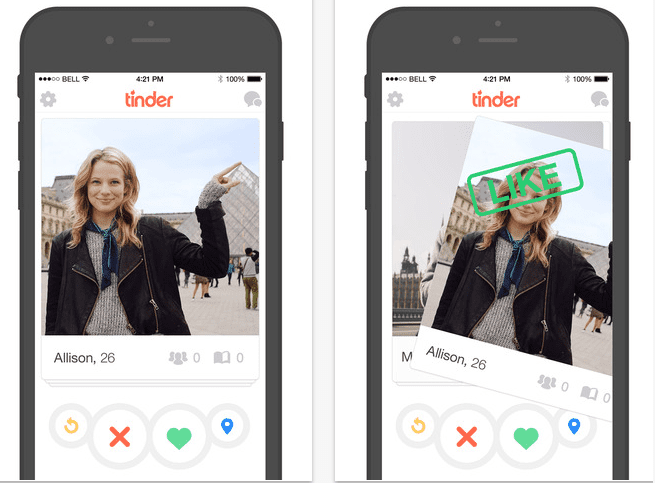Tinder App Not Working Since IOs 8 Update Tips And Guidelines – AppleRepo.com, There will really have the possibility for the Tinder App not to work after the Apple iOS 8 update installation, you are not alone who is experiencing this kind of problem on your device. The Apple has been trying to solve this case for your Tinder app to be back working for your device with the latest iOS. There are a lot of factors for you to check first to figure out what causes your Tinder app to not function with the latest iOS. First thing that you will do basically is to restart the app, have the Tinder app closed and have it back on. After which, you may now restart your device, do the power cycle method which is you will have to turn off you device and have it turned on again after a 10 second period.
Next thing is for you to make sure that you are using the latest iOS on your phone which is the iOS 8, proceed to your app store and kindly tap the Update section, if the update button is available, then tap the Update all, then provide your apple ID if you will be required to do so.
If not again, install some other iphone apps from the App store and try if it is working, just use the same Apple ID so you will determine whether the malfunction is within the app or just with your phone. You may also try deleting and reinstalling your tinder app, this will be done by simply tapping the app, press and hold it until the time you will see it jiggles, then tap the small x icon on the app itself. Now, proceed to the home button, then to the App store and have the app downloaded for the second time, wit for the downloading process to be done and kindly open the Tinder app from your home screen.
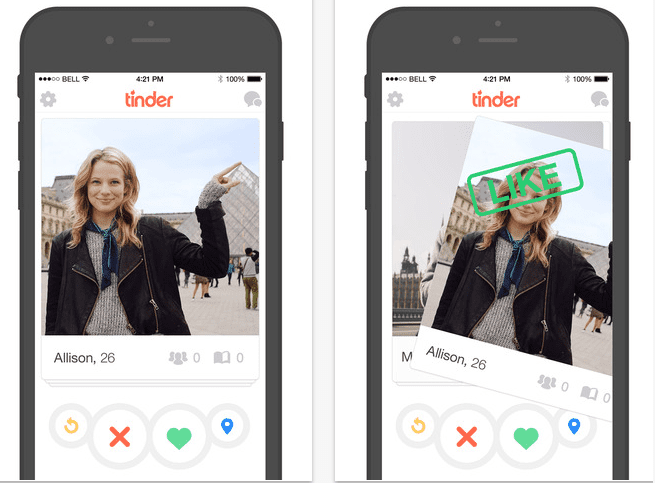
Worst to worst cases, if the Tinder app still is not working after you have done all the basic troubleshooting process, you may now call the attention of the App developer. You may have the contact of the App developer by checking it in the App store, tap the Tinder app, and read the reviews, then you may see the App support button just under the App store ratings. This case, the developer of the app will personally help you and assist you to the steps you will about to take to get back your Tinder App. This may also be applicable to any kinds of App found in your App store.
When everything’s done correctly, you will again enjoy the fun of online dating. Have your iphone app fixed right before your special someone gets unavailable. So stop the worry, check everything now and have your Tinder app back to your hands, then again, experience the thrill of online dating without any hassle and delays. Enjoy Tinder, and enjoy your device at its best performance with the newest iOS.
Check Out These Too:
- Need Help Getting Your iPod Apps to Work? There's a common problem among iPod Touch users and the apps that they want to use on their iPod. Of course, the apps are the best part, so we definitely…
- What is iPhone Error 1604? Many people happily go about plugging their iPhone into their computer via the USB port only to be shocked when they get a dialogue box saying "Error 1604." When this…
- Spotify Not Working On iPhone XS Max - Fix It By Yourself How to Fix Spotify not working on iphone - Spotify is one of the most popular music streaming apps which is available for Android, Windows, iOS and even PC. But…
- A Server With the Specified Hostname Could Not Be… When an iPhone user opens the Maps app and types in a destination, they may see an error that says "a server with the specified hostname could not be found",…
- How to Keep iOS on the iPhone Up to Date To keep the iPhone running smoothly, it's a good idea to update them to the latest versions of iOS soon after Apple releases them. New versions can contain bug fixes,…
- How To Fix An Ipad If Its Sounds Is Not Working How To Fix An Ipad If Its Sounds Is Not Working - www.Applerepo.com, You may sometimes forget to bring earphones with you, or simply you would love to play a…
- Unable to Use the iPod Touch Bluetooth Solution iPod touch’s popularity is now very wide this is why more and more people are surfing the internet for any information regarding their iPod. They want to know the latest…
- How to Fix iPhone Won't Turn On Problem? How to Fix iPhone Won't Turn On Problem? - One of the most ubiquitous gadgets of our times, the iPhone is handy tool and a wonderful gadget to possess, but…
- What to Do When Your iPod Crashes Recently, James wrote into us asking about the problems he was having with his iPod Touch. The problem may be with either the device itself, or the app that he's…
- How To Update Your Iphone By Using Dial Up How To Update Your Iphone By Using Dial Up?. Apple iPhone is one of the most admired and loved piece of hardware around the globe, its fan base is continuously…
- iOS Update Bring Siri to iPhone 4 Ever since the iPhone 4S came out users have been astonished by how useful and how cool Siri is. Unfortunately due to the way it is designed it would only…
- Does Your iPad Crash While Using Mail? Get the Tips Here Do you have to send a really important email but every time you do, your Mail app crashes? Do you need to delete certain messages that you don't need anymore…
- How To Fix IOS 8.1 Frozen During Download How To Fix IOS 8.1 Frozen During Download - www applerepo com, It is definitely very frustrating to experience a freeze as you are downloading something. Be it a musictrack,…
- 4 Simple iPad Air Wi-Fi Connection Problems And… iPad Air Wi-Fi Connection Problems - Apple Repo dot com, The new upgrades to the iOS 8 brought with it a wide range of thrilling features that has excited a…
- Learn the Tips on How to get better reception with… Get Better Reception on iPhone 4 There are a few problems with the iPhone 4 and Apple are fully aware of these. Since the release of the phone, there have…
- Have You Experienced Error 2003 in iPod? Learn How… Like any other devices out there, iPod does not exclude itself from getting errors. These errors can be triggered if the users have done something wrong or they have not…
- Apple's iOS 5.0.1 Update Did not Fix Battery Issues Yesterday Apple announced that they were beginning to roll out the latest iOS 5 update which would fix all of the rampant battery life issues many users were experiencing. Unfortunately…
- Four Common Solutions That Can Solve Most of the… 4 Common Solutions That Can Solve Most of the IPhone Errors Restart your Iphone Apple iPhone, although some of the most desirable gadgets in the market, can also be a…
- Justin.tv App for iPod Touch If you're getting sick of YouTube, or just want a different way to check out some cool streaming video, there's now the Justin.tv app for the iPod Touch. No, this…
- iPhone 5s Battery Drains Fast After iOS 7.1 Update iPhone 5s Battery Drains Fast After iOS 7.1 Update - Apple has long been known to provide high quality services and products like iPhones and iPads that are engineered and…
- How to Fix iPhone Restarting Itself Continuously How to Fix iPhone Restarting Itself Continuously - AppleRepo.com, Is it possible to fix the restarting of the phone continuously? Even though there were no problems before, such as falling,…
- Apple releases iOS 4.3 Beta The iOS devices that have been released by Apple over the last few years are amazing devices and consist of the iPad, iPhone and iPod Touch. Apple is constantly trying…
- What To Do If Your Ipad Cannot Send Email What To Do If Your Ipad Cannot Send Email by AppleRepo.com - Having a bad day with your iPad that is unable to send email? This is really a hassle…
- iOS 4.3.1 Update is not Perfect: Pwn2Own bug still there iOS 4.3.1 Update is Not Perfect. The iOS 4.3.1 was certainly an improvement of the slightly older iOS 4.3. However, do not cheer up with joy. The improvements were so…
- Why Does My Apple Music Keep Pausing? Why Does My Apple Music Keep Pausing? - Apple Music is a great way to listen to your favorite music, but sometimes it can be frustrating when the audio pauses…
- Why Does My iPhone Keeps Asking for Apple Id Password Why does my iphone keep asking for my apple id password - AppleRepo.Com, If your phone keeps asking for an Apple ID password, then you should be annoyed. Is there…
- Having An Ipad And Iphone Stuck On Waiting While… It really annoying when you try to download iOS apps for your iphone or ipad and you got a jam that delays the installation process. Having a bad day just…
- Jailbreak iPod Touch with 2.0 Update Jailbreak iPod Touch. iPod are initially locked at the time of purchase and either they need to be registered or it needs to be unlocked. Unlocking of iPod with any…
- Apple Release MacBook Air Display Fix It seems that a lot of the time that a new product is release these days, there are a variety of problems that have to be fixed by the manufacturer.…
- iPad Says No Service - 7 Tips On How To Fix It iPad Says No Service - Thanks to modern developments and technological advancements, more and more usable technologies are currently out in the market. Technologies such as computers, iPhones, and iPads…