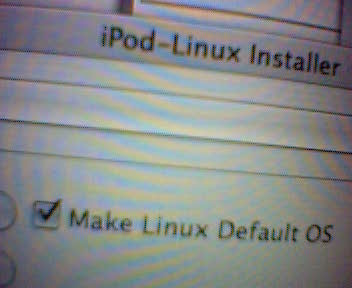If you own an iPod Touch but are a Linux user, that can be a problem since transferring songs to an iPod Touch in Linux is no easy task. Apple actually made it as difficult as possible for such a feat as syncing an iPod touch to any application other than iTunes to be performed. However, forbidden does not equate to impossible, though even if it is doable, it is not the most efficient or stable process, especially since a restore in Linux in not possible. It will also require that your device is jailbroken, meaning Apple’s firmware restrictions must have already been removed in order for you to install custom applications. The process of jailbreaking is simple and reversible, and the instructions will not be very hard to find over the Internet.
Setting up. First, set up your iPod by ensuring that it is already jailbroken. Use Installer.app to install Open SSH and the BSD Subsystem, both of which can be found under the system tab in the Install panel on Installer. Make sure that auto-lock is set to never and that you set a static IP address outside of your IP range, since you will be needing the iPod Touch’s IP to sync with Linux.
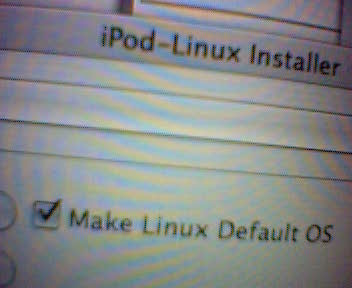
Installing software. Next and more complex, you will need to install the software on Ubuntu, though everything that you will need will be in the Ubuntu 8.04 repositories. Install GTKpod from the gtkpod-aac package, which you will use to sync your iPod touch:
sudo apt-get install gtkpod-aac
Install iPod Convenience which will automate mounting and unmounting the newest iPods:
sudo apt-get install ipod-convenience
When you are prompted for your device’s IP address and a mount point, enter the IP you set as your static IP for your iPod Touch and use the default mount point.
Syncing. Use iPod Convenience to mount the iPod Touch by running the following command:
ipod-touch-mount
Once you start GTKpod, you can already use it to sync your iPod Touch in Linux.
GTKpod will have no trouble syncing music, videos and photos, except encrypted music files like those from the iTunes Music Store or videos that are not encoded in H.264 with AAC audio and other special settings.
The process of transferring songs to an iPod Touch in Linux is rather technical and complex, but certainly very much well worth it if you have no other compatible operating system to do the syncing with. If you’re pretty new in navigating your iPod Touch and are uncomfortable to try the method however, it would be wise to ask help from one who is already experienced and/or knowledgeable in the process discussed. If you cannot find such person, you can go to your local or nearest gadgets or techie hub for professional assistance.
Check Out These Too:
- iPod Touch gets Revamped by Apple One of the best selling products that Apple currently have on the market is the iPod Touch device, This device is extremely similar to their iPhone device except that it…
- Is the Shuffle Mode on iPod Touch Truly Random? So often, it's nice to just play out your iPod Touch in shuffle mode, giving you the chance to branch out from what is often a regular on your playlist,…
- How to Unfreeze Ipod Touch Is your Ipod Touch Pisses You Off? One reason that could make the iPod user irritated no matter what version, because it freezes from time to time. However, unfreezing the…
- iPod Music Transfer iPod Music Transfer. IPods are getting ever increasingly popular these days as the number one type of mp3 player. The latest music can be downloaded onto your iPod and now…
- Apple Release New iPod Touch 4th Generation Update: Now apple itouch fans waiting for news and rumor on ipod touch 5g release date. Yesterday, at Apple press conference, Apple announced the release of a few new products…
- What’s New on Apple iPod Touch The new iPod touch has been launched with the power packed features that one could never imagine. It holds the best technology and features to satisfy the need of the…
- How to Transfer Files To/From iPod Touch/iPhone From PC Listening to our music files and watching our videos or films on our iPod touch and iPhone can be boring sometimes, especially if these files are being watched over and…
- IPOD TOUCH 1.1.4 APPLICATIONS With the release of the latest software and firmware upgrade, iPod Touch 1.1.4 and the applications running on it have considerably given a boost performance-wise. In addition to this, the…
- APPLE IPOD TROUBLESHOOTING A lot of people are facing problems with their iPod devices. Apple iPod trouble shooting offers resolution to many issues by following its own strict Apple iPod troubleshooting routine. No…
- Specifications of iPod Touch The iPod Touch is the latest musical wizard in the market which every music lovers would like to have in their pockets. Apple has been reinventing its iPod since its…
- What's the First Thing to Do After Buying an iPod Touch? So you've just bought your shiny new iPod Touch and you absolutely cannot wait to start doing all kinds of neat tricks with it and start loading it up with…
- Is Your iPod Touchscreen Not Working? One very common problem with the iPod Touch is when the iPod's touchscreen is not working. This can be incredibly frustrating because, if the screen on your iPod Touch is not…
- Restricting the iPhone? Sad, but sometimes, necessary Why would you ever want to place restrictions on your iPhone or iPod Touch? Well, you may not want to, but if you're a parent and have just bought the…
- Is Your Sleep Button a Bit Sensitive? Many people have the same problem of having a very sensitive Sleep button on the iPod Touch. Whether you've dropped it on the floor, or it just started acting crazy…
- Need Help Getting Your iPod Apps to Work? There's a common problem among iPod Touch users and the apps that they want to use on their iPod. Of course, the apps are the best part, so we definitely…
- Creating a Playlist on the iPod Touch Creating a Playlist on the iPod Touch iPod touch is generally for the purpose of hearing music and watching videos. Though it is easy to add songs and videos to…
- iPhone Firmware Update 3.1.3 for iPhone and iPod Touch Many people were in love with their iPhone 3GS but quickly found out that it did have some bugs that needed to be worked out. Most of these dealt with…
- Match Your Mood And Lifestyle With iPod Touch Themes Well, as we all know, finding the best theme for your iPod touch that would best match your mood, lifestyle, or personality is somehow stressful and difficult task. Why do…
- Apple iPod Touch to iPhone Converter to be released… A converter for the Apple iPod Touch is set to be released in the United States this week. This converter is said to be able to turn your iPod Touch…
- How to Zoom Out on the iPod Touch Recently, many of our readers have been writing in with the same problem: their iPod Touch has zoomed in, and they can't zoom it back out. The Touch still seems…
- Free iPod Touch apps for Gamers; MetalStorm: Online One of the best games that has been released in the last few weeks for the iPod Touch and iPhone devices is something called MetalStorm online. The great thing about…
- Goodbye For Simplify Media from iTunes Apps Store Simplify Media is Now Acquired by Google. As part of a demo of the latest version of the search giant’s mobile operating system, Android. Google said it would use Simplify…
- Winning Apple iPod Touch Software Winning Apple iPod Touch Software - Just like the earlier models of iPod, the iPod touch is as elegant and as capable as it looks. It efficiently works well with…
- LifeTopix - iPod Touch Accessible Storage Application LifeTopix - iPod Touch Accessible Storage Application You carry your mobile phone or iPhone because you basically want to access and store information wherever, whenever. Your contacts, to-dos, and calendar…
- Can I Use the iPod Touch on a Different Computer… We've already told you how you can use many different iPods using only one home computer. But, can you use different computers for one iPod Touch? Whenever something goes seriously…
- iPod Touch Microphone - Make Your iPod Touch… The iPod touch has a lot of handy features in it, especially for something that is basically a music player at it’s core. They’ve included a lot of extra things…
- How to Format Your iPod Touch in Easy Ways? Ipod Touch is one of Apple Inc.’s most promising gadgets. It is a portable media player that can play almost all media files at the utmost convenience of the users.…
- Get Paid iPhone or iPod Touch Apps for Free There are tons of great free apps out there, and there are tons of great paid apps out there. The problem is when you're not interested in paying money for…
- 5 Best Free iTunes Alternative List Best Free iTunes Alternative List If you are searching for an absolute top of the line software that can manage iPod applications then the Apple created ITunes software for MAC…
- Download iPhone OS 4.0 Beta The people over at Apple sure have been busy. First the recent release of the iPad, and now the iPhone OS 4.0 Beta. The iPhone OS 4.0 Beta is firmware…