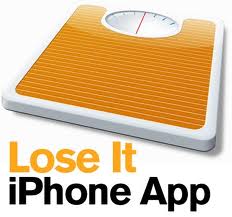Below, we are presenting two weight loss applications that calculate the calories value of the food and make your life easier.
People who are worried about the calories they consume from let’s say pizza, can be helped by a new iPhone application that after takes a picture of the specific food you are eating, the very next moment offers the calories value, says Reuters.
Read: Apple watch calories burned accuracy
MealSnap was created by DailyBurn, a fitness social network that created numerous applications for the iPhone devices, in the fitness and diet niches. Within minutes of taking pictures of the food plate and matching it with the database that contains 500,000 varieties of food, the application shows how many calories has the photographed food.

“The database can identify in a very short time the type of the food, how many calories, proteins, fats, carbohydrates, vitamins, whatever you want to know”, said the general manager from DailyBurn, Andy Smith, who added that the calories calculation can take a lot of time, but the application makes this easier and in a few minutes you will be able to find all than you need about your food.
Read: Qardio App for iPhone
Also, MealSnap can serve as a journal, allowing users to keep a record of what food they ate. MealSnap is available on iTunes at a price of just 2.99 dollars. About the same application I was talking on my blog that features nutrisystem discount code and bistro md coupon and many users seem quite happy with MealSnap, taking into account that these weight loss applications are in the same niche with my blog.
Americans seem to be thrilled by the appearance of a new iPhone application, called suggestively “Lose It“, which provides facilities management for the diet control. The success enjoyed by the new application is remarkable, millions of people already downloading in the United States, reports ANSA. When for a few pounds to lose the personal will is be enough, here the technology comes to the rescue with new tools, whose effectiveness remains to be checked in time.
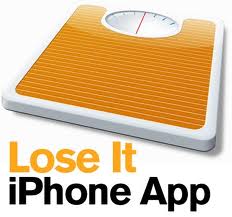
“Lose It” is available for both iPhone and iPad and is able to create a table with which to check if you consumed too much food and if you do enough exercise. According to the source, the application is available free on iTunes, so those interested can get more information about how the application “Lose It” calculates the daily calories amount, based on height, weight and the considered weight loss goals.
In the U.S., over 7 million people have already downloaded the application, being the most downloaded weight loss application, highlights the source.
Costea often writes about the latest iPhone applications. He is currently writing for a coupon site that offers promo code for nutrisystem discount code and bistro md coupon. He also blogs about coupon deals at discount that share nutrisystem discounts and bistro md coupons.
Check Out These Too:
- Want to Lose Weight? Use Calorie Tracker for the iPod Touch! Those who have ever tried to lose even just a few pounds knows how important it is to count all of the calories that you eat within a day -…
- Apple iOS Users Love Apps One of the best things about the Apple iPad, iPhone and other iOS devices is the fact that you are able to get so many applications for them. There are…
- Best IPad Apps for Moms Best iPad Apps for Moms Who says that iPad are for teenagers only? Of course not! Mothers can also use iPad as there are a lot of things they can…
- LifeTopix - iPod Touch Accessible Storage Application LifeTopix - iPod Touch Accessible Storage Application You carry your mobile phone or iPhone because you basically want to access and store information wherever, whenever. Your contacts, to-dos, and calendar…
- Advantages of an iPhone's Multitasking Ability Buyers have become more demanding when it comes to the features that will affect a gadget’s overall performance. Apple, a giant in the production of sought after gadgets once had…
- TrueHDR, One of the Best Camera Apps for iPhone Some moments you just need to capture; you might not be able to take your Digital SLR or your boat load of equipment onto the scene, but you don’t want…
- Photovine - An Awesome Application for Sharing Photos Photovine App for iPhone or iPod Touch Photovine is based on discovery of new friends based on common interests and visions. The method chosen by Google to find them on…
- iPhone Apps: Healthy U Fresh Apps For You Healthy U iPhone App Review. In health, physical fitness has a vital role alongside good nutrition. Physical fitness is composed of two very important aspects—specific fitness and general fitness. Specific…
- Newly Released EZChat iPhone App: The App That Won’t… April 6th, 2010 – If you scan your immediate surroundings and take a look at the people around you, chances are you will not know everyone’s names nor their interests,…
- Best Available iPhone Apps for a Runner If you are a runner, or even if you are just starting out, you can use your iPhone to get into top shape and improve your running times. The iPhone…
- Shedding Light on IPhone 4 LED Flashlights Many people are finding that the benefits of iPhone 4 LED flashlights are quite numerous. Certainly iphone application developers working to tap into a way to make money turning the…
- Fast Food Calorie Counter App Do you want to try and lose weight, but find yourself in positions where you still need to eat fast food? Maybe you do a lot of office lunches, or…
- How Do I Know Which Apple Watch I Have? How Do I Know Which Apple Watch Model Series I Have? - Apple watch has always been a device that people have been waiting for. Apple introduced its first smartwatch…
- The Coolest Application for Ipod Touch Do you want BEST Application for your iPod Touch? Here is for you! If you are a gadget enthusiast, you should be well aware of the latest developments in the…
- How to Improve Your Well Being With Your iPhone While many hours of sleep have surely been lost on addictive iPhone games thereby leading that grand sleep deprivation, did you know you could use the App Store to improve…
- Top 15 Free iPhone Apps Top 15 free iPhone apps. Applerepo.com, The title of this article could also have been the best 15 iphone applications that you still don't have because you didn't know they…
- Snapfinger Food Ordering Are you often out, coming home from work or just out on your daily jog, and think about how nice it would be to order some food for pick up…
- How to make homework easier on the iPhone? One of the great things about the iPhone is that there are a number of great iphone applications out there that you can download from the app store. Many of…
- Qardio App for Iphone The qardio app for iphone is an innovative device that allows you to measure your heartbeat and record it in a safe manner. This device helps to monitor your health,…
- Top 10 Health and Fitness Apps for Android and IOS Health and fitness apps provide step by step guidelines that ensure users get in shape within no time. You do not have to hire an expensive trainer anymore. Here are…
- How to Delete Apps from Your IPod Touch? Applications make our iPod touch livelier. These are software that are created to satisfy the needs of users either for entertainment or for business. Unlike hardware, you cannot touch software,…
- TOP 10 FREE APPS FOR iPOD TOUCH Top 10 iPod Touch Apps Free. The iPod Touch is every music lover’s dream gadget. This unique gadget from Apple packs all the features a MP3 player ever requires. However,…
- Take The Hassle Out Of Dieting With The Intelli-Diet… Don’t you sit and enviously wonder how all of these rich celebrities seem to be able to shed weight whenever they want to, even if they have recently had a…
- 10 Best iPod Touch Applications The new revolutionary device that has been developed bye Apple, requires a lot of pestering to keep it going. But the device is loved so much by people that everyday…
- Italy in an Uproar About iPhone App Apps can be great fun, or they can be really useful tools to help get you through your day. Whatever you use them for, most of us couldn't live without…
- iFitness Application for iPhone iFitness application for iPhone. Are you worried about the increasing flab that you are accumulating on your body? Too busy to hit the gym after you piled on the pounds…
- Weight Watchers Mobile app for iPhone Are you trying to watch your weight? If you are, then you know how hard it can be to find a program that is supportive, helpful, and effective. You also…
- The Apple iPhone Really Simple Technology One of the biggest things that people want they purchase a cell phone is simplicity. They want to be able to make their calls quickly and easily, without having to…
- Apple App Store Gets Twitter Account Apple are one of the most well known companies out there anyway and their app store has had a huge amount of success. It is for this reason that you…
- Best Free Apps for iPod Touch Best Free Apps for iPod Touch. As soon as you get your hands on your iPod you would naturally check what’s in it that makes it so special, so much…