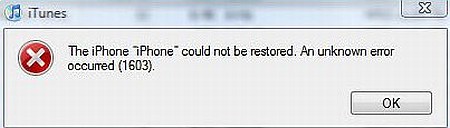Error 160
Error 1603 is one error that is very common and all iPhone users must definitely have experienced it once during iPhone usage. This iphone error 1603 occurs when you try to restore your iphone in iTunes. The exact message reads “the iPhone could not be restored. Unknown error occurred. Error 1603”.
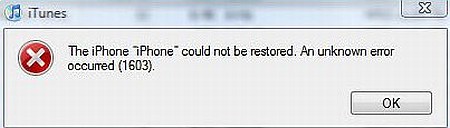
Owing to the rampant prevalence of the 1603 error, Apple has acknowledged it and provided solutions, not in the form of elimination but in the form of work around. The company suggests three ways in which the problem can be solved although no mention is made regarding the cause of error. Given below are three ways in which you can you can get over the error and enjoy the benefits of your iPhone.
How to Fix iphone error 1603?
One of the most effective things that you can do to fix this unknown error 1603 is to update both your computer and the iPhone. If you have a Windows system, you can go to help and choose to update the version. If you have a Mac computer, go to iTunes for updating. For updating your phone, you have to ensure that you have the latest iTunes version. After connecting your iPhone to the computer, choose the iPhone buttoning iTunes. It is listed under Devices list. Then, choose the Summary tab and select “Check for Update”. The update is then done. In contrast to restoring the computer or phone, updating does not cause any loss of data. An updated system will not bother you with Error 1603 while restoring your iphone.
Solving Error 1603 on Windows
If your system runs on Window XP, then the procedure that you have to adopt to fix error 1603 is slightly different. You have to start by shutting down iTunes and disconnecting your phone. Then go to the Start Menu on Windows screen and select Control Panel. Choose Services under Administrator Tools. You will find Apple Mobile Device option in the list. Click on the button and choose Stop Service. Once the service is stopped, select then Start Service button. You can now open iTunes and reconnect your phone. Go to the Source list, select Summary tab and Restore. Your phone will now be restored without Error 1603.
Solving Error 1603 on Mac OS X
If your system has Mac operating system, the process to remove the iphone error 1603 might seem slightly more complicated but the problem can effectively be solved. You have to begin with opening Apple Menu and choose System Preferences. Navigate to View and open Accounts. You will find a “+” button that you have to click on. For this, you may have to authenticate by providing the new user with a name. A password is required. In the same Window, there is a button “Allow user to administer this computer” with a check box. Check the box and allow the user to use the system. The user can use this account to restore the phone without errors such as 1603. The procedures for remaining operating systems are more or less the same as these two. You can follow the respective procedures for Mac and Windows systems with subtle changes.
Please kindly share your experience related to this iphone error 1603 problem, might be you have more simplest and easiest steps to solve error 1603 problem. And you could check another similar error like this one called itunes error 1015.
Check Out These Too:
- iOS 5: How to make iphone ringtones, alert tones and… How to make iphone ringtones, alert tones and messages In iOS 5 Apple for the first time has implemented the ability to change the ring tones and alert tones of…
- How to Fix iPod Touch Error 1611? How to Fix iPod Touch Error 1611? Recovering or restoring an iPod Touch can be risky. When you want to restore your iPod Touch on the original settings outlined by…
- Apple Faces Even More Problems with the iPhone Everyone knows about the trouble Apple has been having lately with their new phone, the iPhone 4. But it seems the company may be facing new problems with their older…
- Common iPad Error:"No SIM Card Installed" Since the first generation iPad was released, owners were haunted by "No SIM Card Installed" error and more often than not, we are caught unprepared. This problem is unpredictable because…
- Dangerous Mistake Error 1068 Dangerous Mistake Error 1068 - Matter, After you seek to install or remove the HORSEPOWER software with a computer managing Windows Vista, your malfunction communication 'Error 1068 -- Art print…
- IPad Freezes After Restoration? Here's The Fix Once you encounter problems on your iPad like continuous crashing or freezing, you could resort to resets. However, once that resets are not enough, there is only one thing to…
- iTunes Account Disabled Problem - How to Manage… iTunes Account Disabled Problem Itunes is an important application to all types of iDevices manufactured by Apple Inc. These iDevices may include the iPhone, iPod, iPod touch, and iPad. Itunes…
- iTunes Error 11556 So you have encountered “iTunes Error 11556” problem and are either wondering what that means or how to go about rectifying the error? Though this sounds very technical and obscure,…
- picOnScreen iPhone App Simplifies Photo Sharing picOnScreen is a simple, small and free iPhone application. Its single purpose is to simplify the transfer of pics from your iPhone to a computer and its monitor. But this…
- How to Uninstall Cydia from iPod Touch or iPhone Why Uninstall Cydia? iOS fans all of the world are crazy over utilizing Cydia to get hooked up with only the best applications, packages, and system extensions on their iPad…
- IPhone Errors Can Be a Nuisance - Here’s How to Make… IPhone errors While iPhone is still the most sold smart phone in the market, the errors displayed on the screen so very often is very frustrating. While some errors have…
- How to fix No SIM Card installed error On Your iPad? How to fix No SIM Card installed error On Your iPad? - Apple Repo, Nothing in this world can make people happy when they have new gadgets on hand. Everything…
- How to Fix Disabled iPod Touch Previously, I have published a post about disabled iTunes account. I hope that has portrayed a huge role in solving your problems. In this article, let us discuss another problem…
- iOS 5 Users Reporting SIM Card Troubles Dozens of iOS 5 users have been reporting issues with iOS 5 since it first came out and this week a new issue has begun to take form. Many users…
- What Makes Your Ipad Freeze With Black Screen Displayed? What Makes Your Ipad Freeze With Black Screen Displayed? - AppleRepo.com, It is sometimes inevitable for our devices to have issues like lags and freezing, these are caused with specific…
- How to fix error message E5 Canon printer How to fix error message E5 Canon printer Possible causes of this error are : * Ink cartridge is not installed correctly * Ink cartridge was installed incorrectly ( the…
- Fixing 0xE8000065 Error Problem How to fix 0xE8000065 Error Problem?. Sometimes, our iOS device will experience unknown errors. These errors are kinda tricky, don't you think? Because usually, when they happen, we are caught…
- Fix iPhone 4 Battery Drain Issues After iOS 4.3 Update Fix iPhone 4 Battery Drain Issues After iOS 4.3 Update For those who have the iPhone 4G and are considering updating to the iOS 4.3, you may either be experiencing…
- A Server With the Specified Hostname Could Not Be… When an iPhone user opens the Maps app and types in a destination, they may see an error that says "a server with the specified hostname could not be found",…
- Jailbreak iOS 5 On iPhone 4, 3GS, iPad, iPod touch… Jailbreak iOS 5 On iPhone 4, 3GS, iPad, iPod touch Using Redsn0w 0.9.9b5 iOS 5 already out yesterday, there are many features offered by the new iOS 5, about 200…
- iPad Screen Shaking Issue iPad Screen Shaking Issue - There are different ways on how your iPad’s screen could shake. It could look like you are doing a lot of touches and tapping. Some…
- Easy ways of getting rid of many iPhone errors Easy ways of getting rid of many iPhone errors One of the first things that iPhone users do when they see an error on the screen is to restart the…
- Spotify Not Working On iPhone XS Max - Fix It By Yourself How to Fix Spotify not working on iphone - Spotify is one of the most popular music streaming apps which is available for Android, Windows, iOS and even PC. But…
- Snapchat Not Working on iPhone X Why Snapchat isn’t Working on iPhone X? - Applerepo.com, Many users are facing the issues regarding Snapchat not working on iPhone X. The main reason behind this issue is that…
- iOS 5 Update Error Problem Reported by many Users iOS 5 Update Error Problem There are many iPhone, ipod touch and ipad users from whole the world reported that they got iOS 5 update error. They can't completed the…
- iPod Help Support iPod, better known as a revolutionary device from Apple. With the launch of iPod, Apple captured the market with the record sales all around the world. iPod Shuffle, iPod Nano,…
- Have You Experienced Error 2003 in iPod? Learn How… Like any other devices out there, iPod does not exclude itself from getting errors. These errors can be triggered if the users have done something wrong or they have not…
- How to Fix an iPhone Error 1671 - A Complete Guide How to Fix an iPhone Error 1671 - AppleRepo.com, A lot of iPhone users are getting the error 1671 in iTunes at the time of updating or restoring their devices.…
- iPhone Error 3194 - How to Fix this Common… What is iTunes Error 3194 in iPhone? Error 3194 is the most common error in iphone when we try to update or restore the iphone. Many users reported these kind…
- iPod Touch Apps Not Working - Great Suggestion from Carly Many iPod touch users have been send me a message about this problem: iPod Touch Apps not working! for you who see the same or similar problem, then please follow…