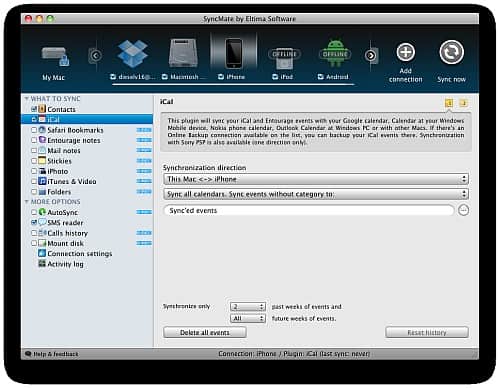Every Mac user knows, that keeping all data in sync can be a real headache, especially when you have more than one computer, a couple of mobile devices and several portable data storages or online accounts.
SyncMate by Eltima Software meets all of your sync needs and offers you a reliable way to sync data between your Mac and multiple devices you may have.
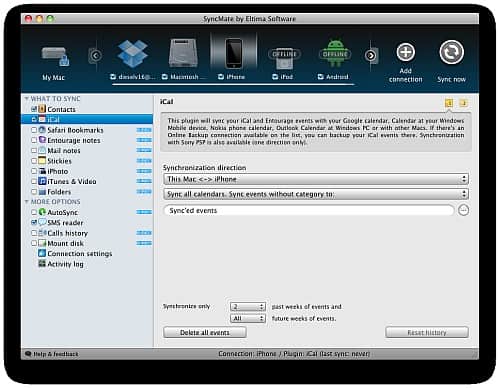
SyncMate will easily sync data in your Mac with Windows Mobile, Android, Nokia S40 phones, other Mac or Windows computers, iPhones, iPods (Touch and Nano), iPads, Google or Dropbox accounts, any mounted storage devices and even your Sony PSP!
With SyncMate you can back up data to Online Storage Account (possible to encrypt and protect this data with password).
SyncMate is offered in two Editions: Free and Expert.
Free Edition allows syncing most vital data between your Mac and supported devices – your Contacts and Calendars.
Expert Edition offers you additional options and allows syncing images, videos, music, Mail, separate folders, Notes, To Dos, Time, Bookmarks and lots more! SyncMate also offers you possibility to manage SMS directly on your Mac. (Note, sync options may differ for each device).
So, as you can see, SyncMate can replace several sync apps you may have installed on your Mac as it provides numerous sync options and allows syncing your Mac with multiple devices within one app!
Detailed information about SyncMate can be found at http://mac.eltima.com/sync-mac.html
Check Out These Too:
- Mac App Store set to come in January The Apple app store has been a huge hit with the iPhone and iPod touch devices and it now has more than 200,000 applications in which users can download with…
- How to Send Music from iTunes to Android Smartphones? How to Send Music from iTunes to Android Smartphones - The great dilemma of apple iTunes users on the computer, and also own Android smartphones, is having to choose a…
- Simple Tips To Fix Your Disabled iPad Simple Tips To Fix Your Disabled iPad - Apple Repo, Have you ever tried using your iPad only to find out that it has been disabled by your curious friends…
- How to Sync iPad with PC-based iTunes Syncing or synchronizing iPad to the iTunes in your computer will help in retaining a backup of copy of all the important files like apps, videos, music and all types…
- iPhone App Privacy Risks Found The iPhone is one of the most popular mobile phones on the planet at the moment and Apple have built up a huge range of apps for the devices that…
- Google Mobile App for the iPhone You can pretty much think of the Google Mobile app for the iPhone as the awesomeness that is soon to be your iPhone, once you've downloaded it. It can search…
- How to Clear Cache on iPhone How to Clear Cache on iPhone - Have you ever noticed your iPhone is slower than usual? Maybe the apps take a bit longer to load, photos don’t open as…
- 5 Great Task and Time Management Apps for the iPhone… The iPhone 4 and the iPad are the current leaders on the mobile devices market, with the first one being the best smartphone money can buy and the second being…
- How to Transfer WhatsApp from Android to iPhone:… In today's fast-paced digital world, WhatsApp has become an integral part of our lives. It's our go-to platform for chatting with friends and family, organizing group events, or even discussing…
- T-Mobile MMS Settings for IPhone T-Mobile is considered to be one of the biggest companies that provide telecommunication services to all people. It is a holding company based in Germany which has also lots of…
- How to Sync Your iPod To Your Computer Without a USB Cord One of the best ways to enjoy using iPod is to load it up with songs that we love the most. No matter what genre that song is, we love…
- Apple Has New Patch Developed for Security Risk We all knew that viruses and other such nasty malicious software would soon make its way from PCs and Macs all over the world and now, they've made their way…
- Apple iPhone 5 and the HTC 8X... Is There a Comparison? Apple iPhone 5 and the HTC 8X. When we talk about smartphone platforms, everyone always has either iPhone or Android on the brain. And we can’t really blame them either.…
- How to Find Your Lost iPad? Use Find My Ipad How to Find Your Lost iPad? - Apple Repo, If you lose your iPad is there a way to locate the ipad device and also protect the data or lock…
- Easy methods to solve Ipod touch applications not… If your iPod application won't work- this method is for you! Apple Ipod Touch Devices supported a huge group of application and games. All users can have the application by…
- What Does the Apple Mobile Device Have to Do with… Recently we received a message from Phi. Phi stated that they were having a problem whenever they plugged their iPod Touch into iTunes. The message that would be received said,…
- How to Transfer Photos from PC to iPod Touch Everyone has their own favorite feature of the iPod Touch. Mine personally is the music feature (or rather, all the music features), but for many it's the ability to transfer…
- 5 Best Free iTunes Alternative List Best Free iTunes Alternative List If you are searching for an absolute top of the line software that can manage iPod applications then the Apple created ITunes software for MAC…
- How to Stream Music with iCloud? Apple has released an iCloud months ago, system that will allow you to be able to share and stream your music in order to be able to take the weight…
- Complete Guide: How to Install iTunes on Windows 10 Are you an Apple device user who also uses a Windows 10 computer? If so, iTunes is an essential application you need to have. iTunes isn't just a music player;…
- Apple Sues Rival Samsung Company Apple is one of those companies that is well known for their legal battles with other companies and the latest victim of their brutal legal forces is the Samsung company.…
- Goodbye For Simplify Media from iTunes Apps Store Simplify Media is Now Acquired by Google. As part of a demo of the latest version of the search giant’s mobile operating system, Android. Google said it would use Simplify…
- HOW TO SETUP GOOGLE CALENDAR ON YOUR IPHONE 4 HOW TO SETUP GOOGLE CALENDAR ON YOUR IPHONE 4 Using Google Calendar for my Iphone is not a joke and not easy. Once you have been activated this, the…
- How to Activate an iPhone? To activate an iPhone, we would need to have some things handy such as USB cable, credit card, dock, cellular phone service contract, iTunes app, and the iPhone. Avoid online…
- Why Does Nokia Sell More Phones Than Apple? If you compare Nokia and Apple you would naturally think that Apple and its iPhone is more popular than Nokia. You would also have to reconsider once you looked at…
- How to Jailbreak iPhone iOS 4.3.3 with RedSnow Just a few hours ago, iPhone Dev team finally released the updated version of RedSn0w that could jailbreak iOS 4.3.3 for iPad, iPhone and iPod. Here are some of the…
- iPod Movie Downloads iPod Touch is a wonderful gadget of entertainment in the market and was released on last September 2007. Depending on the capacity of iPod memory you can store enormous data…
- How to Copy Content from your iPod to Your Computer One of the most commonly asked questions regarding the iPod Touch is how to transfer content from the iPod to your computer. While it's very easy to transfer data from…
- Iphone Error 1603 - Simplest Solutions to the… Error 160 Error 1603 is one error that is very common and all iPhone users must definitely have experienced it once during iPhone usage. This iphone error 1603 occurs when…
- Which Network Offers The Best IPhone 5 Contract? Which Network Offers The Best IPhone 5 Contract?. Getting a new iPhone 5 can be a major undertaking, it has a pretty high ticket cost. But one of the ways…