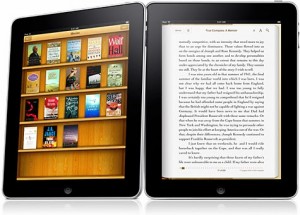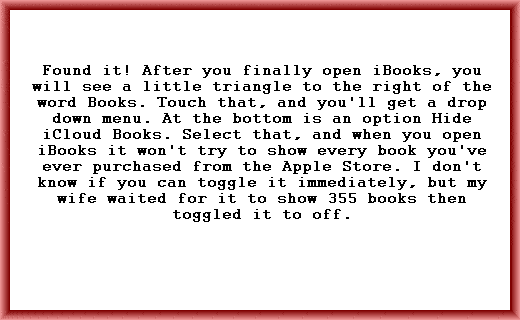Solution for iBooks Crash Problem. It is said that a lot of
iPad users are readers – that’s why they bought the iPad in the first place. Well, if you are one of these users, then we have the perfect reader app just for you. It’s the iBooks. The iBooks app is just like a book shelf. It displays your books like they would on a real bookshelf.
Cappadocian: “
The solution to ibooks
crashes problem is that there is no solution. Give up ibooks and install a non-
Apple app called Goodreader. You have to pay but it costs next to nothing. Pretty easy to install if you followed the instructions on their website. And hey presto you have an excellent view of pdf documents and photographs etc.
Apple thank you so much for for all the help you have given perplexed ibooks would-be users over several years. I know it is not your policy to respond on forums, but you would think you would have posted this information somewhere — or fired the geek who currently designs ibooks and got someone in who can do a proper job.”
nikka:“
+to go to airplane mode
+open ibooks
+open the books tab/collections tab quickly before the app crashes
+wait for max. of 1 minute
+press done
+tadaaaaaa no more ibook app crashing.
..well that worked for me anyway
i had to redo the steps a couple of times for it to
work and solve ibook app crashing. goodluck”
Another user successfully fixed
ibook app crashing problem after
iOS 8.0 Upgrade like this:
The first thing that comes to mind os how to add books to a library like this. Well, it has its own bookstore. this bookstore is very helpful, it offers a wide range of books on different subjects, and finally, it offers some books for free. After downloading your favorite books come the best part. Reading. The iBooks app takes reading on to a whole new level. Whether you are a traditional reader, or a reader willing to try new experiences when it comes to reading, then you’re welcome to use the iBooks app.
Are you the new type of reader who’s willing to take on new experiences? Then try reading an Enhanced Book. This is the book that offers interactive experiences while reading. The book could be narrated. The narrator could read good passages from the book. The app could pop out supplementary videos and other knick-knacks making the book more interesting as ever.
These options are perfect for children. Imagine that you’re children are not interesting in reading books anymore, but wait till they see the videos, and the characters in the book moving and narrating the story out loud, almost like a cartoon already. The book is going to be so interesting to ignore any longer. Most of all, you don’t need to read books aloud anymore, because the book can read itself. With this, your child could read this book over and over again, and this could even help improve his reading skills, right?
Now, if you’re the other type of reader, more like a purist one, and you want to enjoy the raw feeling of reading books the traditional way, then don’t fret. You could still enjoy this feeling with the iBooks app. You can hold the iPad like the way you would hold a real book. You could flip the pages. The font is still the same. The experience is just like reading the actual book – only better.
You could still read inside a dark room with the bright LED display. Forgot you glasses? No problem. You could increase the book’s font size. Reading the book for a project or a
review? You could take down notes within the book with iBooks. And lastly, who needs bookmarks when this app could remember where you left.
iBooks Crash Solutions
The iBooks app is indeed one of the best reading or library app out there. There is only one problem though. the iBooks app crashes sometimes. Good thing there is a fix for ibooks keeps crashing problem:
First, delete the app. Do this by touching our icon on the Home screen until it gets all wobbly. An x mark would appear. Tap on it, and it would uninstall your app. Now, sync your iPad with iTunes. Find the options. Uncheck “Synchronize All Books”. Tapping on sync would erase your entire library from your iPad. Now after this, check “Synchronize All Books” again. This would reinstall all your books, and they should already be working perfectly.
Finally,
another solution for
ibook app crashing could be putting your
iPad into Airplane mode. Some books require network connections, and if you’re currently offline, this could send your app to crash. So to prevent this, put your iPad into Airplane mode. That should solve the
iBook Crash problem.
Check Out These Too:
- IPhone Errors Can Be a Nuisance - Here’s How to Make… IPhone errors While iPhone is still the most sold smart phone in the market, the errors displayed on the screen so very often is very frustrating. While some errors have…
- How to Fix iPad Screen Rotation Problem? How to Fix iPad Screen Rotation Problem? - AppleRepo, Portrait or landscape? Whichever is your preference, it doesn’t really matter. Your iPad should be able to follow your liking smoothly,…
- Why Does My iPad Keeps Crashing? Why does my ipad keeps crashing?. We got a question from ipad user: “Since the new update iOS 8 came out my iPad keeps crashing…by that I mean it shuts…
- Why is My Cash App Not Opening Crashing on iPhone? Why is My Cash App Not Opening Crashing on iPhone? - AppleRepo, If you don't know cash app (cash + app) it's an app that allows you to send and…
- Steps You Need To Do When Your IPad Won’t Charge IPad Won’t Charge Problem. IPad is one of the best tablet computers as of this moment. However, not all of us can afford it, either because it can be quite…
- How to Fix Floating Keyboard on Ipad How to Fix Floating Keyboard on Ipad - AppleRepo, Ever since the ipad 2, some users have had problems with the keyboard. It would come on, then disappear. If you…
- iOS 5 Update Error Problem Reported by many Users iOS 5 Update Error Problem There are many iPhone, ipod touch and ipad users from whole the world reported that they got iOS 5 update error. They can't completed the…
- iPad Safari Crashes - Explained and Fixed iPad Safari Crashes Safari as an iOS browser has been working perfectly for the iPhone and the iPod Touch, though for some particular reason, it’s not seeing good days with…
- 3 Valuable Advice If Your iPad Will Not Turn On Valuable Advice If Your iPad Will Not Turn On - This has most probably happened to everyone, everywhere at some point in time: You press the POWER button on your…
- iOS 5.0.1 Beta 2 Released for Developer Only iOS 5.0.1 Beta 2 Released for Developer Only Today Apple released the new update of IOS 5, the update is in Beta 2. This IOS 5.0.1 Beta 2 update is…
- Top 15 Free iPhone Apps Top 15 free iPhone apps. Applerepo.com, The title of this article could also have been the best 15 iphone applications that you still don't have because you didn't know they…
- Common iPhone 3.1.2 Problems The iPhone no doubt is one of the most advanced gadgets in the market, but it is also man made and obviously problems like other phones. Apple’s iPhone though has…
- iPhone 5s Battery Drains Fast After iOS 7.1 Update iPhone 5s Battery Drains Fast After iOS 7.1 Update - Apple has long been known to provide high quality services and products like iPhones and iPads that are engineered and…
- Your Password in the App Store We recently received a question from Sarah regarding passwords in the App Store. The problem Sarah is having is with her mom's iPod Touch. The problem is that they want…
- Apple Planning to Refund Australian Customers The latest iPad from Apple has been an overwhelming success all around the world. Available in both Wifi and 4G models the iPad has been successful for a wide variety…
- My iPod Touch Wont Turn on or Charge My iPod Touch Wont Turn on - How to fix it? You have bought an iPod and you have eagerly started using it but at some point in time your…
- How to fix No SIM Card installed error On Your iPad? How to fix No SIM Card installed error On Your iPad? - Apple Repo, Nothing in this world can make people happy when they have new gadgets on hand. Everything…
- Unable to Use the iPod Touch Bluetooth Solution iPod touch’s popularity is now very wide this is why more and more people are surfing the internet for any information regarding their iPod. They want to know the latest…
- An interesting test shows that iOS 5 has serious… I suppose that you heard about the autonomy of battery problems, I not repeat them because it makes no sense but I will introduce a test made by a developer…
- Don't Take So Long to Backup Your iPhone! Anyone who's ever tried to backup their iPhone to their computer knows that it can take a very, very long time. And if you have several pages of apps on…
- Tricks to Play with in the iBooks App If you have an iPhone or an iPod Touch, the chances are that you have probably already downloaded the iBooks app. This app of course was released when Apple released…
- First Publisher Announces iBooks Plan Apple's new iBooks system is a revolutionary new textbook and education program for the iPad. We have talked about it before and now that it is live an on the…
- Is Your iPod Touchscreen Not Working? One very common problem with the iPod Touch is when the iPod's touchscreen is not working. This can be incredibly frustrating because, if the screen on your iPod Touch is not…
- Apple iBooks Jailbreak Error The Apple iPhone and iPad device are some of the most popular devices on the market at the moment and there are millions of people all around the world that…
- iPhone Purple Screen Death Problem Is an iPhone Purple Screen Death problem Being Forced On Your Phone? Here’s How to Solve It The iPhone purple screen menace If you own an iPhone and have tried…
- iOS 4.1 Will Not Fix Apple's Woes Remember when the iPhone 4 came out and people were all in a tizzy about the proximity sensor issues? Users would be on their phone and suddenly, they'd find themselves…
- IPad Won't Turn On Problem - How to Fix it? Ohh my iPad won't turn on!! What I’m going to do? Do I need to buy a new one? When encountering this problem, there is no need to buy a…
- What's the Best e-Reader for the iPhone? In a day and age when ebooks are more popular than books in print, and everyone is constantly reading something on their handheld device, what's the best e-reader for the…
- How to Get Free Ebooks on Ipod Touch? How to Get Free Ebooks on Ipod Touch? IPod Touch is one of the best multimedia gadgets of all time. Why? IPod Touch can play music, video, and image files.…
- Possible Solution for “Waiting for Reboot” Hang Problem I’ve heard from a number of readers and read from some Tech news that they experienced problem with Redsn0w while jailbreaking. One particular problem is redsn0w hangs after you followed…