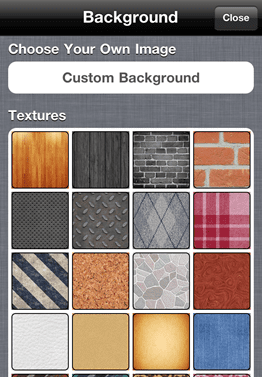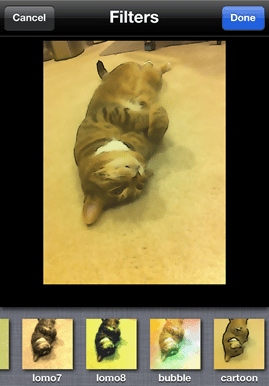PicWall Plus, developed by Coldwave Technologies LLC, is an iphone app that allows you to put a number of images together in a single photograph, which is commonly called a photo collage. It’s nice that this app allows you to apply a wide range of filters and frames to each individual photo to create a polished collage. The UI is intuitive and easy to follow.
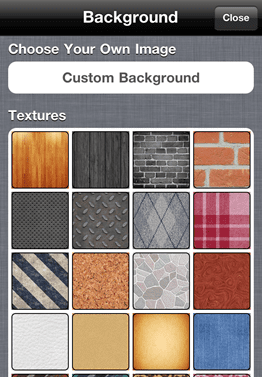
When you open the PicWall Plus iphone App for the first time you will see some notes on a wood texture background. They pretty much explain all the things you need to know to get going. Tap the “Canvas” button on the lower left corner allows you to change the background. You can choose a texture image from the collection, or choose a photo from your album. I found the latter is particularly useful when you want to customize the background in your own way.
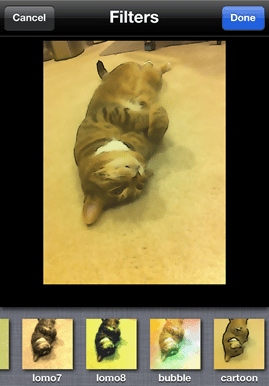
Then you can tap the album icon on the top left corner to add images onto the background. When you single click a photo, a tool bar appears on the bottom, which includes the following operations that you can apply to the selected photo: crop, add frame, apply filter, reset position, and delete. The filters and frames are amazing, some of them are quite unique. My favorite is the cartoon filter, what it does is to flatten the color in the photo and add some dark strokes along edges to make the photo cartoonish. I know there are some apps that just do this, but in PicWall Plus it’s just one filter in the collection.
Read: Best Collage App for iPhone

When you are done you can save the photo in the local album, or email it, or share it on Facebook or Twitter. However the app currently doesn’t support saving the current work and loading it later, so you have to finish the current collage before you want to start another one.
Overall this is a great app with a lot of functionalities. It is definitely worth the price tag: $0.99. You could get the app from itunes apps store here.
Check Out These Too:
- What Style of Wallpaper Background Should You Put on… Different status items tell people a lot about us. Unfortunately we are a society that judges people from our external appearance before we get to know them. So the devices…
- Touch Notes iPhone App Review Touch Notes iPhone App Review. Free iPod Touch Apps, Today I have got a chance to review the note taking iPhone app called Touch Notes and you would like this…
- The Five Best IPhone Apps For Outdoor Landscaping Best IPhone Apps For Outdoor Landscaping. Planning a beautiful outdoor space is a creative challenge for professionals and amateurs alike, but it can be a lot easier with a simple…
- Create a Awesome Lock Screen app for iPod Touch Forget the poor use of English (the name of the app should be 'Create An Awesome Lock Screen', the Create a Awesome Lock Screen app for the iPod Touch is…
- To-do Application for iPod Touch or iPhone I have personally become a major fan of the Pocket Informant from WebIS developed for the iPhone. This application has been able to bring together two very important tools, the…
- Pho.to Lab App for iPod Touch, ipad and iPhone Pho.to Lab App for iPod Touch, ipad and iPhone Pho.to Lab is a free art gallery in your hand with lots of useful and funny effects. It's an exciting app…
- Twitterrific iphone App Review - Free Download from iTunes Twitterrific iphone App has a category of social networking and has one megabyte size. You’ll be able to twit anywhere, at anytime or in a constant basis, bothering your follower due…
- How to Change Time on iPhone How to Change Time on iPhone - The iPhone has a feature that allows you to change the time on your phone. This can be helpful if you need to…
- How to decide on the iPhone 4s as your Smartphone There are a lot of different phones out there on the market these days including the iPhone 4s and many others. Windows and Android phones are now competing with Apple…
- How to Hide Photos on iPhone How to Hide Photos on iPhone Using Apps - It is common among the people that they want to keep their pictures safe, but in reality there is no way…
- picOnScreen iPhone App Simplifies Photo Sharing picOnScreen is a simple, small and free iPhone application. Its single purpose is to simplify the transfer of pics from your iPhone to a computer and its monitor. But this…
- Instagram iPhone app - Popular app for iPhone, iPad… Instagram iPhone app - Popular app for iPhone, iPad and iPod Touch. There have been very few breakaway hit iPhone apps on the IPhone like Instagram. Wherever you go on…
- Angry Birds is most popular Ipod, iPad and iPhone… Angry Birds Game App for iPod Touch, iPad or iPhone Angry Birds is a game that will no doubt have been played by almost everyone that has a ipod touch,…
- WorldCard HD iPad App - Carry All Your Contacts in Your iPad WorldCard HD iPad App Review If you are a businessman, managing business contacts could be your biggest headache. You may need to carry a bunch of business cards everywhere you…
- Photovine - An Awesome Application for Sharing Photos Photovine App for iPhone or iPod Touch Photovine is based on discovery of new friends based on common interests and visions. The method chosen by Google to find them on…
- Creating a Playlist on the iPod Touch Creating a Playlist on the iPod Touch iPod touch is generally for the purpose of hearing music and watching videos. Though it is easy to add songs and videos to…
- Best Free Drawing App for Ipad Best Free Drawing App for Ipad - The iPad has revolutionized how we create. We’ve gone from paper and pencils to digital screens. But, as great as being a digital…
- How To Backup Your iPod Touch Apps Backing up is one of the most important functions you usually learn the hard way. Often appreciated in hindsight, a backup should keep you protected from the endless number of…
- Best iPad Apps for Artists Art is a general topic and it involves a lot of scope. But one thing is for sure, the world without art is boring at all. Art is with us…
- Google Goggles Come to iPhone and iPod Touch As you will already know, the iPhone has a number of applications available and Google has released quite a few apps for the device. Now, Google has got a new…
- Free iPod Touch Apps for Fun; Morfo Apple products such as the iPod Touch can provide a lot of fun for people by using certain free apps and one of the best apps we have found just…
- iPhone 3G Ringtones - Create the Custom Ringtones in… iPhone 3G comes with a number of ringtones that you can use for incoming calls, clock alarms, messages and clock timers. In addition to default ringtones you can also assign…
- Updating Your Back Up in Your iPod Touch This article about the iPod touch explains how the iTunes can be used for back up, restore, and update your iPod touch. In order for you to get the best…
- Banzai Blowfish App Review - Great Fish iPhone Game Banzai Blowfish is a simple game for the Iphone or Ipod Touch by Red Piston that has you fill up two thirds of the screen with blowfish while avoiding spiky…
- Photo and Video accessories for iPhone iPhone works so well as a camera that a series of professional photographers have started to use it on a regular basis taking advantage of its shortcomings to make creative…
- Expendables iPhone Game App Review Expendables iPhone Game App Review. Gamers watch this space out! Expendables iPhone app from the popular action movie of the year Expendables directed by Sylvester Stallone. I haven't watched the…
- Want To Effortlessly Style Your Hair? There's An App… Tap or swipe your way to an effortlessly gorgeous hairstyle Everybody wants to have the skill to easily style their hair for any occasion or event. That’s why many people…
- How to Delete Wallpaper on iPhone How to Delete Wallpaper on iPhone - AppleRepo.com, For iPhone users, changing the background on their device is a common way to show their personality and spice up their phone's…
- Awesome Note iPod Touch App I would imagine that there are quite a few applications released by Apple on a daily basis for the iPhone. But when one application is released that is so much…
- iTunes Error 11556 So you have encountered “iTunes Error 11556” problem and are either wondering what that means or how to go about rectifying the error? Though this sounds very technical and obscure,…