Personal Assistant Premium
If you’re anything like me, you have your iPhone with you everywhere you go. And you probably already use it to check your bank account information or see your credit card statement. With
Having this iPod Touch application is like having a personal assistant that helps you to keep track of all of the important things in your life. It doesn’t only manage banking and bills, but it can even help you manage something as important as your Netflix queue. Now that’s what I’m talking about.
There is actually a very wide array of things the Personal Assistant Premium app for ipod touch or iPhone can help you keep a handle on. You can keep tabs on your investment portfolio, track your cell phone minutes and frequent flier miles, and manage things like your bills and your travel itinerary. And did I mention that you can use it to see your Netflix queue?
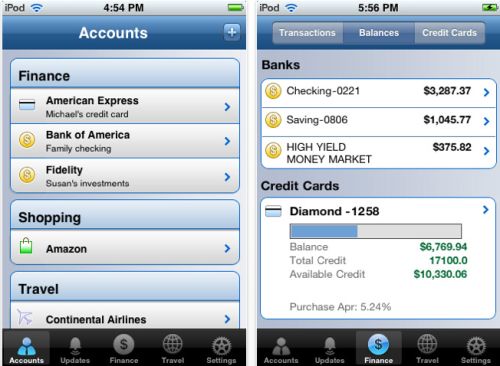
And the alerts feature on this personal Assistant Premium iPhone app can help you know when someone may be using your financial accounts fraudulently. It will also tell you when your bills are coming due, and warn you if your frequent flier miles are about to expire.
Of course, with this much information all in one place, security has to be a consideration. Actually, more than a consideration, it needs to be a top priority. And in this case it seems that it is. The premium version offers you an exclusive personal pin number that also gets you premium support.
But what happens if you lose your iPhone? You can actually use a feature called Remote Data Destruct, which you would access through the developer’s site, and you can disable access to your account information by deleting account connections remotely. This may be a pain if you find your phone again, but it gives real peace of mind while it’s missing.
You can get the Personal Assistant Premium edition from the iTunes Store for only $6.99. Check it Out Here!

Author with several years of experience in technology
