How to Fix iPod Touch Wont Turn on? – You have bought an iPod and you have eagerly started using it but at some point in time your iPod won’t turn on. You have pressed all possible buttons nervously for a couple of times and still nothing!
Steps to Fix iPod Touch Wont Turn On problem
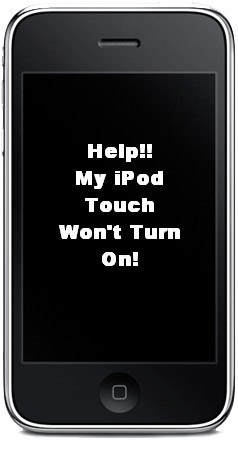
Here are some tips what to do if your iPod touch wont turn on:
-
First things first – make sure that the Hold switch is off. It can be found on top of the device. In case it is on, there will be an orange part showing. If you see that, your iPod touch wont turn on for good because the orange part means that the lock is on. Any button can be pressed but to no result.
-
If your iPod is on “orange” just slide it across and press any button to turn the device on.
-
Even if the Hold switch is in the off position you should try to toggle it from off to on and then off.
-
You have fixed the Hold button position and your iPod touch wont turn on again? Then, make sure that the device battery is fully and properly charged.
-
If the problem continues, try to reset iPod device.
-
In case your iPod won’t turn on taking place a regular basis, you should consider updating iPod’s software.
-
Make sure that iPod is the only device in your USB or Fire Wire chain. Then disconnect everything except the iPod, the keyboard and the mouse. See if the device will turn on.
-
Make sure the connect cable you are using is the cable for USB and Fire Wire from the iPod’s set. Check if this cable is in good condition.
-
If you have tried everything and your iPod still won’t turn on, try to connect your iPod device to the built-in port of a different computer to see if iPod turns on.
Well, I hope those tips could answer your “My iPod Touch wont Turn on” big question. And might be you have better solutions then kindly please share them here.
Check Out These Too:
- Textfree Unlimited iPhone App Text free app for ipod touch and iPhone Usually most of the people do not understand other people languages. So we feel difficult to communicate with them. Textfree is nothing…
- How to Silence Notifications on iPhone How to Silence Notifications on iPhone by AppleRepo.com - Are you constantly getting notifications from your iPhone? If so, you might be spending too much time on your phone. That’s…
- UNO for the iPod Touch It may not be free weekend over here at Apple Repo, but it sure is classic weekend. Yesterday we talked about Frogger for the iPod Touch and today we bring…
- Useful iPod Tips for Longer Lasting iPod Usage With the daily development in our technology, every technology seems to be going into wireless development. The iPod is one of the most hyped up wireless and portable devices today.…
- Best of the iPod Nano Gadgets The iPod Nano has earned a very favorable acceptance in the eye of the public since the very first time it was launched. After a few years, still iPod Nano…
- The New iPod Nano Apple unveiled a whole slew of stuff this past week, and the new iPod Nano was one of them. There have been complaints in the past (especially with the iPad)…
- Ping Pong for the iPod Touch Sometimes an app is great just because well, it's so much darned fun! And the games that let you use your iPod Touch as the controller definitely fall into some…
- iPhone Battery Lasting Tips Here the Best 12 iPhone Battery Lasting Tips for you: 1) Turn OFF the push email option to OFF when you are not using that option in you iPhone. 2)…
- How to Turn Off Location on iPhone How to Turn Off Location on iPhone - Today’s smartphones, including iphone, have a lot of built-in features that help to keep track of things like time, date, and current…
- How to Fix iPhone Won't Turn On Problem? How to Fix iPhone Won't Turn On Problem? - One of the most ubiquitous gadgets of our times, the iPhone is handy tool and a wonderful gadget to possess, but…
- How to Fix iPhone Error 13213 No one likes to see errors pop up in iTunes or on their iPhone. But one very common error message that users have been getting lately is "iPhone Error 13213."…
- Help Offered in the Midst of Trouble iPods It is important how to fix light problems concerning the iPod that’s why there is a troubleshooting assistant provided for the iPod. We all know for a fact that everything…
- How to Hack and Turn iPod Touch Into iPhone? How to Turn iPod Touch into iPhone IPod touch and iPhone are two of the latest devices manufactured by information technology (IT) specialist Apple Inc. These devices are already making…
- What to Do When iPod Touch Apps Close Automatically Recently, Mike wrote into us and told us about a problem he was havingwith his iPod Touch apps. After doing a little digging, I found this is common problem among…
- Potty Panic for the iPod Touch Potty Panic is one iPod Touch game that is fun and addicting and combines being a potty traffic controller with that feeling of overwhelming doom that comes over one as…
- How to Fix Disabled iPod Touch Previously, I have published a post about disabled iTunes account. I hope that has portrayed a huge role in solving your problems. In this article, let us discuss another problem…
- How to Fix Floating Keyboard on Ipad How to Fix Floating Keyboard on Ipad - AppleRepo, Ever since the ipad 2, some users have had problems with the keyboard. It would come on, then disappear. If you…
- iPhone and iPod Touch Personal Safety Tips Here are some iPod Touch Personal Safety Tips ideas to safeguard yourself and your iPod or any small hand held gadget/phone. 1) Many peoples wear their iPods and iPhones in…
- How to Zoom Out on the iPod Touch Recently, many of our readers have been writing in with the same problem: their iPod Touch has zoomed in, and they can't zoom it back out. The Touch still seems…
- iPod Touch 5-Row Keyboard The virtual keyboard on the iPod Touch is a two-pronged issue for me. On one hand, it's very responsive and does its job ably. On the other, it can be…
- What To Do When iPad Doesn't Want to Shut Down? What To Do When iPad Doesn't Want to Shut Down?. There are a couple of things that you need to know when you own an iPad. Like what was already…
- The Goal of iPod Touch Repository Apple has now launched its latest brand new iPod touch but with limited features such as; you cannot use other applications categorized to third party. So, probably, the reason they…
- Apple Patent Makes iPod Touch into iPhone As you will already know, there is only one major difference between the iPod Touch device that Apple have released and the iPhone. The main difference is that the iPhone…
- How To Fix iPod Touch Screen Problem? iPod Touch Screen Problem Nothing is worse than coming home with your brand new gadget and find a major problem with it. In the case with iPod touch this can…
- iPod Help Support iPod, better known as a revolutionary device from Apple. With the launch of iPod, Apple captured the market with the record sales all around the world. iPod Shuffle, iPod Nano,…
- Inhibitor Rotation - Turn Off Auto-Rotate Feature Do you know what is Inhibitor Rotation for your iPod touch? Uhmmm, better read this! Inhibitor of rotation is a shift SBSettings (I truly love SBSettings) The switch…
- How to Increase the Battery Life of IPod Touch? For all those guys who are looking for some or the other way to increase the ipod battery life and backup time for their IPods here are few simple tricks:…
- iPod Touch Help Support iPod Touch, offering from Apple comes in three models, categorized according to the storage capacity, it comes with 8 GB, 16 GB and 32 GB models. Apart from having a…
- Keyboard Tips for the iPod Touch Due to its sleek and magnificent design, the iPod Touch can't possibly have a regular QWERTY keyboard complete with keys and all the tap-tap-tappin. Instead, those geniuses at Apple have…
- The best way to Fix your IPod Touch Screen Not… Do you have an iPod that has a Touch Screen not Working Problem? From the launching of Apple iPod Touch, it becomes among the much-loved devices to listen and watch…

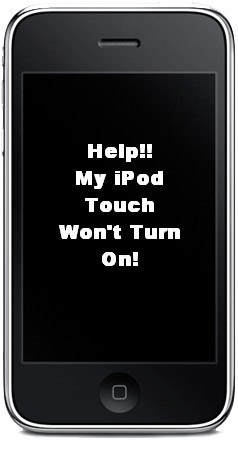

Hi i’ve got a ipod touch my son erased it all off and now it wont switch back on for me to restore it, my laptop is not recognising it. has anyone got any ideas what I can do please
I need a solution for my 3rd gen itouch…i can only email thru it so dont think i can…well i let my sister use it shes older ~but not wiser~ usE it last well She started using it and i told her to stop and use the wall charger…i checked it later it want responding AT ALL i usually use my ipod for sturff like this but u guessed it not working so plz PLEASE help me ive tried EVERYTHING its not working my email is domoniquealvarado@yahoo(dot)com
hi
I have a 30 gig ipod 5th generation and has a lock on left side. It will not turn on unless it is connected to a usb or source but the lock is always there no matter on or off.
I had replace the switch and only 1 min it started working and then it stopped again.
I tried re formatting, updating, resetting but it still does not work.
Anyone have any ideas please.
Thank you
Bernie
I have an ipod classic 32gb and i was sleeping and i left it on and i woke up in the morning and was shocked that ipod did not turn on. I have tryed to charge it do many things to get it working but nope no working at all but who ever does no how to fix it please let me know thank you your sincerly Jack Romanio
My ipod touch will not download apps correctly. When you try to use the app, it will flash on for about 1 second and then flash off. Any one have any tips?
thanks for replying! what dou you mean whene you say flip the hold switch on and off for 30 secondes?? not sure what you mean
Hi Isaac, try this: Reset your iPod. Then Flip the hold switch on and off once for 30 seconds, followed with hold the Menu and Center/Select buttons in until the iPod screen turns to the apple symbol.
Then plug it into your computer, and let it sync with ITunes.
my ipod touch started freezing one day so i just didnt use it for a few days. i turned it off. now it wont turn on! i plug it in and it dosent even like bring it up on itunes and now my ipod dont work and now it wont turn on. anybody know what to do???????
I plugged my iPod into my xbox and when I came back in later to take it off it was the screen it showed when I first got it. Does that mean it was bricked?
i have the exact same probibim with my ipod tocuh. but when i plug it into the computer itunes dosent come on. but this all started happining when i pluged it into my xbox 360.
i have an ipod nano that i just got three days ago.. been working finee .. we were at the airport and i cut it off and put it in my purse .. now when i tried to cut it back on , it won’t cut on .. i’ve tried everythingggg… what do i do ???
my itouch wont turn on and is not recognized. I turned it off now it wont turn back on. I tried to put it back in DFU mode but that won’t work either and i have held the power button for 15 min. should I go to IREPAIR or should i do something else? I NEED HELP
hi i have got no idea whats wrong with my ipod touch 8gb first of all i cant use the on/off button secondly when i remove it from the usb cable attached to the PC and once it is in sleep mode it will display the apple logo on/off on its own until i get the ipod attached to the pc again and then it will display the home screen layout…..can u pls help me i do not want to spend loads of money getting it repaired through an APPLE store thanks
orry but i have a ITOUCH not an IPOD. thanks though. So I AM STILL ASKING FOR HELP PLEASE O PLEASE!
Have you tried the Tips at the article above?If not working, then try the officially support from apple.com below:
– iPod Won’t Turn On Support
– How to Reset the iPod
Another way:
– Reset the iPod then Leave it for about 5 minutes
– Pull it out from the charger
– The Menu Should appear with very little battery
– Quickly plug it in the charge again
Or you could try this:
Try to hold menu and select the middle button in same time, several times.
Hope it work for your iPod
HELP PLEASE (READ ABOVE) PLEASE PLEASE HELP, I BEG OF YOU
my itouch wont turn on and is not recognized. I turned it off now it wont turn back on. I tried to put it back in DFU mode but that won’t work either and i have held the power button for 15 min. should I go to IREPAIR or should i do something else? I NEED HELP
I think there may be something internally wrong with my iPod Touch 2G; I was charging it and using Safari to surf the web a bit, and it suddenly booted me off and whenever I try to run any of the apps I downloaded, the loading screen would show up, but as soon as the app would be just about to boot, it would cut straight back to the home screen. Now it won’t turn on at all, it makes no noise, it acts as though it’s not charging when I plug it into my wall charger, and the computer doesn’t seem to know it’s there. What do I do?
hold the home and the sleep/wake button at the same time. it WILL turn on trust me the exact same thing happened and it works now
i have the exact same issue as both of dem but mine is an i-pod nano…my battery was dead then i went to charge it but the the apple was showing and the light was flickering but the main screen didnt show….only the apple..then i connected to my computer and it still wouldnt charge..if yall can help me cuz i really want to listen to my i-pod!!!
i hav the exact same issue that eric has!!
I have a i pod touch it dont want to turn on…. it was runing dead on me then it died i put it to charge later i went to go chek it out and didnt want to work any more when i plug it in it makes that noice with means its chraging but the screen wont just turn on if you can help me plz i would appriciate it very much
I have an IPod Touch, which isn’t allowing me access to my wireless connection. Originally, when I first started using my IPod, and connected, it all worked fine. Now after a few weeks of use, it cannot find a connection. I have attempted re-loading the password without success. How can this problem be rectified?