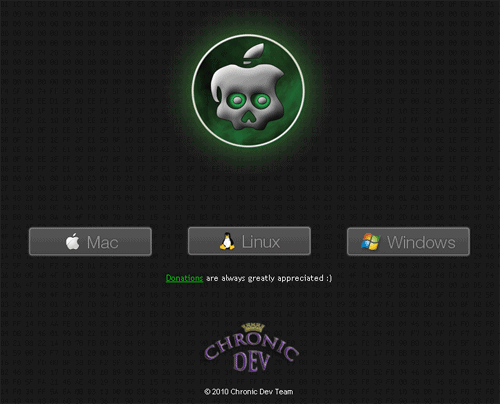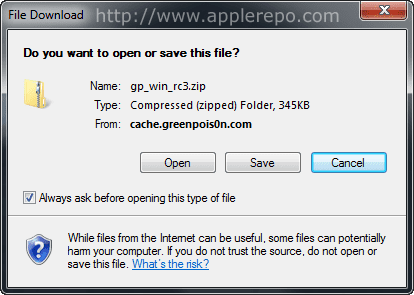Finally, Chronic Dev Team released Greenpois0n jailbreak tool. It was supposed to be released on October 10 but because of the debut of LimeRa1n, it was postponed until the 13th. A few days back I published Step-by-Step Guide on How To Jailbreak iPhone 3GS & 4 Using GeoHot’s LimeRa1n which I personally did and was successful that my iPhone is working fine until today which I have already jailbroken using Greenpois0n.
Important things you should know before jailbreaking your iPhone iOS 4.1 using Greenpois0n.
- Just like LimeRa1n, Greenpois0n is just a jailbreaking tool to jailbreak iOS 4.1. If you rely on Ultrasn0w to unlock your iPhone, DO NOT upgrade to iOS 4.1 directly.
- This tool is available for Windows users only as of this writing. You can check its official website by Clicking Here.
- Greenpois0n supports the following; iPhone 4, iPhone 3GS, iPod Touch 4G and 3G and iPad running iOS 3.2.2.
Alright, without further adieu, here is the step-by-step tutorial to jailbreak iPhone with Greenpois0n;
Step 1: Visit Greenpois0n Official Website
Launch your browser and visit http://www.greenpois0n.com and click ‘Windows‘ button.
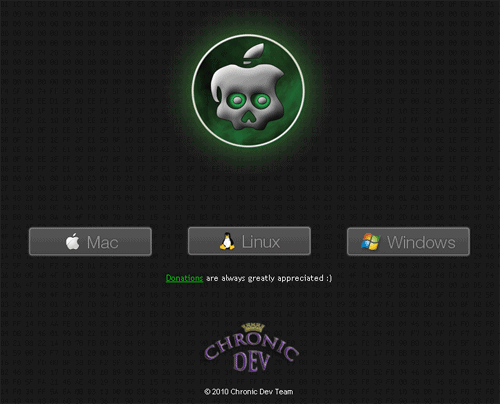
Step 2: Download Greenpois0n
Upon clicking on the button, you will be prompted to ‘Open’, ‘Save’ or ‘Cancel’. Download it into a directory that you can easily find; you will be downloading gp_win_rc3.zip.
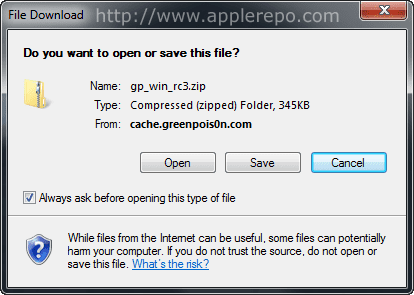
Step 3: Unzip File
Now, extract gp_win_rc3.zip to be able to run greenpois0n.exe and start jailbreak.

Step 4: Launch Greenpois0n and Power Off iPhone
You are now ready to start the jailbreak process. Double-click on greenpois0n.exe to launch the application then power off your iPhone.

Step 5: Enter DFU mode
You simply have to follow every step to be able to get this process done without a problem.
Press and hold the ‘Sleep’ button for 2 seconds.

Continue holding the ‘Sleep’ button while pressing and holding ‘Home’ button for 10 seconds.

Release the ‘Sleep’ button but continue holding the ‘Home’ button for 15 seconds.

By doing these steps, your iPhone will enter DFU mode.
Step 6: Jailbreak iPhone
When your iPhone is in DFU mode, simply click on the ‘Jailbreak’ button.

Step 7: Jailbreak Process Starts
Jailbreak will now start the jailbreak process. You just have to wait for a few seconds to complete this step. You will see a progress bar to know how long the jailbreak process would take.

Step 8: Jailbreak Complete
Once the process is done, you will be able to see a ‘Quit’ button; click on it to exit.

Step 9: Turn iPhone On
You have to turn your iPhone on and look for an application known as “Loader“. Tap on it to launch.
Step 10: Install Cydia
Select Cydia and tap on it to open the package. Tap the big ‘Install Cydia’ button to start the installation.

Step 11: Installation Complete
Once Cydia installation is done, you will be asked to remove “Loader” from your iPhone. Tap on the ‘Remove‘ button and press the ‘Home‘ button; your iPhone will automatically reboot.

When your iPhone is up and ready, you will be able to see the new Cydia app on your Springboard. The next thing to do is to make necessary updates for your gadget. You can unlock it so that you can use other carrier. So far, that’s how jailbreaking your iPhone is done with the use of Greenpois0n. I hope this tutorial helps.
Check Out These Too:
- How To Fix Installous API Error On Your iPhone - Tips How To Fix Installous API Error On Your iPhone-Tips Jailbreaking your iPhone is really interesting and worth-trying, but there are those who got problems after the jailbreak. They were no…
- iOS 5.0.1 Beta 2 Released for Developer Only iOS 5.0.1 Beta 2 Released for Developer Only Today Apple released the new update of IOS 5, the update is in Beta 2. This IOS 5.0.1 Beta 2 update is…
- How to Prepare for the Release of Phone 5 Over the last few months, Apple has released its latest version of the iPhone device; the iPhone 4S and it has been selling at an incredible rate ever since. However,…
- RecognizeMe: You Better Not Pout In Front Of Your iPhone While I'm still amazed by the technology that offers finger print scanning for security purposes, my curiosity rose when a friend of mine let me try the new iPhone app--RecognizeMe.…
- White iPhone 4 Device to be Released within Days The iPhone 4 was released by Apple quite a while ago now and still, we are yet to see the white version of the phone hit the market. The reason…
- How to Restore your Jailbroken iPhone One of the reasons lots of people don't jailbreak their iPhone is because they think that if something goes wrong with it, it will be impossible to fix it. But…
- The Good and Bad of Quickpwn 2.2.1 What is Quickpwn? Those who are new to it let me tell you it is software or a pwnage tool for iTouch users, which allows you to run third party…
- 5 Killer Apps For Coffee Lovers 5 Apps to get the most out of your passion for Coffee Coffee drinkers are often passionate about their favorite beverage, so it is no surprise that developers offer a…
- How to Hide Photos on iPhone How to Hide Photos on iPhone Using Apps - It is common among the people that they want to keep their pictures safe, but in reality there is no way…
- Step-by-Step Guide to Jailbreak iOS 4.1 for iPhone… Just last week, iPhone Dev Team released an updated version of Pwnage Tool to jailbreak iOS 4.1 for iPhone 4, 3GS and 3G. Pwnage Tool is one of the most…
- How to Jailbreak Apple TV iOS 4.2.1 with Greenpois0n? How to Jailbreak Apple TV iOS 4.2.1 with Greenpois0n. Free iPod Apps, This guide will explain how to jailbreak Apple TV with iOS 4.2.1 firmware using greenpois0n. At the time…
- How to install on iPhone cracked applications First of all read the information about AppSync. It goes on firmware 3.0 and makes your work much easier. After installing AppSync you will need to follow the next steps.…
- Apple iPad 2 Jailbroken After Just Two Days on Sale Apple products such as the iPhone and the iPad are well known to get jailbroken by hackers and despite Apple’s attempts to stop this, their releases always seem to be…
- Having Problems with your iPhone Camera? Lots of people have been writing in to us lately, telling us of the different problems with the iPhone camera they've been having. There are quite a few different things…
- How to get an application for iPod touch without iTunes An application for your iPod touch without iTunes is already here! Have the complete potential of your iPod Touch and bid farewell to iTunes software. And have your iPod touch…
- Good News That Jailbreak iPod os5.1.1 Bring Latest update on iOS 5.1.1 Jailbreak With the advent of high technology more and more high end gadgets are circulating in the market today just to suit the needs and…
- iOS 5.0.1 Jailbreak on iPhone, iPad and iPod Touch… iH8sn0w has released beta 11 of sn0wbreeze 2.8, the program that allows us to make a custom ipsw jailbroken for iOS 5.0.1. Sn0wbreeze 2.8 beta 11 maintain the baseband intact…
- How to Jailbreak Your Apple iOS5.1 iPhone? When it comes to your iPhone, there has always been the option to jailbreak the apple iphone which is something that is far from recommended by Apple. Every time there…
- Unlocking the iPhone Unlocking the iPhone, or using the Apple's fans jargon, iOS iphone jailbreaking, is the process of removing any limitation to the use of an Apple's device. It allows you to…
- Possible Solution for “Waiting for Reboot” Hang Problem I’ve heard from a number of readers and read from some Tech news that they experienced problem with Redsn0w while jailbreaking. One particular problem is redsn0w hangs after you followed…
- How to prolong your MacBook battery There are several settings that you can do, so that your battery can keep you more. The first thing you should do is to adjust the settings from Energy Saver.…
- Tips to Customise your iPhone When it comes to the Apple iPhone, it is probably one of the least customisable phones that is currently on the market. For example, Android phones will allow you to…
- iOS 5 Untethered Jailbreak Effort Ramps Up Pod2G is one of the leading iPhone jailbreak goups out there so they’re always working to stay ahead of the other jailbreaking experts. This week they made an announcement regarding…
- 6 Great Apps that Will Only Work on Jailbroken… The iPad and iPhone 4 are the current kings of the market when it comes to mobile devices, and each of them has carved a specific niche, which other manufacturer…
- Monitoring iPhone Activities of Your Kids without… Monitoring iPhone Activities of Your Kids without Jailbreaking - AppleRepo.com, Teenagers and kids of this generation are fascinated by iPhones. It is an amazing device that can do almost anything…
- Tutorial for iOS 4.3.3 jailbreak using Redsn0w Unfortunately, this version of redsn0w is not compatible with ultrasn0w so if you make the jailbreak with ultrasn0w you can't unlock your iPhone. redsn0w 0.9.6 RC15 is compatible with :…
- Pros and Cons of Jailbreaking Your iPod Touch or iPhone If you own an iPhone or an iPod Touch, you've probably heard that you can "jailbreak" it. But just what does this mean? And is it something that you want…
- Step-by-Step Guide on How To Jailbreak iPhone 3GS… Last week, I was able to jailbreak iOS 4.1 on iPhone 3G using RedSn0w for Mac user. However, a friend told me that GeoHot released his new LimeRa1n jailbreaking tool.…
- How to Unhide Apps on iPhone: A Step-by-Step Guide Have you ever wondered, "How do I unhide apps on my iPhone?" Whether you accidentally hid an app or someone else did it for privacy reasons, knowing how to bring…
- Creating a Playlist on the iPod Touch Creating a Playlist on the iPod Touch iPod touch is generally for the purpose of hearing music and watching videos. Though it is easy to add songs and videos to…