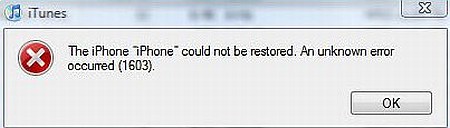Error 160
Error 1603 is one error that is very common and all iPhone users must definitely have experienced it once during iPhone usage. This iphone error 1603 occurs when you try to restore your iphone in iTunes. The exact message reads “the iPhone could not be restored. Unknown error occurred. Error 1603”.
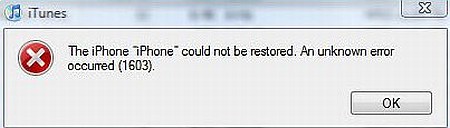
Owing to the rampant prevalence of the 1603 error, Apple has acknowledged it and provided solutions, not in the form of elimination but in the form of work around. The company suggests three ways in which the problem can be solved although no mention is made regarding the cause of error. Given below are three ways in which you can you can get over the error and enjoy the benefits of your iPhone.
How to Fix iphone error 1603?
One of the most effective things that you can do to fix this unknown error 1603 is to update both your computer and the iPhone. If you have a Windows system, you can go to help and choose to update the version. If you have a Mac computer, go to iTunes for updating. For updating your phone, you have to ensure that you have the latest iTunes version. After connecting your iPhone to the computer, choose the iPhone buttoning iTunes. It is listed under Devices list. Then, choose the Summary tab and select “Check for Update”. The update is then done. In contrast to restoring the computer or phone, updating does not cause any loss of data. An updated system will not bother you with Error 1603 while restoring your iphone.
Solving Error 1603 on Windows
If your system runs on Window XP, then the procedure that you have to adopt to fix error 1603 is slightly different. You have to start by shutting down iTunes and disconnecting your phone. Then go to the Start Menu on Windows screen and select Control Panel. Choose Services under Administrator Tools. You will find Apple Mobile Device option in the list. Click on the button and choose Stop Service. Once the service is stopped, select then Start Service button. You can now open iTunes and reconnect your phone. Go to the Source list, select Summary tab and Restore. Your phone will now be restored without Error 1603.
Solving Error 1603 on Mac OS X
If your system has Mac operating system, the process to remove the iphone error 1603 might seem slightly more complicated but the problem can effectively be solved. You have to begin with opening Apple Menu and choose System Preferences. Navigate to View and open Accounts. You will find a “+” button that you have to click on. For this, you may have to authenticate by providing the new user with a name. A password is required. In the same Window, there is a button “Allow user to administer this computer” with a check box. Check the box and allow the user to use the system. The user can use this account to restore the phone without errors such as 1603. The procedures for remaining operating systems are more or less the same as these two. You can follow the respective procedures for Mac and Windows systems with subtle changes.
Please kindly share your experience related to this iphone error 1603 problem, might be you have more simplest and easiest steps to solve error 1603 problem. And you could check another similar error like this one called itunes error 1015.
Check Out These Too:
- Common iPhone Errors and How to Fix Them Below are some of of common iphone error list and how to fix the iphone error: IPhone “this accessory is not made for your phone” error Of the numerous errors…
- What Makes Your Ipad Freeze With Black Screen Displayed? What Makes Your Ipad Freeze With Black Screen Displayed? - AppleRepo.com, It is sometimes inevitable for our devices to have issues like lags and freezing, these are caused with specific…
- Dangerous Mistake Error 1068 Dangerous Mistake Error 1068 - Matter, After you seek to install or remove the HORSEPOWER software with a computer managing Windows Vista, your malfunction communication 'Error 1068 -- Art print…
- Jailbreak iOS 5 On iPhone 4, 3GS, iPad, iPod touch… Jailbreak iOS 5 On iPhone 4, 3GS, iPad, iPod touch Using Redsn0w 0.9.9b5 iOS 5 already out yesterday, there are many features offered by the new iOS 5, about 200…
- My Ipad Battery Drained - How to Save my Ipad Battery Life? My Ipad Battery Drained - How to Save my Ipad Battery Life? - Here is very common question asked by ipad users: “my ipad battery life is very short, How…
- Is Your iPod Touchscreen Not Working? One very common problem with the iPod Touch is when the iPod's touchscreen is not working. This can be incredibly frustrating because, if the screen on your iPod Touch is not…
- IPhone Error 5002 - What Is It and How to Solve It? When does iPhone Error 5002 occur? iPhone 5002 error is an error that you must have encountered in viewing shopping carts after upgrading iTunes. This common is relatively common for…
- Screen Test on Ipad Mini 4 Screen Test on Ipad Mini 4 - Applerepo.com, With iPad Mini 4 were promised better color reproduction and it is true. Compared with the iPad Mini 3 the difference is…
- iOS 5: How to make iphone ringtones, alert tones and… How to make iphone ringtones, alert tones and messages In iOS 5 Apple for the first time has implemented the ability to change the ring tones and alert tones of…
- Have You Experienced Error 2003 in iPod? Learn How… Like any other devices out there, iPod does not exclude itself from getting errors. These errors can be triggered if the users have done something wrong or they have not…
- Common Iphone Problems and How to Solve Them Common Iphone Problems and How to Solve Them iPhone hangs frequently If you are dissatisfied with your iPhone because it hangs all the while, then you have lots of company.…
- 7 Great iPhone Apps That Work Well on The iPad Best iPhone Apps. The iPad has just been released, and a lot of people are buying it. The 3G model only just came out, yet Apple already sold millions of…
- How to Get Back Deleted Pictures from iPhone How to recover deleted photos from iphone - AppleRepo.com, We all love the pictures we can take with our iPhone, and put onto our iPhone from our computer, don't we?…
- Orange Flashing Lights Shows Error Code Printers - iP3600 Orange Flashing Lights Shows Error Code Printers - iP3600 - Firstly there is no harm if my friend read the first post Disposal Bubbles On Printer Ink hose and Simple…
- Why Does My iPhone Keep Restarting Why Does My iPhone Keep Restarting - If you're like most iPhone users, you've probably experienced the frustrating experience of your device restarting randomly. While there may be a few…
- How To Fix Installous API Error On Your iPhone - Tips How To Fix Installous API Error On Your iPhone-Tips Jailbreaking your iPhone is really interesting and worth-trying, but there are those who got problems after the jailbreak. They were no…
- Four Common Solutions That Can Solve Most of the… 4 Common Solutions That Can Solve Most of the IPhone Errors Restart your Iphone Apple iPhone, although some of the most desirable gadgets in the market, can also be a…
- How to Zoom Out on the iPod Touch Recently, many of our readers have been writing in with the same problem: their iPod Touch has zoomed in, and they can't zoom it back out. The Touch still seems…
- iOS 5 Users Reporting SIM Card Troubles Dozens of iOS 5 users have been reporting issues with iOS 5 since it first came out and this week a new issue has begun to take form. Many users…
- How to Fix iPhone Error 0xE8000065 How to Fix iPhone Error 0xE8000065 - AppleRepo.com, Many people have been posting on iPhone forums that when they connect their iPhone to their computer through their USB cord, they…
- Apple iBooks Jailbreak Error The Apple iPhone and iPad device are some of the most popular devices on the market at the moment and there are millions of people all around the world that…
- How to Uninstall Cydia from iPod Touch or iPhone Why Uninstall Cydia? iOS fans all of the world are crazy over utilizing Cydia to get hooked up with only the best applications, packages, and system extensions on their iPad…
- Error 5100 On Canon Printer Canon iP3680 And More Error 5100 On Canon Printer Canon iP3680 And More - This error often occurs when the printer is dirty gear caused by dust and splashes of ink. The solution was…
- How to Transfer Files To/From iPod Touch/iPhone From PC Listening to our music files and watching our videos or films on our iPod touch and iPhone can be boring sometimes, especially if these files are being watched over and…
- How To Fix IOS 8.1 Frozen During Download How To Fix IOS 8.1 Frozen During Download - www applerepo com, It is definitely very frustrating to experience a freeze as you are downloading something. Be it a musictrack,…
- Fixing Calendar's Wrong Date Issue on Ipad Suddenly your iPad's date is going weird and set at a year a thousand years from now. What do you do?Aside from crashes, the iPad also encounter other problems and…
- How to unlock iPhone 8 GB Unlock the phone actually means removing the SIM card lock from the phone. After the unlocking is performed, you can use any SIM card in your phone. This is essential…
- Fixing 0xE8000065 Error Problem How to fix 0xE8000065 Error Problem?. Sometimes, our iOS device will experience unknown errors. These errors are kinda tricky, don't you think? Because usually, when they happen, we are caught…
- "Please check your network connection and try again… We have just discussed what to do during the regular network problems that we could usually encounter. This was already mentioned at a post before this, but for those who…
- iPhone Recovery Mode - How to Enter and Exit it? iPhone Recovery Mode There might be times when your iPhone could become unresponsive. iPhone can normally be troubleshooted for normal documented errors using the iTunes option. Apple keeps releasing higher…