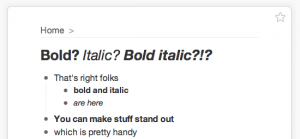How to Italicize iOS Mail Text in iPad?
Before Apple has finally addressed the issue regarding the way to italicize iOS Mail text in iPad, typing emails on its resident app was somewhat uncomplicated. Plain texts with no means for applying emphasis on words would often be enough for the users, albeit not for so long. People who want to use their iPads for work-related activities have found it distressing that they were not able to format the texts the way they like them. Thus, it came as a relief that in the recent release of iOS 8, everything about typing on iPad has now become more promising.
Until the development of text formatting in iOS-compatible devices, most Apple users (excluding the Macbook fans) were using email apps where the actions “bold, italicize and underline” can be readily applied. This has put the unassuming Mail into being a least likely to be used app for sending richly formatted texts. Others have found out that even if the iPad supports HTML text formats, it cannot create one from scratch. The new iOS 8 now eliminates those shortcomings by finally allowing users to boldface, underline and even italicize iOS Mail text.
Are you ready to change the way you create your emails? Simply follow these steps on how to italicize your texts on the iPad Mail:
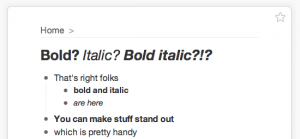
- On the home screen, launch the “Mail” app by tapping on the icon.
- Select “Write” button to begin composing new email.
- To highlight the desired text, simply tap the word and hold it until a zoom glass lens appears on the screen.
- An onscreen bar labeled as “Select/Select All/Paste” will float over the top of the selected word. Press “Select” to highlight only a particular word, or tap “Select All” to apply a formatting to the rest of the text. To select a series of words, you can simply drag on the corners of the highlighted text and release the hold on the desired end.
- As soon as you have highlighted the word/s, you’ll be prompted with a “Cut/Copy/Paste” toolbar. Press the right arrow next to the word “Paste” to show the “Bold, Italicize, Underline” commands (they appear as BIU on the screen).
- Press the “Italicize” button to italicize iOS Mail text.
Check Out These Too:
- iPad's Spotlight Search Capability When you have something in your iPad that you want to find fast and easy, it has the Spotlight Search capability. This is one of the highlight features of iPad…
- Top 3 Errors You Have to Deal With When Installing… Usually, installing a configuration profile on an iPad or iPhone with iPhone Configuration Utility is straightforward--but as at any time software meets hardware, errors can occur. Here are three errors…
- iPhone btinternet Settings If you want to set up an email account on your iPhone but don't know which settings to input, or you're just having problems sending email on your iPod, then…
- New Features in iPhone OS 3.1 Update About Five days ago Apple.com has been launched the new update of iPhone Software. Now iPhone OS 3.1 Update available for free for all iPhone Users who running iPhone OS…
- Why Does My iPad Keeps Crashing? Why does my ipad keeps crashing?. We got a question from ipad user: “Since the new update iOS 8 came out my iPad keeps crashing…by that I mean it shuts…
- Where to Buy Apple iPad Online The New Apple iPad is finally here! But you've got to know that with so much hype, and months of Apple promoting the heck out of the new ipad gadget,…
- 10 Incredible IPad Apps For Education 10 Incredible IPad Apps For Education. Studying is rarely fun, but there is no reason why you can’t make this process entertaining and creative. And iPads are the best devices…
- A Review of KyTekHTMLEditor App for iPhone and iPad Formerly called Papyrus, the KyTekHTMLEditor for iPad and iPhone allows you to download HTML documents for text editing from Google docs alone. Its price of 9.99 dollars is reasonable, as…
- How to Transfer Documents in iPhone via E-Mail When you need to get documents onto the iPad or iPhone quickly, you can simply e-mail them to an account n t iPad or iPhone. You can then open the…
- Setting up Shaw Email on the iPhone If you live in Canada, and have tried to set up Shaw email on your iPhone, then you know just how frustrating it can be. Why doesn't it work? And…
- Solution for iBooks Crash Problem Solution for iBooks Crash Problem. It is said that a lot of iPad users are readers - that's why they bought the iPad in the first place. Well, if you…
- How To Copy-Paste On Your iPod Touch Name five reasons that the iPod Touch sucks and the lack of a COPY-PASTE feature will always figure prominently on the answers. For good reason, too, since COPY-PASTE is as…
- Solution for iPad App Store Crashes and Problems Certain ios apps just constantly crash momentarily. Whenever they crash, it could be for different reasons, and no matter what these reasons are, there are usually ways of preventing…
- Apple iPad 2 to be Cheaper than Original in UK This Friday, the iPad 2 device from Apple is set to be launched in the UK and it is now thought that the device will actually cost less than the…
- Other DVD Apps for iPad to Replace Crashing DVD App for Mac Other DVD Apps for iPad to Replace Crashing DVD App for Mac.Now while you can't really make DVD movies using your iPad for now, it's very fortunate that you could…
- IPad 3 with Retina Display Coming Soon As the rumored release of the iPad 3 draws closer we are beginning to find out more and more about the device. Currently we don't know a whole lot but…
- Simple iOS trick To Control Keyboard Cursor Simple iOS trick To Control Keyboard Cursor - www.AppleRepo.com, A detail in iOS has been that it's difficult to move the text cursor, for example, to correct a spelling mistake.…
- Keyboard Tips for the iPod Touch Due to its sleek and magnificent design, the iPod Touch can't possibly have a regular QWERTY keyboard complete with keys and all the tap-tap-tappin. Instead, those geniuses at Apple have…
- Apple Patches Security Hole in Mac OS X Server 10.6.5 As some of you might already know, there has been a security issue with the Mac OSX server where the mail server was causing problems. On the server, the Dovecot…
- iPad Screen Shaking Issue iPad Screen Shaking Issue - There are different ways on how your iPad’s screen could shake. It could look like you are doing a lot of touches and tapping. Some…
- What to do with Keynote Crashing on iPad? What to do with Keynote Crashing on iPad? Tired of Microsoft’s Powerpoint? Keynote app for ipad is one of the best presentations app ever developed – and it’s now on…
- How to Apply a Configuration Profile from a Web Page Another way of applying a configuration profile to an iPad or iPhone is by downloading the profile from a web page. The user opens Safari and goes to the web…
- iPad 3 - What the rumors say How iPad 2 is already on the shelves of stores, the rumor mill began to speculate about the specifications of iPad 3. Here's what you hear on the Internet about…
- How to Improve Your iPad's Wi-Fi Performance One of the most common problems found with the iPad, just a few short months after its release, is that users are surfing happily along online, when their Wi-Fi connection…
- How to Undelete Text Messages on iPhone Tips undeleting text messages on iphone - If you've ever deleted a text message by accident, you may be wondering how to get it back. Luckily, there are three ways…
- How to Retrieve Deleted Text Messages from the iPhone It's true. Even after you've hit "Yes" for confirmation after being prompted, "Are you sure you want to delete this text message?", that message still stays somewhere inside of that…
- Where to Find Free Apple iPad Wallpapers Recently, many people have been busy ordering and buying their Apple iPads. So, when you want to spruce up your own new gadget with something new like wallpaper, where can…
- Idle Hands for Iphone or Ipod Touch Idle Hands is a virtual keyboard typing challenge and skills developer. It allows you to take a global typing test of two sentences and then rate you on your typing…
- Apple Offers iPad Owners a Refund A few days ago, Apple announced the release of their next generation model of their popular tablet computer; the iPad. The iPad 2 will go on sale at the end…
- Apple iPad 2 Release Date Rumours Grow Update: Apple ipad 2 already out, and now people waiting for new apple ipad 3 release date. Apple’s iPad device was the first device to really explore the tablet PC…