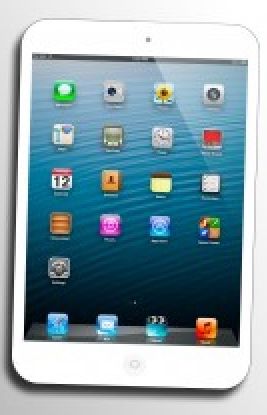Easy Solutions For iPad Mini Freezing – www applerepo com, No matter how expensive, current or advanced your gadget is, just like every other technology in this world, it can also experience problems. In fact, even your high end Apple iPad Mini can even experience some glitches, crashing or freesing sometimes! One of the most common problems in an iPad is when it freezes when you use some menus. Users typically call this a crash, a freeze, or a lag. Another problem common in an iPad is when it does not respond to its sleep button, home button or even when you touch the screen.
Nonetheless when you experience these ipad mini freezing problems, you should not lose hope. In fact, there are a lot of very simple solutions that you can try before you give up and completely restore the settings of your entire iPad. Here are some solutions that you can try out and do yourself. Simply follow these steps below so that you can get your iPad mini up and running again.
Simple Solutions For iPad Mini Freezing
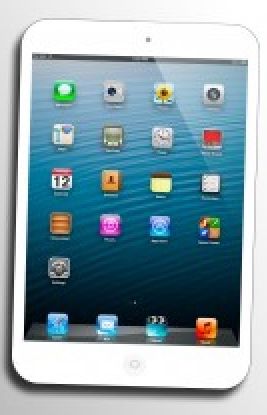
These two ipad mini freezing solutions are the first that you should try out:
• Restart your iPad mini. Simply press and hold down the wake/sleep button on the front of your iPad. Do this for a couple of seconds until the red slider shows up. Once it does show up, slide it across to shut your iPad down. After that, restart your iPad by pressing the wake/sleep button found at the top of your iPad until the logo of Apple appears.
• Reset your iPad mini. If restarting your iPad did not work then you might have to really reset your iPad. You can achieve this by pressing the wake/sleep button and the home button on the top of the case of your iPad. Hold these two buttons together and at the same time for at least ten seconds. Once you do this, your iPad should reset itself.
If both of these methods do not work out, then here are a couple of further solutions that you can try out.
1. Restore your iPad mini. If restarting or resetting your iPad did not work out, then you will need to really restore your iPad to its original factory settings. Here are the steps you need to follow in restoring your iPad mini.
1. First, you have to make sure that you have a connection cable that is a USB 2.0. Also, make sure that you have iTunes and that it is the latest version.
2. Connect your iPad mini to your PC, laptop or netbook and then open your iTunes.
3. Go to the Devices section of your iTunes and click on the icon for your iPad. After that, click the summary tab and click the restore button.
4. When you are prompted, make sure to click the Back Up button to back up all of your settings and media files.
5. Click the button for restore.
After following these five steps to fix ipad mini freezes, your iPad mini will automatically be restored and it will return to its factory settings. In addition to that, the latest version of the operating software of your iPad mini will be automatically installed. Also, once all of these steps are complete, your iPad will restart. Once it is back up, you can now restore all of your previous settings and media files from the back up that you made.
These are just some of the steps you can follow in order to fix the freeze of your iPad mini. If none of these works, make sure to visit your local Apple store to fix your ipad mini freezing problem.
Check Out These Too:
- Apple to make Mini iPhone 5 A new rumour has emerged about Apple today and that is regarding the iPhone device. It is thought that Apple will actually be releasing a version of the iPhone later…
- Apple iPad 2 Supplies Starting to Improve Ever since the release of the Apple iPad 2 in many countries around the world in the last month or so, there has been a huge shortage of the devices.…
- How to Reboot Your iPad? IPad, a line of tablet computers manufactured by Apple Inc., offers us lots of entertainment. From listening to audio files, reading digital books or electronic books, to playing games and…
- New York Post Blocks iPad Users WASHINGTON - The New York Post (NYPost.com) started blocking iPad users from accessing its website in a bid to drive iPad owners to subscribe for its paid application. An iPad…
- How to Connect PS5 Controller to iPad: A Comprehensive Guide Connecting a PS5 controller to your iPad can enhance your gaming experience by providing a more immersive and comfortable way to play games. Whether you're looking to play games on…
- How to Change the Date and Time on Your Ipad How to Change the Date and Time on Ipad - AppleRepo.com, One of the many things you are asked to do when you set up your Apple iPad is provide…
- Easy ways of getting rid of many iPhone errors Easy ways of getting rid of many iPhone errors One of the first things that iPhone users do when they see an error on the screen is to restart the…
- How to Fix App Crashes On iPad iOS 8? How to Fix App Crashes On iPad iOS 8? - AppleRepo, The iOS 8 has faced a lot of updates. This is because it has also faced a lot of…
- 6 Essentials For The IPad Mini 6 Essentials For The IPad Mini. If you’ve just unboxed your very own iPad mini, or are getting a bit jaded by your latest piece of tech, this essential guide…
- Common iPod Touch Problems Common iPod Touch Problems Music and its beats have set the young ones, teenagers, and everyone to dance on the rocking floor. Well everyone is fond of music and hence…
- How to Fix Floating Keyboard on Ipad How to Fix Floating Keyboard on Ipad - AppleRepo, Ever since the ipad 2, some users have had problems with the keyboard. It would come on, then disappear. If you…
- Steps You Need To Do When Your IPad Won’t Charge IPad Won’t Charge Problem. IPad is one of the best tablet computers as of this moment. However, not all of us can afford it, either because it can be quite…
- What To Do When Apps Are Not Downloading With You Ipad? What To Do When Apps Are Not Downloading With You Ipad? - AppleRepo.com, You found yourself getting troubled when you try to download an app and your iPad won’t have…
- Where to Buy Apple iPad Online The New Apple iPad is finally here! But you've got to know that with so much hype, and months of Apple promoting the heck out of the new ipad gadget,…
- Apple Delays iOS 4.2 Update Just a few weeks ago, Apple announced that they would be releasing the latest update for the iPhone and iPad devices and this was set to be the iOS 4.2…
- iPad Safari Crashes - Explained and Fixed iPad Safari Crashes Safari as an iOS browser has been working perfectly for the iPhone and the iPod Touch, though for some particular reason, it’s not seeing good days with…
- How to Unfreeze Ipod Touch Is your Ipod Touch Pisses You Off? One reason that could make the iPod user irritated no matter what version, because it freezes from time to time. However, unfreezing the…
- Target Confirms Mini Apple Stores Earlier this week we heard rumors of a potential new endeavor from Apple which would essentially create mini Apple stores inside of Target stores around the country. Today we have…
- How to fix iPod freezing problems If your iPod device has freezing problems you may find this list of hints on how to fix iPod freezing problems very useful: There are many ways to troubleshoot your…
- How to Fix iPhone Won't Turn On Problem? How to Fix iPhone Won't Turn On Problem? - One of the most ubiquitous gadgets of our times, the iPhone is handy tool and a wonderful gadget to possess, but…
- 3 Valuable Advice If Your iPad Will Not Turn On Valuable Advice If Your iPad Will Not Turn On - This has most probably happened to everyone, everywhere at some point in time: You press the POWER button on your…
- Does Your iPad Crash While Using Mail? Get the Tips Here Do you have to send a really important email but every time you do, your Mail app crashes? Do you need to delete certain messages that you don't need anymore…
- Why is My Cash App Not Opening Crashing on iPhone? Why is My Cash App Not Opening Crashing on iPhone? - AppleRepo, If you don't know cash app (cash + app) it's an app that allows you to send and…
- How To Fix IOS 8.1 Frozen During Download How To Fix IOS 8.1 Frozen During Download - www applerepo com, It is definitely very frustrating to experience a freeze as you are downloading something. Be it a musictrack,…
- What to Do After Asking Why Does My iPad Keep Freezing? What to Do After Asking Why Does My iPad Keep Freezing - AppleRepo.com, When you iPad freezes, it can be a hassle. If it freezes again—ditto. There are several causes…
- 3 Useful Tips To Fix iPad Charging Problems Tips To Fix iPad Charging Problems - AppleRepo.com, Your iPad has its unique internal and rechargeable battery. In order to charge it, you simply have to connect your iPad to…
- Why Does My iPad Say Not Charging AppleRepo, Hi Guys, thanks for dropping by here, before we have discussed here about why does my ipad keep crashing, today we will discuss another common problems on ipad, Why…
- 4 Simple iPad Air Wi-Fi Connection Problems And… iPad Air Wi-Fi Connection Problems - Apple Repo dot com, The new upgrades to the iOS 8 brought with it a wide range of thrilling features that has excited a…
- What to Do When Your iPod Crashes Recently, James wrote into us asking about the problems he was having with his iPod Touch. The problem may be with either the device itself, or the app that he's…
- Fixing the External Speakers on iPod Touch 2nd Generation One of the things that users of the second generation iPod Touch are the external speakers. With the ability to listen to the device through your headphones, and have the…