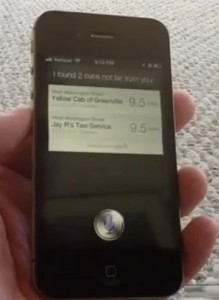How to Use Siri on the iPhone
Technology is one thing that is increasingly surprising many human beings. The iPhone is a good example of the extent of technology in the modern world. This is a type of communicational gadget that has in-built computerized features that allow it to carry out some tasks by obeying the commands of the users. This task is specifically performed by a feature known as Siri. The introduction of this option has created a stir with most consumers trying to learn how to use Siri on iPhones.
This feature is simply amazing. It adheres to voice commands to carry out the intended tasks. You can ask it questions and it will automatically respond according to the question. A good example is the weather conditions. You might decide to ask it if you need an umbrella and its in-built intelligence will be able to judge that you are concerned with the weather therefore giving the right answer. If you have an iPhone, then the following steps should be followed to learn the procedures of using Siri.
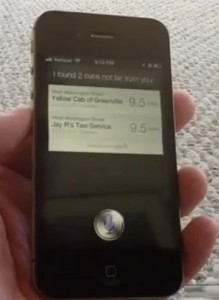
1. Opening Siri
To open this program, long press the HOME tab. But interestingly, you may decide to place the iPhone close to your ears as if you were calling someone. The program will be activated automatically. When the previous option is used, go to Settings-General-Siri to activate the Raise to Speak option.
2. Asking a Question
When this program has been launched, you can ask the question of your choice. This makes it easy for the program to respond suitably. When you are done with issuing the verbal command, this program will automatically detect and implement it. Sometimes Siri will give you funny answer if you asking funny siri questions.
You could watch some Videos on Funny Siri Questions below:
3. Verification
After you are done with the messaging command, this software will draft the mail or text that should be sent. But before it is relayed to the recipients, you will be required to confirm the draft message or email to make sure that you want it sent as it is. When you are satisfied with the SMS or email, you can simply say Send and the message will be submitted automatically. You also have the freedom to press the SEND option and the message will be delivered on time.
4. Making A Call
You do not have to keep dialing different numbers on your phone to call people. All you need to do is to command the iPhone and Siri will respond suitably. You can tell it to call a particular person and the response will be executed quickly.
5. Reminders
If you have a habit of forgetting things quickly, then you should not be worried. When you Use Siri on iPhone,it can remind you of the important tasks that you should do. For example, you can tell it to remind you to pick your kids from school at a specific time and it will do that exactly and promptly.
6. Location
It is important to learn how to use Siri if you wish to reap the benefits of this software. It also gives directions. For example, you might be interested in shopping. You just have to ask it where you can get the nearest shopping outlets and malls. You can also ask about the direction to a specific place when you lose your way.
Check Out These Too:
- Should You Buy An IPhone Now, Or Wait For The Next Version? You may have recently gotten information from your mobile phone company about getting the iPhone 5 for just $99 – companies like Verizon and AT&T Wireless have recently been offering…
- HTC One X Vs. Apple IPhone 5 - Is It ONLY About Image? We find out why the HTC One X when compared to the Apple iPhone 5 came out on top. When we look back to September 2012 we see very clearly…
- iOS 5.0.2 Update in the Works Last week Apple released the first official iOS 5 update which was meant to fix battery life issues and, unfortunately, it was unsuccessful. Fortunately now Apple may be preparing to…
- Now a New Feature in iPhones to Add Life to Your Videos The latest offering from the Apple Inc iPhone 3Gs, which has variety of, unique features to give you complete smart phone experience will now be much more interesting with the…
- How to Get Siri features on iPhone 4 Apple has been released their iPhone 4S device which includes one large new feature; the Siri feature system. This is basically a feature that will allow you to use natural…
- Siri Leads to Increased Data Usage Siri has been a big hit with iPhone 4S users since it first came out but unfortunately it looks like there may be one big drawback to the amazingly helpful…
- Xcode for Windows 7, Xp and Vista Xcode for Windows 7, Xp and Vista The introduction of Xcode for windows from Apple is one invention that continues to attract attention. This is mainly because of its numerous…
- How to Choose a Quality and Stylish iPhone Holsters Almost everywhere, people crave iPhone with all its sophistication. Meanwhile, the person who has it must specify How to choose a quality and stylish iphone holsters. That may sound very…
- RecognizeMe: You Better Not Pout In Front Of Your iPhone While I'm still amazed by the technology that offers finger print scanning for security purposes, my curiosity rose when a friend of mine let me try the new iPhone app--RecognizeMe.…
- 5 Quick Steps to Open Siri on iPhone 4s 5 Quick Steps to Open Siri on iPhone 4s As Apple puts it, a new world of possibilities will be opened to you once you access and open Siri on…
- How to get Siri on iPhone 3GS? Siri is the latest gadget that Apple have brought to the world but currently, it is only available on the newly released iPhone 4S. This has come as a disappointment…
- Are You Looking For The Best IPhone Deals? Are You Looking For The Best IPhone Deals?. With the iPhone the excellence is in the details. Similarly, the best iphone deal is found when you can go through the…
- How to Get an iPhone for Free? What can one say about Apple! Their technology has taken hand held gadgets to a new level. And every possible day they come out with new technology, which has always…
- Apple Files Patent Suit Against Samsung Apple has yet again decided to file suit against a major company for apparently stealing or copying one of their designs. Apple has been suing dozens of companies for quite…
- The New iPod Nano Apple unveiled a whole slew of stuff this past week, and the new iPod Nano was one of them. There have been complaints in the past (especially with the iPad)…
- Apple Working to Develop Siri TV Apple has been in the process of developing their own television sets for quite a while now and it looks like Siri is going to play a part in them…
- Apple iPad 2 Release Rumours The Apple iPad 2 has been rumoured about for quite a while now and there is no actual date set by Apple for the release of the device. It is…
- Take a Verizon iPhone Preorder and Get The Most Benefit The best thing in choosing a gadget is when we can get it on sale early. Well, you can take a verizon iphone preorder and get the most benefit. Why?…
- 5 Great Free Apps for Your iPhone 4S 5 Great Free Apps for Your iPhone 4S The iPhone 4S is the newest, most advanced phone that Apple has released yet. It is also one of the most advanced…
- 6 Essentials For The IPad Mini 6 Essentials For The IPad Mini. If you’ve just unboxed your very own iPad mini, or are getting a bit jaded by your latest piece of tech, this essential guide…
- 5 Great Task and Time Management Apps for the iPhone… The iPhone 4 and the iPad are the current leaders on the mobile devices market, with the first one being the best smartphone money can buy and the second being…
- What Style of Wallpaper Background Should You Put on… Different status items tell people a lot about us. Unfortunately we are a society that judges people from our external appearance before we get to know them. So the devices…
- Maximize Your IPhone 5: Hidden Features And Cool Accessories Maximize Your IPhone 5: Hidden Features And Cool Accessories. It's been quite a while since the launch of the iPhone 5, and most people still haven't gotten the hang of…
- Case-mate Hug Wireless Charging Pad and Case for… Case mate has come up with a new idea by its "Hug wireless charging pad and case".It is bit different than other products which justifies its $100 price mark. It…
- True Tone iPhone True Tone is a feature that first appeared on the iPhone 8 in 2017 and continues to be embedded in Apple phones to this day. This feature allows the iPhone…
- How to Remotely Wipe Your iPod Touch Apple is always on the brink of new features and taking advantage of the latest technology and they've done it again by offering a remote wipe feature for all iPods,…
- Advantages of an iPhone's Multitasking Ability Buyers have become more demanding when it comes to the features that will affect a gadget’s overall performance. Apple, a giant in the production of sought after gadgets once had…
- The Best Way to Learn iPhone Programming With the popularity of the iPhone and more importantly, the iPhone apps, more and more developers are coming out of the woodwork. And why not? Developing an iPhone app and…
- Skip the iPhone 5 - Looking forward to iPhone 6 Apple’s iPhone fans haven’t even acquainted themselves with iPhone 5 yet and news of iPhone 6 has entered their ears. In the current year 2011, iPhone 5 has made a…
- The latest iPhone 3Gs Creates History in Terms of Sales Yes, the latest offering from Apple Inc, iPhone 3Gs is the fastest and most powerful iPhone, which you will have to see it to believe it. Moreover, the sales figure…