Music makes the people come together. Have you recognized that line from a song? It’s from Madonna. I totally agree with her because music unites all people from different races. It also makes the world beautiful. Can you imagine what the world looks like if there is no music at all? I’d rather not imagine at all.
Since we are talking about music here, allow me to give you tips on how to transfer music files from iPod to your computer. The steps are so easy and it won’t drain your brain, except if you found errors.
Before anything else, have the important materials and applications ready. You need to have:
- iPod (whatever generation it is)
- computer/laptop
- IPod USB cable/connector (I recommend you using the original connector to avoid unwanted effects)
- iTunes (the latest version)
Make sure that your computer is installed with the latest driver of iPod because if not, you will definitely have problem transferring files.
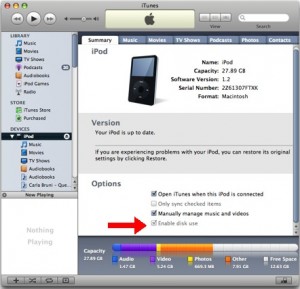 You need to make it sure that you activate or enable the Disk Use in your iPod. You can enable the Disk Use using iTunes. Follow the following steps in doing so.
You need to make it sure that you activate or enable the Disk Use in your iPod. You can enable the Disk Use using iTunes. Follow the following steps in doing so.
- Connect your iPod.
- You need to open iTunes as well. Let the application open the device as soon as you connect it.
- Click Continue right after iTunes recognizes the iPod then hit the Summary tab.
- You need to check the option “Manually manage music and videos” from the selection.
- To save the modification you need to click Ok and Apply buttons.
By default, the iPod music folder is hidden and for you to view it, you need to show hidden files. To view hidden files, you may follow the steps below. The following steps are for PC users having Windows Operating System.
- Click the iPod drive at My Computer.
- In the interface, look into the menu and select Tools.
- Under the Tools menu, click Folder Options.
- You will see four tabs in the Folder Options interface. You need to select View.
- In the View tab, look into the label stating “Hidden files and folders.” There will be two radio buttons in it.

- You need to enable the radio button that will tell you to show hidden files and folders.
- After enabling it, you need to click the OK button.
Since you have instructed your operating system to view hidden files, you may now see the music files stored in your iPod. The name of the folder where your music files are located is iPod_Control.
Under the iPod_Control folder, head to the Music folder.
You will see a lot of folders out there, usually named F00, F01, F02, and so on and so forth.
Each folder contains the music files stored in your iPod. I assume that you already know how to copy and paste files, right? Copy the music files you wanted to transfer in your computer. You can use Ctrl + A to select them all. Copy the selected files using Ctrl + C and paste them at the directory you want.
Remember, you can also apply that process if you wanted to copy music files from your computer to your iPod. You may also use iTunes in doing so.
Check Out These Too:
- Fixing iPhone Error 13019 A common iPhone problem seems to be when syncing, many users get that nasty message, "Sync failed. Unknown error occurred (13019.)" The iPhone error 13019 seems to be most common…
- What Jobs Left Behind: Internet Integrated TV? Steve Jobs is dead. Steve Jobs maybe one of the greatest men in the world when he was still alive but he's gone, and there's nothing we can do to…
- Can I Use the iPod Touch on a Different Computer… We've already told you how you can use many different iPods using only one home computer. But, can you use different computers for one iPod Touch? Whenever something goes seriously…
- How to Back up Your iPad Owners of the iPad may have already come to realize just in the last few months, how essential the device has become for their daily tasks, and has many people…
- Free iPod Touch Apps for Radio; TuneIn With the iPod Touch and the iPhone having Wi-Fi connectivity, there are a range of services that you can have access to and one of them is of course the…
- Pandora App for the iPod Touch I have to admit, usually when I think of official iPod apps, I think of more or less worthless, overpriced tripe that I don't want. But this horribly biased opinion…
- The best ways to do if the iTunes does not… No worries about your iPod touch! The new advanced innovative in the line of the iPod series is the iPod touch. It has also stops the chain of the…
- Music Drawing Lite for the iPhone Sure, there are a ton of ipod touch apps out there that will let you play your favorite instrument along with just about any song you want, whether you're a…
- Extend the Precious Battery Life on Your iPod Touch The claims that the iPod Touch has a battery life of 36 hours may sound great when you're standing in line to buy it, especially considering that laptops run at…
- Apple to offer iTunes Backup Following the Apple event that was held last week, there has been a lot of speculation as to what Apple has in store for us in regards to their cloud…
- Apple to announce Beatles iTunes Deal Apple are rumoured to be making a big announcement later on today and many people have been speculating as to what they think the announcement will be. As per usual,…
- Best iPod Touch Downloads Resources With new generation iPods in the market it is very natural to depend on the gadget for most of our activities. Why not when the iPod is giving you so…
- How to Connect to Your iPhone via SSH SSH, also known as secure shell, is a term used to describe a network protocol that allows you to take a jailbroken iPhone and use it to transfer files back…
- Common iPod Touch Problems Common iPod Touch Problems Music and its beats have set the young ones, teenagers, and everyone to dance on the rocking floor. Well everyone is fond of music and hence…
- What Makes the iPhone and the iPod Touch Such… Part of what makes this electronics so popular and everyone wants to have them is because of all the things that can be done with them. There are the applications…
- Use Simplify Media? You Might Want to Reinstall Your… People are always looking to free up storage space on their iPhone. After all, you don't want to lose any of the apps or music that you currently carry on…
- How to Transfer Music from iPod Touch to PS3 Transfer Music from iPod Touch to PS3 Do you own ipod touch or iphone and PS3 too? Do you need to add music from your ipod touch to your PS3?…
- Apple Gets Record Label Support for Cloud Music Service Apple has been rumoured to be launching their own cloud music service for a while now and according to the rumours from Reuters and All Things Digital today, Apple have…
- How Did Free iTunes Gift Card Codes Came About? How Did Free iTunes Gift Card Codes Came About?. Online music downloads are getting popular every minute. iTunes, one of the most popular music store in the web, is continually…
- Where to Get Free iTunes Codes? Where to Get Free iTunes Codes. If you are a big fan of music, you are probably addicted to iTunes. It is by far the most popular digital media player…
- How to Transfer Music From Computer to iPhone How to Transfer Music From Computer to iPhone - Are you struggling with transferring music from computer to iPhone? Don't worry, we are here to help! It's a common knowledge…
- How to Delete Photos from Your iPod Touch We've covered the topics of adding pictures to your iPod Touch, and recovering deleted photos from your iPod Touch, but how can you simply delete photos from your iPod Touch?…
- iPod Sound Check Utility - How Does it Work? iPod Sound Check Utility - Applerepo.com, It is an irrefutable fact that Apple has certainly equipped both their computer and mobile phone innovations with lots of exciting and useful features.…
- Where to Find Free Music for iPod Sure, iPods are wonderful and will hold a ton of music for you, but who has the money to buy all that music? When you want to fill up your…
- Free Music Download Lite for iPod Touch Everyone's looking for free music these days so when an app like Free Music Download Lite comes along, we tend to get excited. This app promises to bring you over…
- Enjoy More Fun and Excitement in your iPod Touch iPod is the latest and most popular gadget in today’s digital age. Almost everyone has an iPod from iPod shuffle, iPod nano, iPod video, or iPod touch. Besides from listening…
- How to Customize iPod Touch Home Screen? How to Customize iPod Touch Home Screen? Gently press the only button found on the bottom of your iPod Touch and you'll quickly be looking at what Apple calls the…
- Download Free Music for Your iPod or iPhone Many people have a cute iPod in their hand, and they have to fill that iPod with their favorite music, because a new iPod without Music is not iPod .…
- Transfer Music from iPod Touch to Computer:… Transfer Music from iPod touch to Computer Sometimes there music files you have on your iPod touch that you have unfortunately accidentally or intentionally have deleted so you want to…
- Winning Apple iPod Touch Software Winning Apple iPod Touch Software - Just like the earlier models of iPod, the iPod touch is as elegant and as capable as it looks. It efficiently works well with…
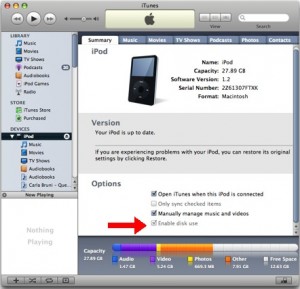 You need to make it sure that you activate or enable the Disk Use in your iPod. You can enable the Disk Use using iTunes. Follow the following steps in doing so.
You need to make it sure that you activate or enable the Disk Use in your iPod. You can enable the Disk Use using iTunes. Follow the following steps in doing so.

