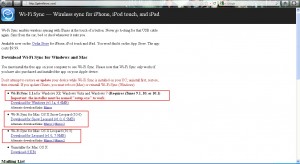One of the best ways to enjoy using iPod is to load it up with songs that we love the most. No matter what genre that song is, we love to hear it from our iPod especially if we feel like listening to music or in case if we are bored.
The most typical way of loading songs to our iPod is with the use of computers. The very important thing that we are going to use if we want to load our iPod with several songs is the Universal Serial Bus (USB) data cord that comes along upon your purchase of the device. The process that involves the use of USB data cord to your computer is called a wired synching.
What if your USB data cord has gone mad and it won’t function well? Borrow from your other USB data cord from your siblings or siblings, I guess? What if they are not around or what if they don’t have one? Are you doomed? Remember, you should not use a defective USB data cord because it might lead to data corruption, which will then erase your files unexpectedly.
In this post, let me teach you how to sync your iPod to your computer without a USB cord. Are you amazed? You could do it as long as you follow the instructions below.
First of all, make it sure that your iPod is fully charged. Wi-fi connectivity can take up your battery quite well. You need to make it sure that Cydia is installed on your device. You cannot install Cydia if your iPod has not been jailbroken. If you don’t know, Cydia is an open source software which will allow users to download and install third party applications.
Assuming that Cydia is already installed, launch the application.
Tap the Manage button, you can see it at the bottom of the application interface.
Tap Edit in the top right corner of the interface, then tap ADD.
Key in the URL http://podulu.com and tap Add Source.
Find the Podulu.com on the source and tap it.
You can see a list on the available application you can find in Podulu.
Head over to the applications starting with W and locate Wi-Fi Sync. You may also use the Search button at the bottom and key in the keyword Wi-Fi Sync.
Install the application on your iPod. Its icon is colored blue with a white oblong in it.
On your computer, open your favorite web browser and enter the URL http://www.getwifisync.com in the address bar.
Download the application. Be careful to download only the appropriate wi-fi sync app that is compatible with your computer system. If your operating is MAC then choose the app for MAC, otherwise, choose 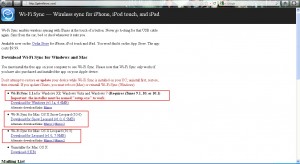
Windows if your computer is running any Microsoft Windows OS.
Install the application. Follow the wizard and then you restart your computer.
Find the icon of the Wi-Fi sync in your computer and make it sure it is enabled.
Back to your iPod, launch and enable the Wi-Fi sync. Once enabled, launch iTunes and see if your device is on the list. If it is there, it means that the sync is a success.
To have a faster transfer rate, make it sure that your iPod is closer to your computer. The shorter the distance, the faster is the rate of transfer. Now, you already know how to sync your iPod to your computer without a USB cord.
Check Out These Too:
- Best iPod Touch Downloads Resources With new generation iPods in the market it is very natural to depend on the gadget for most of our activities. Why not when the iPod is giving you so…
- What's the First Thing to Do After Buying an iPod Touch? So you've just bought your shiny new iPod Touch and you absolutely cannot wait to start doing all kinds of neat tricks with it and start loading it up with…
- How to Send Music from iTunes to Android Smartphones? How to Send Music from iTunes to Android Smartphones - The great dilemma of apple iTunes users on the computer, and also own Android smartphones, is having to choose a…
- How to Transfer Music From Computer to iPhone How to Transfer Music From Computer to iPhone - Are you struggling with transferring music from computer to iPhone? Don't worry, we are here to help! It's a common knowledge…
- Music Drawing Lite for the iPhone Sure, there are a ton of ipod touch apps out there that will let you play your favorite instrument along with just about any song you want, whether you're a…
- HOW TO INSTALL iTUNES ON WINDOWS 7? Install iTunes on Windows. With the advent of Apple’s iPod, iTunes, the music and video player for the iPod has gained immense popularity. iTunes is used to synchronise and manage…
- Apple 16GB iPod 4th Generation Nano The Apple 16GB iPod 4th Generation Nano comes in various capacities like 8GB as well as 16GB and they come in sleek scratch-proff aluminum body and are slimmer than ever…
- How to Transfer iTunes Library to another Computer? Wondering how to transfer your iTunes library to another computer? For some reason, many of us are fond of collecting some pretty large music selection and iTunes library to the…
- iPod Touch: Is it better than iPhone in Applications? In this world of highly unusual electronics and gadgets, having a branded product is always a thing of joy. And iPod Touch is one such latest product which most music…
- Best Free Music Apps for iPod Touch Best Free Music Apps for iPod Touch - If you are music lovers and have an ipod touch gadget, below you will get an info about some best free music…
- The Appshopper App for iPod Touch Tired of going into the App Store or iTunes and being overwhelmed with the number of apps that are in there? Especially when you're just looking for one certain type…
- A Few Ways to Charge Your iPod Touch without a Computer So you don't have access to a computer, but the battery on your iPod Touch is low, and you want to charge it. The good news is that there are…
- Enjoy More Fun and Excitement in your iPod Touch iPod is the latest and most popular gadget in today’s digital age. Almost everyone has an iPod from iPod shuffle, iPod nano, iPod video, or iPod touch. Besides from listening…
- Can I Use the iPod Touch on a Different Computer… We've already told you how you can use many different iPods using only one home computer. But, can you use different computers for one iPod Touch? Whenever something goes seriously…
- Using Manual Mode for your iPod Touch One of the greatest things Apple did when they created the iPod Touch was give it the ability to sync with your iTunes every time you connect it to your…
- FREE GAMES FOR IPOD TOUCH Get iPhone Games for Free FREE GAMES FOR IPOD TOUCH - There are so many cool paid iPod touch or iPhone games in the iTunes apps store. Sometimes the apps…
- Kids Song Machine Lite Having apps on your iPod Touch that your kids can play with is great when you're going on car trips, or just need them to hush for a little while…
- Where You Can Find Rock Music Game for iPhone? Well there is music that you can download from iTunes this is a site that you can find all kinds of music to put on your iPhone and iPod touch.…
- Winning Apple iPod Touch Software Winning Apple iPod Touch Software - Just like the earlier models of iPod, the iPod touch is as elegant and as capable as it looks. It efficiently works well with…
- iPod Sound Check Utility - How Does it Work? iPod Sound Check Utility - Applerepo.com, It is an irrefutable fact that Apple has certainly equipped both their computer and mobile phone innovations with lots of exciting and useful features.…
- Specifications of iPod Touch The iPod Touch is the latest musical wizard in the market which every music lovers would like to have in their pockets. Apple has been reinventing its iPod since its…
- APPLE IPOD TROUBLESHOOTING A lot of people are facing problems with their iPod devices. Apple iPod trouble shooting offers resolution to many issues by following its own strict Apple iPod troubleshooting routine. No…
- Get Free iTunes Codes and Save the Music Industry Get Free iTunes Codes and Save the Music Industry. It is a sad thing that pirated and illegal music are dominating the music industry. Nowadays, you can see a lot…
- Free iTunes Gift Cards - How to Use iTunes Codes to… Free iTunes Gift Cards - How to Use iTunes Codes to Get Maximum Benefits. Apple and iTunes has been dominating the music and entertainment scene, especially when it comes to…
- How to Play Your iPod Touch in your Car Don't ya just love your iPod Touch? With thousands of songs and video, not to mention all the iphone apps and podcasts, what's there not to love about the Touch?…
- How to Activate iPod Touch? How to Activate Your iPod Touch?. The iPod Touch let’s you enjoy music and videos on the fly. It is a wonderful device. To keep that music collection or video…
- Air Mouse Pro for the iPod Touch Air Mouse Pro. iPod Touch Apps, Do you love doing things on your computer, but don't actually want to be tied to your computer every minute? Maybe you love watching…
- Talking Tubby App for iPod Touch If you love silly little apps, and games that you can completely interact with, then you'll love the Talking Tubby app for the iPod Touch! This app can be your…
- iTunes TOP 100 Songs in USA iTunes Top 100 Songs The iTunes top 100 Songs (USA) list below are provided real time from Apple iTunes store. So for your further reference you could bookmark this page…
- How to Transfer Photos from PC to iPod Touch Everyone has their own favorite feature of the iPod Touch. Mine personally is the music feature (or rather, all the music features), but for many it's the ability to transfer…