How to Stop Yelp Ads: A Comprehensive Guide
You’re probably here because you’re tired of seeing Yelp ads pop up on your computer or phone. Perhaps you’ve been bombarded with ads for businesses you have no interest in, or maybe you just don’t want to see ads at all. Whatever the reason, we’ve got you covered. In this article, we’ll show you how to stop Yelp ads from appearing on your devices.
The good news is that there are several ways to block Yelp ads. However, before we dive into the details, let’s first understand why you’re seeing these ads in the first place.
Why Am I Seeing Yelp Ads?
Yelp is a popular platform that allows users to search for and review businesses such as restaurants, hair salons, and more. It’s a great resource for consumers, but it’s also a profitable platform for business owners. Businesses can advertise on Yelp to increase their visibility and attract more customers.
When you use Yelp, the platform collects data about your search history, location, and other factors to display ads that are relevant to you. This is why you might see ads for businesses in your area or related to your recent search queries.
The Pain of Yelp Ads
Have you ever been browsing Yelp to find a good restaurant, only to be interrupted by an ad for a completely unrelated business? It’s frustrating, to say the least. Not only are these ads irrelevant to your needs, but they can also be intrusive and disrupt your user experience.
Additionally, some users have reported that Yelp ads can slow down their devices or cause other technical issues. If you’re experiencing any of these problems, it’s understandable that you would want to stop Yelp ads from appearing.
My Personal Experience with Yelp Ads
As a frequent Yelp user, I’ve noticed that ads are becoming more prevalent on the platform. While I understand that advertising is necessary for Yelp to make money, I don’t want to be bombarded with ads every time I use the platform.
After doing some research, I found several ways to block Yelp ads. In the following sections, I’ll share these methods and explain the pros and cons of each.
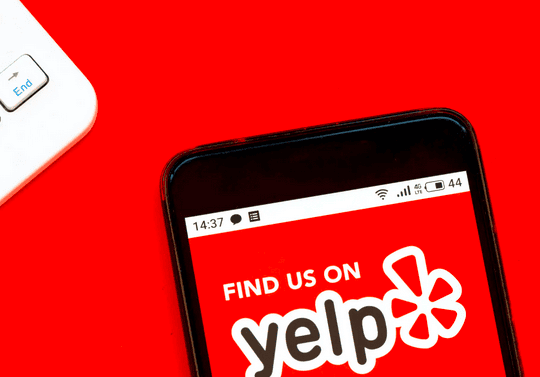
How to Stop Yelp Ads?
Method 1: Use an Ad Blocker
One of the easiest ways to block Yelp ads is to use an ad blocker. An ad blocker is a browser extension that prevents ads from appearing on webpages.
There are several ad blockers available, but one of the most popular is Adblock Plus. To use Adblock Plus, simply install the extension on your browser (it’s available for Chrome, Firefox, and other browsers) and enable it. Adblock Plus will automatically block ads on Yelp and other websites.
Pros: Using an ad blocker is a quick and easy way to block Yelp ads. You don’t need any technical knowledge to install and use an ad blocker, and it will block ads on all websites, not just Yelp.
Cons: Some websites may not function properly when ad blockers are enabled. Additionally, some ad blockers may allow “acceptable ads” to appear, which means you may still see some ads on Yelp.
Method 2: Change Your Yelp Ads Preferences
Another way to stop Yelp ads is to change your ad preferences on the platform. Yelp allows users to customize their ad settings to only show ads that are relevant to their interests.
To change your ad preferences, log in to your Yelp account and click on the “Settings” button. From there, select “Ad Preferences” and adjust your settings as desired.
Pros: Changing your ad preferences is a more targeted approach to blocking Yelp ads. You can still see ads for businesses that are relevant to you, but you won’t be inundated with irrelevant ads.
Cons: Changing your ad preferences may not completely stop Yelp ads from appearing. Additionally, if you don’t have a Yelp account, you won’t be able to use this method.
Method 3: Use a VPN
A VPN, or virtual private network, is a tool that encrypts your internet traffic and hides your IP address. Using a VPN can help you bypass geographic restrictions and block ads.
There are several VPNs available, but one of the most popular is NordVPN. To use NordVPN, simply download the software and install it on your device. NordVPN will encrypt your internet traffic and block ads on Yelp and other websites.
Pros: Using a VPN is a more advanced way to block Yelp ads. It can help you bypass geographic restrictions and protect your privacy online.
Cons: Using a VPN requires technical knowledge and may slow down your internet speed.
Method 4: Opt-Out of Personalized Ads
Many websites, including Yelp, allow users to opt-out of personalized ads. Personalized ads are ads that are tailored to your interests based on your online activity.
To opt-out of personalized ads on Yelp, scroll to the bottom of the page and click on “Ad Choices”. From there, you can choose to opt-out of personalized ads for Yelp and other websites.
Pros: Opting out of personalized ads can help you avoid intrusive and irrelevant ads.
Cons: Opting out of personalized ads may not completely stop Yelp ads from appearing. Additionally, some websites may require you to opt-out separately, which can be time-consuming.
FAQs
1. Are Yelp ads really that intrusive?
It depends on your perspective. Some users don’t mind seeing Yelp ads, while others find them annoying and disruptive. If you’re in the latter group, it’s worth trying one of the methods listed in this article to block Yelp ads.
2. Will blocking Yelp ads affect my user experience?
It depends on the method you use to block Yelp ads. Using an ad blocker, for example, may cause some websites to function improperly. However, changing your ad preferences on Yelp or opting out of personalized ads should not affect your user experience significantly.
3. Can I block ads on other websites besides Yelp?
Yes, you can use an ad blocker to block ads on any website. Additionally, some VPNs also offer ad-blocking features.
4. Will blocking Yelp ads affect the businesses that advertise on Yelp?
No, blocking Yelp ads will not affect the businesses that advertise on the platform. However, if you find a business through Yelp and decide to use their services, you may want to consider leaving a positive review to support the business.
5. Can I still use Yelp if I block Yelp ads?
Yes, blocking Yelp ads will not prevent you from using the platform. You will still be able to search for and review businesses on Yelp.
6. Is it legal to block Yelp ads?
Yes, it is legal to block Yelp ads. However, some websites may require you to disable ad blockers to access their content.
7. What should I do if none of these methods work?
If none of the methods in this article work for you, you may need to contact Yelp’s customer support for assistance.
Blocking Yelp ads is a personal choice, and there are several methods available to help you do so. Whether you choose to use an ad blocker, adjust your ad preferences on Yelp, or use a VPN, the most important thing is to find a method that works for you.
We hope this article has been informative and helpful in your quest to stop Yelp ads. Remember, you have the power to control your online experience, so don’t be afraid to take action and make the changes you need.
Disclaimer: This article is for informational purposes only and should not be taken as legal or financial advice. The methods listed in this article may not work for everyone, and we cannot guarantee their effectiveness. Use them at your own risk.

Editor-in-chief in charge of reviewing an article before it is published on applerepo.com
