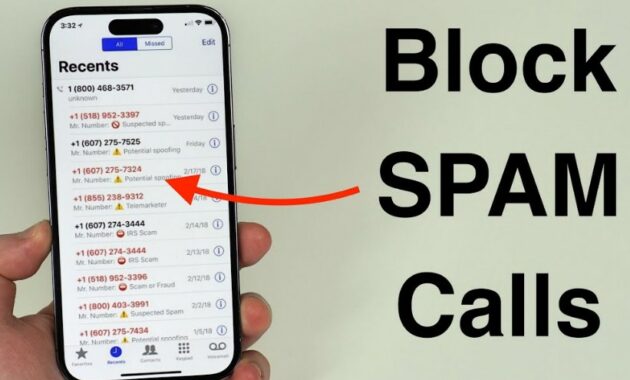Spam calls have become a common nuisance for many
iPhone users. These unwanted calls can range from annoying telemarketing attempts to potentially harmful scam calls. In this guide, we will explore various methods to stop spam calls on your iPhone. Whether you’re looking for a quick fix or a long-term solution, this guide will provide you with the information you need to take control of your
phone and reduce the number of spam calls you receive.
Understanding Spam Calls
Spam calls are unsolicited phone calls made by automated systems or individuals with the intent to sell products, gather personal information, or scam recipients. These calls can be disruptive and, in some cases, pose a threat to your privacy and security. Understanding why you’re receiving spam calls can help you take proactive steps to stop them.
Why Am I Getting So Many Spam Calls on My iPhone All of a Sudden?
The increase in spam calls can be attributed to several factors:
-
Technological Advancements: Scammers and telemarketers are using advanced technology to make it easier to place large volumes of calls quickly.
-
Data Breaches: Personal information, including phone numbers, is often leaked in data breaches, making it easier for spammers to target individuals.
-
Robocalls: Automated calls, or robocalls, are becoming more prevalent due to their low cost and ability to reach a large number of people.

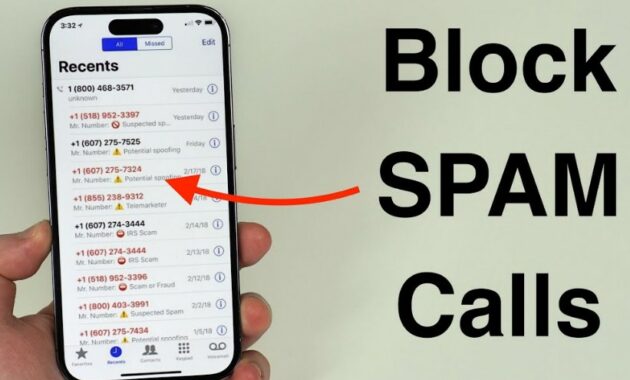
Using Built-in Features
Silence Unknown Callers
One of the most effective built-in features to stop spam calls is the “Silence Unknown Callers” option. This feature sends calls from unknown numbers directly to voicemail, reducing the number of spam calls that ring through.
-
Go to Settings > Phone.
-
Scroll down and tap Silence Unknown Callers.
-
Toggle the switch to the right to enable the feature.
By enabling this feature, you ensure that only calls from numbers in your contacts or recent call list will ring through, significantly reducing the number of spam calls you receive.
Blocking Specific Numbers
You can manually
block numbers that you identify as spam. This method is useful for numbers that repeatedly call you.
-
Open the Phone app and go to Recents.
-
Tap the Info icon next to the number you want to block.
-
Tap Block this Caller > Block Contact.
This will prevent the blocked number from calling or texting you in the future.
Using Third-Party Apps
Third-party
apps like Truecaller and Hiya offer advanced spam detection and blocking features. These apps use community data to identify and block spam calls.
-
Download a spam-blocking app from the App
Store.
-
Install and set up the app according to the instructions.
-
Enable the app in your iPhone’s Call Blocking & Identification settings.
These apps often provide additional features such as caller ID, spam reports, and real-time updates on known spam numbers.
Carrier Services
Your mobile carrier may offer spam-blocking services. For example, T-Mobile customers can use the #662# Scam Block feature.
-
Open your keypad and dial #662#.
-
Follow the on-screen instructions to activate Scam Block.
This feature will automatically block calls identified as spam, reducing the number of unwanted calls you receive.
Registering with the Do Not Call Registry
Adding your number to the Do Not Call Registry can reduce the number of telemarketing calls you receive.
-
-
Follow the instructions to register your phone number.
This step can help reduce the number of telemarketing calls, although it may not eliminate all spam calls.
Additional Tips to Minimize Spam Calls
Remove Personal Information from Social Media
Spammers often use social media to find potential targets. Remove any personal information, including your phone number, from your profiles.
Report Spam Calls
If you receive a spam call, report it to the Federal Communications Commission (FCC) to help track and reduce spam activity.
Be Cautious with Unknown Callers
Avoid engaging with unknown callers, as this can confirm to spammers that your number is active.
Stopping spam calls on your iPhone is crucial for maintaining your privacy and security. By using built-in features, third-party apps, and carrier services, you can significantly reduce the number of unwanted calls you receive. Stay vigilant and take proactive steps to protect your information. With these methods, you can enjoy a more peaceful and secure phone experience.
Check Out These Too:
- Apple iPad is Released Today in UK The Apple iPad is one of the most revolutionary devices that we have seen in recent years and since the original version of the device was launched less than a…
- How to Forward Calls on the iPhone For whatever reason, you need to forward the incoming calls on your iPhone to another number. But, looking at that little shiny device in the palm of your hand, you're…
- Apple has started work on Mac OS X 10.8 From the declaration of the site macrumors.com, Apple seems to have started to test a new version of OS X. This was noticed in the journal of access the site,…
- Fix iPhone 4 Battery Drain Issues After iOS 4.3 Update Fix iPhone 4 Battery Drain Issues After iOS 4.3 Update For those who have the iPhone 4G and are considering updating to the iOS 4.3, you may either be experiencing…
- How to Stop Spam Texts iPhone How to Stop Spam texts iPhone - AppleRepo.com, A spam text message is a way to market that product or service. Spam text messages have many different purposes. Sometimes those…
- 5-0 Radio Police Scanner App for the iPod Touch Do you love to know what's going on at the police station, or within the firehouse? Do you often slow down when you see emergency crews gathered somewhere? Then you…
- How to Connect PS5 Controller to iPad: A Comprehensive Guide Connecting a PS5 controller to your iPad can enhance your gaming experience by providing a more immersive and comfortable way to play games. Whether you're looking to play games on…
- Prank Me! iPhone App to Make a Prank Call It's always fun to make a prank call among your friends. What you think about pranking your friends with 37 hilarious characters. Thanks for JBMJBM, LLC for developing such a…
- How to unlock iPhone 8 GB Unlock the phone actually means removing the SIM card lock from the phone. After the unlocking is performed, you can use any SIM card in your phone. This is essential…
- iOS 5 vs. Android IceCream Sandwich 4 vs. Windows… Currently, on the market there are three major operating systems for smartphones" Apple iOS, Google Android and Windows Phone. Each of them received in the second half of the year…
- WorldCard Contacts A Contender To Native iPhone Contacts WorldCard Contacts iPhone App. Collecting a bunch of business cards from your clients isn't that easy to manage all those contacts and probably we might lose some of those contacts.…
- Sending And Receiving Text Messages on iPad Sending And Receiving Text Messages on iPad - Technology really has a power to be able to do everything that is being thought to be impossible, this is somewhat useful…
- iPhone Money Saving Apps: Free & Cheap The iPhone's App Store revolutionized the way people use their phones, and there are more than a few Apps on the market that can do the same for consumers' expenses.…
- How To Use An Ipod Correctly To Save Battery Power If you think turning your iPod off is just as easy as 123, you’re absolutely wrong. Why? It’s because it’s not an instinctive process. Actually watching your iPod’s battery drain…
- IPhone 2.2 Applications On November 21, Apple launched a new update, version 2.2, to the iPhone and iPod touch. Previously, iPhone fans had been complaining about a number of stability and usability issues.…
- iPhone 4 User Guide New owners of the snazzy iPhone 4 are no doubt still in awe over what their new and shiny little device can do for them. Make calls, send emails, look…
- Winning Apple iPod Touch Software Winning Apple iPod Touch Software - Just like the earlier models of iPod, the iPod touch is as elegant and as capable as it looks. It efficiently works well with…
- Apple to Offer Free iPhone 4 Cases to Users As soon as the Apple iPhone 4 came out, users started to have problems with dropped calls. No one seemed to know what the problem was, just that they'd be…
- Why Does My iPad Ring when My iPhone Rings Why Does My iPad Ring when My iPhone Rings - Apple Repo, There are various problems that your iPad can experience, like ipad crashing, or one of which it requires…
- Do Away With your iPhone for the New iPhone 4? iPhone 4G Release Date. Even though you won't actually be able to buy a new iPhone 4, if you currently hold an iPhone in your hand and have been hearing…
- How to Stop Yelp Ads: A Comprehensive Guide You're probably here because you're tired of seeing Yelp ads pop up on your computer or phone. Perhaps you've been bombarded with ads for businesses you have no interest in,…
- The 5 Best Free iPhone Apps Everyone Should Have Here is a list of the 5 best free iphone applications that I think no one should miss out: Associated Press Mobile News Network iPhone App: If you tend to…
- Free iPod Touch Apps for Socialising; Skype Skype is the big news at the moment as it has recently been taken over by the Windows operating system founders; Microsoft. Skype is a fantastic service which allows you…
- How to Hack and Turn iPod Touch Into iPhone? How to Turn iPod Touch into iPhone IPod touch and iPhone are two of the latest devices manufactured by information technology (IT) specialist Apple Inc. These devices are already making…
- What To Expect From The IPhone 5S When the iPhone 5 was released in September 2012, there was an air of uncertainty surrounding Apple, and a lot was riding on the release of the smartphone. Was Apple…
- Guide on iPhone Car Integration iPhone car integration has now become a very easy job. Almost all car manufacturers are now offering their clients the possibility to integrate their iPhone into their driving experience. This…
- Vonage iPhone Application The latest Vonage Mobile application has been developed for latest iPhone. It has completely changed the apple approach towards the business world and has been developed to magnify the latest…
- How to Block a Group Text on iPhone How to Block a Group Text on iPhone - Group texts on iPhones have a specific purpose: to stay connected with friends and family. Whether you're catching up on the…
- Turn Your iPod Touch into an iPhone Turn Your iPod Touch into an iPhone There's not a lot of differences between the iPod Touch and the iPhone. They both look virtually the same, and they both can…
- How To Make Calls On An Ipod Touch The iPod Touch is basically an iPhone clone sans the cellular and SMS functions. Of course, the iPhone costs $100 more for the unit itself and requires an ongoing service…