Tips to delete Configuration File on ipad or iPhone – AppleRepo.com, You can remove a configuration profile from an iPad or iPhone either by using iPhone configuration Utility or directly from the device. Usually it’s easiest to work on the device unless you’ve prevented the user from removing the profile.
Removing Configuration Profile Directly
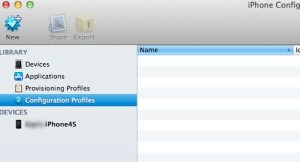
To delete a configuration profile directly from an iPad or iPhone, follow these steps:
1. On the iPad or iPhone, choose Settings > General > Profile to display the Profiles screen (if the device has two or more profiles installed) or the Profile screen (if it has only one profile installed).
2. If the device has multiple profiles installed, touch the profile you want to remove. The device displays the Profile screen.
3. Touch the Remove button on the profile. The device displays the Remove Profile dialog box.
If the Remove button doesn’t appear on the Profile screen the administrator has set up the profile as one that can never be removed. The only way to remove it is by using iPhone Configuration Utility.
Also, if the profile requires authorization to remove it, the device displays the Remove Protected Profile dialog box and the keyboard. Type the password for removing the profile, and then touch the Remove button.
4. Touch the Remove button to remove the profile.
5. The iPad or iPhone displays the Removing Profile screen while it removes the profile.
Removing a Configuration Profile by Using iPhone Configuration Utility
To remove a configuration profile by using iPhone Configuration Utility, follow these steps:
1.Launch iPhone Configuration Utility if it’s not already running.
2. Connect the iPad or iPhone to the PC or Mac with a USB cable. The computer detects the device and adds it to the Devices list in iPhone Configuration Utility.
3. Click the device in the Devices list to display its configuration screens.
4. Click the Configuration Profiles tab to display the Configuration Profiles pane.
5. Click the Remove button for the profile you want to remove. iPhone Configuration Utility displays the Configuration Profile Removal dialog box.
6. Click the Remove button.
If you get the error message “Profile Removal Failed: The profile could not be removed from the device” when removing a configuration profile, the problem is most likelty that you’re trying to remove the profile with a different computer than you used to apply it. You can remove a profile only by using iPhone Configuration Utility on the same computer you used to install the profile. This is to prevent users installing iPhone Configuration Profile and uninstalling those carefully crafted profiles you’ve installed.
Check Out These Too:
- How to Delete Apps from Your IPod Touch? Applications make our iPod touch livelier. These are software that are created to satisfy the needs of users either for entertainment or for business. Unlike hardware, you cannot touch software,…
- How to Delete Frequently Visited on Iphone How to Delete Frequently Visited on Iphone - AppleRepo.com, Safari’s primary screen contains an icon for Frequently Visited as well as Favorited, allowing you to quickly identify which websites you…
- Starting a Configuration Profile and Setting Its… Now that you've made your plan and you have a rough idea of the payloads you can create, start a new configuration profile and set its General information--the profile's name…
- How to Delete Wallpaper on iPhone How to Delete Wallpaper on iPhone - AppleRepo.com, For iPhone users, changing the background on their device is a common way to show their personality and spice up their phone's…
- Sync Photos to the iPad and Get an Instant Digital… Imagine propping up your iPad on your desk at work every day and having a customized slide show in a digital photo frame. Or, being able to whip out your…
- Fixing the iPhone Error 1013 in Itunes Fixing iPhone Error 1013 True users of any devices produced by information technology (IT) firm Apple Inc. are familiar of the so-called iTunes. Itunes is a multimedia application for iPod,…
- Google Plus iPad App - How to Install Google Plus… Google Plus App for ipad, iphone and ipod touch What's the new iphone application that might give Facebook, Twitter, and Bebo a run for its money? Google Plus app (G+…
- Steps You Need To Do When Your IPad Won’t Charge IPad Won’t Charge Problem. IPad is one of the best tablet computers as of this moment. However, not all of us can afford it, either because it can be quite…
- Ipod touch Video Format Supported iPod Touch Video Formats A major reason that the iPod Touch has become one of the most popular devices of our generation is its ability to play…
- Apple iPad 2 Thought to be in Production There have been so many rumours surrounding the Apple iPad 2 device that it is actually quite hard to keep up with them. The latest rumour is that the Apple…
- How to Sync iPad with PC-based iTunes Syncing or synchronizing iPad to the iTunes in your computer will help in retaining a backup of copy of all the important files like apps, videos, music and all types…
- Get Your Fortune on Your iPod Touch Don't you just love fortune cookies? You crumble it open to pull out that tiny piece of paper and you get to see what the future has in store for…
- Newly Released EZChat iPhone App: The App That Won’t… April 6th, 2010 – If you scan your immediate surroundings and take a look at the people around you, chances are you will not know everyone’s names nor their interests,…
- Top 3 Errors You Have to Deal With When Installing… Usually, installing a configuration profile on an iPad or iPhone with iPhone Configuration Utility is straightforward--but as at any time software meets hardware, errors can occur. Here are three errors…
- How to Hide Apps on Iphone How to Hide Apps on Iphone - Iphone is a very popular smartphone device, but one of its biggest drawbacks is the fact that apps are displayed on the home…
- How to Delete Instagram Account on iPhone How to Delete Instagram Account on iPhone - Are you considering deleting your Instagram account? Are you considering deleting your Instagram account? Maybe you’re not happy with how often you’re…
- How to Configure an E-Mail Account Added via a… Now that you've created the configuration profile that contains the Email payload, distribute it to the appropriate iPhones using one of the most basic methods. For example, haul the user…
- What Makes Your Ipad Freeze With Black Screen Displayed? What Makes Your Ipad Freeze With Black Screen Displayed? - AppleRepo.com, It is sometimes inevitable for our devices to have issues like lags and freezing, these are caused with specific…
- Tips to Uninstall, Delete or Remove Cydia from Iphone Tips to Remove Cydia from iphone - AppleRepo.com, In our new quest to find different ways to remove Cydia from your iPhone, we have come upon a few lesser-known methods.…
- How To Delete iPhone Apps Deleting iPhone Application? There are times when you want to delete applications for the iPhone because it does not have an overload of phone. Another reason why some people…
- Millionaire City for the iPod Touch Have you always wanted to own your own company? Have you ever wanted to be the CEO at big board meetings, attend important business meetings where you negotiate on property,…
- Tips for Ipad Screen Goes Black (iPad Blackout) for… Tips for Ipad Screen Goes Black (iPad Blackout) for No Reason - One of the trickiest and probably most scary of all iPad issues and errors is the iPad blackout…
- How to Clear Cookies on iPhone How to Clear Cookies on iPhone - AppleRepo, Are you wondering how to clear cookies on iPhone? You have come to the right place! But what are cookies, you ask?…
- How to fix No SIM Card installed error On Your iPad? How to fix No SIM Card installed error On Your iPad? - Apple Repo, Nothing in this world can make people happy when they have new gadgets on hand. Everything…
- How to Change the Date and Time on Your Ipad How to Change the Date and Time on Ipad - AppleRepo.com, One of the many things you are asked to do when you set up your Apple iPad is provide…
- How to Rearrange the Apps Using iTunes To use iTunes to rearrange the apps on the iPad or iPhone, first display the Home screen containing the icons to rearrange. Follow these steps: 1. Connect the iPad or…
- How to Apply Configuration Profile via E-Mail Another way of applying a configuration profile to an iPad or iPhone is via e-mail. As long as the device already has an e-mail account set up, this is easy…
- Can You Use Bluetooth with the iPod Touch One of the most common questions about the iPod Touch is whether or not it has Bluetooth capabilities. Well, with the software update for the second generation iPod Touch, the…
- How to Remove and Reinstall the Apple Mobile Device… If iTunes won't recognize the iPad or iPhone on the Mac after you've checked the connection, try removing and reinstalling the Apple Mobile Device Service. Follow these steps: 1. Disconnect…
- Setting Up Airprint on iPhone Setting Up Airprint on iPhone - AppleRepo, Apple has created an AirPrint solution that makes it easy to print full quality output from your iOS devices directly to an AirPrint-enabled…

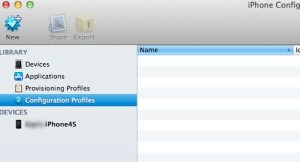

I need to remove a configuration profile on an ipad however I have forgotten the profile password. Is there a way to reset the password or remove the profile without the password?
Press the remove button in the settings>config>profile menu!
[6. Click the Remove button.
If you get the error message “Profile Removal Failed: The profile ……..you’ve installed.]
ifile or ifunbox
remove :
//var/mobile/Library/ConfigurationProfiles