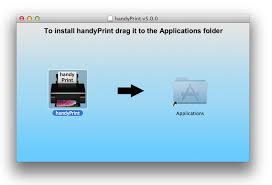HOW TO PRINT FROM Ipad And Iphone Without The Use Of Airprint written was by AppleRepo.com – Accessibility is what we aim for every device that we have, a device that will give us more functions with less add -ons and plug ins. This factor may help you save from buying ny other devices just to have the function you need at the moment. Just like when you have an iPhone or an iPad and wishes to print images from a holiday vacation or from an exciting weekend trip, but the problem is, you do not have the so called Air Print enabled kind of printer that is suitable for your device. Worry not, for you have now the application that help your ipad and iphone to print images without the use of the Airprint.
Read: How to Set Up Airprint on iPhone
This is how you do print from iPad or iPhone without Airprint
Whether you own an iPad or an iPhone, you may do the same procedures as follows. First thing for you to do is to tap the share button to give you the options of sharing the contents form you device , and for you to be able to do the printing, you have to tap the print from the menu as shown below your screen. After which, your device will let you choose what kind of printer tool you like to use, this is unless you do not have the Airprinter, for you will not find any printing options once you have that on your device. Then, now, you may tap the select printer command .
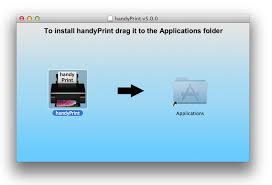
Here’s a tip, if you want your non airprint printer button to appear, there is a downloadable donation ware only for $5, this is called the Airprint Activator or is the HandyPrint , this will give you a free service for 14 days. You have to download this to your PC that is currently attached to the printer, then let you PC be the bridge of these two devices to perform the operation. Download this handyprint application and make this run just by a double click, then press the slider to turn the airprint on. This will appear to the menu of your device.
From then on, you will be able to print images from your iPad and iPhone without the need of using the Airprint enabled printer itself. This is such a helpful application to make the task done easily with just a little amount of money spent than buying the printing device itself. This process have good reviews that it made all the printing job well done. There is also the so called easy photoprint app offered free by Canon that is enabling Apple devices to have the images printed directly without the use of the computer as the bridge. You may use any other applications offered by different companies for you to have the printing task done without spending any amount of money. Truly, these are so useful kind of ways to have your best photos printed in no time. Try these out now, and enjoy!
Check Out These Too:
- iPhone, iPod Touch and iPad apps used more than TV It might seem like it wouldn’t be possible, but new research has found that the daily audience for people that are using iOS devices including the iPad, iPhone and iPod…
- Fifth of Apple iPad Owners Expected to Upgrade Last week, Apple announced the release of their fantastic iPad 2 device which follows the success of the original iPad. Apple launched the original iPad around a year ago and…
- iPod Touch Has 40 Percent of iOS4 Sales A recent study has found that the iPod Touch actually has 40 percent of all the iOS4 sales. The iOS4 operating system has recently been released by Apple and runs…
- AppStart iPad App Review One of the most difficult things that you will have to think about when you first get an iPad is the apps that you are going to download for it.…
- SkyFire App to come to Apple iPad You might have heard of the Skyfire applcation for the iPhone that was released a couple of weeks ago. The applcation actually allows users of the iPhone devices to view…
- IPad Freezes After Restoration? Here's The Fix Once you encounter problems on your iPad like continuous crashing or freezing, you could resort to resets. However, once that resets are not enough, there is only one thing to…
- How to do print screen in Mac OS X How to do print screen in Mac OS X? The so-called "Print Screen" in the Windows world is called the screenshots, or screenshots in Mac OS X, you probably…
- Apple Delays iOS 4.2 Update Just a few weeks ago, Apple announced that they would be releasing the latest update for the iPhone and iPad devices and this was set to be the iOS 4.2…
- Send Encrypted SMS Messages with a Jailbroken iPhone A lot of people these days are turning to jailbreaking their iPhone and iPod Touch devices. Although Apple aren’t particularly happy about this and they have tried to make it…
- How to Fix Floating Keyboard on Ipad How to Fix Floating Keyboard on Ipad - AppleRepo, Ever since the ipad 2, some users have had problems with the keyboard. It would come on, then disappear. If you…
- Survey Shows iPad Usage is Similar to PC usage There are a lot of differences between the iPad and the traditional PC but it has now been found that the usage of the devices is quite similar. One of…
- Why Microsoft Tablet Won’t beat Apple iPad The Apple iPad has completely revolutionised the way that we think of tablet pc’s and over the next year, tablet pc’s are really supposed to take off, with many other…
- Tips for Ipad Screen Goes Black (iPad Blackout) for… Tips for Ipad Screen Goes Black (iPad Blackout) for No Reason - One of the trickiest and probably most scary of all iPad issues and errors is the iPad blackout…
- Skyfire Released for Apple iPad There are a lot of things that are great about the Apple iPhone and the iPad devices and they have changed the way that people work, listen to music, watch…
- Apple set to buy Netflix Apple already has a huge range of products under its belt and they offer some of the best products around at the moment. The iPhone and iPad are some of…
- Apple iPad; The Future of Voting At first it may seem a bit odd but it seems that the iPad may very well become a major player in the election process in the coming years thanks…
- Sky News App Comes to the Apple iPad Today, the popular news provider; Sky News, has officially launched their applcation for the Apple iPad. The application gives iPad users a fresh way of viewing news and the focus…
- WonderFox Holiday Discount and Free Offer - 08 Days… Hello everyone, firstly I would like to wish all of you have a happy Christmas and New Year. Applerepo.com in association with WonderFox Soft offers you WonderFox Holiday Discount and…
- Is the iPad Really the Next, Best Thing? Here's Our Review! It has been months in the making, and has made for long conversations held by water coolers. Just what is Apple up to? What is their next biggest project that's…
- You Want To Know The Reasons Why Your Ipad Gets Hot? You Want To Know The Reasons Why Your Ipad Gets Hot? - Apple Repo, We really love iPad because in so many reasons, this enable us to do what we…
- iPhone 5 with 1 GB RAM,A5 chip and 8 megapixel camera Past five weeks we heard that iPhone 5 will have 512 MB RAM and 1 GB as everyone expects, but today people from 9to5mac say that iPhone 5 will have…
- Have You Experienced Error 2003 in iPod? Learn How… Like any other devices out there, iPod does not exclude itself from getting errors. These errors can be triggered if the users have done something wrong or they have not…
- Polaroid Printers for iPhone Best Polaroid Printers for iPhone - AppleRepo, Polaroid prints are the best way to capture special moments in your life. These prints have a special look and feel that will…
- Top 10 Apps For Children's Reading Top 10 Apps For Children's Reading. There are some iPhone, iPad and even eReader apps that are not only entertaining but also educational. Reading apps for children are a sure…
- Apple iPad Price Cuts on 3 Mobile Network The Apple iPad is one of the most sought after devices on the market at the moment and in the run up to Christmas, there are a lot of people…
- Best Journaling App for Ipad Top Best Journaling App for Ipad - AppleRepo.com, There are many ways to access a journaling app. The most common way is through a website or a mobile device. Another…
- Apple iPad 2 to Launch on January 19th There has been a lot of speculation over the recent months as to the release of the iPad 2 from Apple and it is now thought that the device could…
- Why Does My iPad Ring when My iPhone Rings Why Does My iPad Ring when My iPhone Rings - Apple Repo, There are various problems that your iPad can experience, like ipad crashing, or one of which it requires…
- IPad Won't Turn On Problem - How to Fix it? Ohh my iPad won't turn on!! What I’m going to do? Do I need to buy a new one? When encountering this problem, there is no need to buy a…
- Why Does Ipad Takes Forever To Charge? Why Does Ipad Takes Forever To Charge? - Gadgets may come with different known or hidden issues that may give certain damage to your gadget, same thing happens with an iPad.…