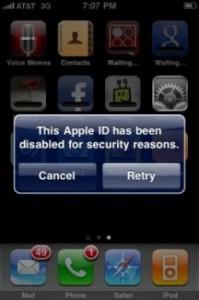iTunes Account Disabled Problem
Itunes is an important application to all types of iDevices manufactured by Apple Inc. These iDevices may include the iPhone, iPod, iPod touch, and iPad. Itunes is used in playing music and video files. The application is also useful when a user wants to synch, connect, and transfer all media files the iDevice to the computer.
With the Itunes, users may also restore the original settings of the iDevice according to the configuration outlined by Apple Inc. Aside from restoring, iTunes also lets user upgrade the baseband or firmware version of their devices.
Like other software or hardware out there, iTunes can also prompt errors. These itunes errors may occur when the requirements or there is something wrong either in the device, application, or the computer. These errors may include the number 1103, 2003, and 1161. Errors may be considered hardware or software in nature.
Users may also encounter account issues in using the iTunes. They may experience that their itunes account has been disabled even if they did not intend it to do so. If you wanted to know how to deal with iTunes account disabled problem, continue reading the article below.
Because it talks about the account, the itunes account disabled problem may be considered software in nature. The iTunes account is also known as the Apple ID, the name of its manufacturer.
Let us talk about the signs that your Apple ID or iTunes account is disabled. Your ID will be disabled if you have entered a wrong password several times. Apple usually disabled itunes account id for the safety of the user. However, this does not mean that the account is totally disabled.
If your Apple ID or iTunes account is disabled, this means that you are temporarily prohibited to use Apple Photo Services, MobileMe, and the iTunes Store. You will also be forbidden to make purchases on the mentioned applications and you cannot edit your personal information. You may receive the following error messages: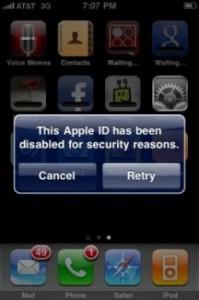
“This Apple ID has been disabled for security reasons.”
Steps to Fix itunes account disabled problem
The first thing you need to do when you got itunes account disabled problem is to reset the password using iForgot. You can access iForgot at http://www.iforgot.apple.com and reset your password.
On the other hand, you can also click the Forgot Password or Reset Password buttons in the alert message that will pop up.
If in case you reset your MobileMe password, you need to follow the following steps to update the configuration of your computer.
If you are using the operating system Windows from Microsoft Corp., click Start and head on to Control Panel. In the Control Panel, click the MobileMe application and Sign in. Type in your new password in it.
For those who are using the Mac OS X operating system, click the System Preferences at the Apple menu. Choose MobileMe then type in the new password and hit the Sign in button.
MobileMe and iTunes accounts are pretty similar to each other. If this does not solve the problem, you may try the following:
In the iTunes menu, head to Settings then choose the General tab. Under the General tab, go to Restrictions and Enter Restrictions Passcode. A page will come up and you should be able to make purchases with that. I hope!
You can contact the technical support team of Apple Inc. if you are still not able to solve the itunes account disabled problem issue. Good luck!
Check Out These Too:
- Simple Tips To Fix Your Disabled iPad Simple Tips To Fix Your Disabled iPad - Apple Repo, Have you ever tried using your iPad only to find out that it has been disabled by your curious friends…
- How to Jailbreak iPod Touch 4.3.3? Learn it Here! Apple Inc., the manufacturer of iPod Touch, puts up limitations on every device it releases. They put up these limitations so that users may not be able to install or…
- What to Do When iPod Touch Apps Close Automatically Recently, Mike wrote into us and told us about a problem he was havingwith his iPod Touch apps. After doing a little digging, I found this is common problem among…
- Ipod touch Video Format Supported iPod Touch Video Formats A major reason that the iPod Touch has become one of the most popular devices of our generation is its ability to play…
- Free iTunes Codes - Is It for Real? Free iTunes Codes 2011. Who doesn’t want free stuff? Everybody does. If you want to download legal music and videos, you can do so buy going to iTunes. Each song…
- How to Fix Wifi on iPhone or iPod Touch IPod Touch and iPhone have basically the same interface and appearance. Aside from the fact that these devices were created by Apple Inc., the two shares the same operating system.…
- iTunes Digital Music File Restrictions iTunes Digital Music File Restrictions - More than a few music tracks are presented to iPod users from a wide range of online resources. They are introduced and accessible by…
- iPhone Error 3194 - How to Fix this Common… What is iTunes Error 3194 in iPhone? Error 3194 is the most common error in iphone when we try to update or restore the iphone. Many users reported these kind…
- Fixing the iPhone Error 1013 in Itunes Fixing iPhone Error 1013 True users of any devices produced by information technology (IT) firm Apple Inc. are familiar of the so-called iTunes. Itunes is a multimedia application for iPod,…
- Iphone Error 1603 - Simplest Solutions to the… Error 160 Error 1603 is one error that is very common and all iPhone users must definitely have experienced it once during iPhone usage. This iphone error 1603 occurs when…
- Winning Apple iPod Touch Software Winning Apple iPod Touch Software - Just like the earlier models of iPod, the iPod touch is as elegant and as capable as it looks. It efficiently works well with…
- iOS 5.0.1 - The inability to do untethered jailbreak Apple released iOS 5.0.1 for iDevice's owners, the new version of operating system blocking the exploit used by Charlie Miller to run unsigned code in iOS but improving the battery…
- What Does the Apple Mobile Device Have to Do with… Recently we received a message from Phi. Phi stated that they were having a problem whenever they plugged their iPod Touch into iTunes. The message that would be received said,…
- How to Transfer iTunes Library to another Computer? Wondering how to transfer your iTunes library to another computer? For some reason, many of us are fond of collecting some pretty large music selection and iTunes library to the…
- How to Fix iPod Touch Error 1611? How to Fix iPod Touch Error 1611? Recovering or restoring an iPod Touch can be risky. When you want to restore your iPod Touch on the original settings outlined by…
- How to Transfer Music From IPod To Your Computer Music makes the people come together. Have you recognized that line from a song? It’s from Madonna. I totally agree with her because music unites all people from different races.…
- How to Unlock Disabled iPad without iTunes How to Unlock Disabled iPad without iTunes - AppleRepo, Looking for a solution to unlock a disabled iPad without iTunes? You are here. It annoys you when you get the…
- Common iPhone Errors and How to Fix Them Below are some of of common iphone error list and how to fix the iphone error: IPhone “this accessory is not made for your phone” error Of the numerous errors…
- Watching Movies to your iPod Touch Do you know How to watch movies to your iPod Touch? Among all media players sold in the market today, the iPod Touch is considered one of the best. This…
- Can I Use the iPod Touch on a Different Computer… We've already told you how you can use many different iPods using only one home computer. But, can you use different computers for one iPod Touch? Whenever something goes seriously…
- New Features in iPhone OS 3.1 Update About Five days ago Apple.com has been launched the new update of iPhone Software. Now iPhone OS 3.1 Update available for free for all iPhone Users who running iPhone OS…
- How To Get Photos off iPod Touch How To Get Photos off iPod Touch The iPod Touch is a terrific music device with a well-functioning camera. But, if for some reason you’ve found yourself wanting to remove…
- How to Transfer Files To/From iPod Touch/iPhone From PC Listening to our music files and watching our videos or films on our iPod touch and iPhone can be boring sometimes, especially if these files are being watched over and…
- Easy Solutions For iPad Mini Freezing Easy Solutions For iPad Mini Freezing - www applerepo com, No matter how expensive, current or advanced your gadget is, just like every other technology in this world, it can…
- How to Get and Download Free Music for iPod Touch? How to Download Free Music for iPod Touch? So, you’ve bought an iPod touch. I assume that you really love music because it is one of the best portable media…
- Easy methods to solve Ipod touch applications not… If your iPod application won't work- this method is for you! Apple Ipod Touch Devices supported a huge group of application and games. All users can have the application by…
- FarmVille App for iPod Touch Not Only Free, But Updated Too! FarmVille is the latest game craze going around on the Internet with Facebook being the biggest user interface for the game. Even those who don't have a FarmVille account at…
- Free iPod Touch Apps for Banking; PayPal PayPal is one of the largest payment processors in the world and this is probably due to the fact that it can be used by anyone in a variety of…
- Have You Experienced Error 2003 in iPod? Learn How… Like any other devices out there, iPod does not exclude itself from getting errors. These errors can be triggered if the users have done something wrong or they have not…
- Locking Your iPod Touch Many people were surprised that when Apple introduced the iPod Touch that they had neglected to include a unique feature of the iPod Nano which was the ability to lock…