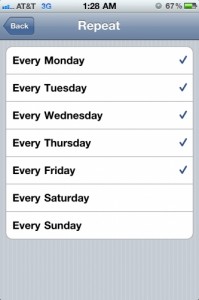Waking up too early for work or for any event can be hard for those people who are not getting used in doing it. The first thing that these people do in waking up early and get on time is to use devices that will alarm and remind them to something.
There are a lot of ways on how to use alarms. You may use an alarm clock or your organizer. However, most of us rely too much on our phone in doing so. You might use an ordinary phone, or a smart phone like the popular iPhone from Apple Inc.
In this article, let us talk about iPhone alarm problems. In addition, I will also share some techniques on how to fix iPhone alarm problem. Well, I don’t think it will be a good idea to use a device which will not function properly, right? You are going to be late by that or worst, you’re going to be fired from work.
Last January 2011, there have been quite a few reports on iPhone alarm problems. Some have said that they were late for work or for medical appointments because of the so-called alarm bug. Some iPhone users were able to address the issue by either resetting their iPhone alarms or by restarting their phones. However, not all users were able to handle the issue using the mentioned approaches. I hope there will be no more bugs related to that or other iPhone issues in the future. For the meantime, let us talk about some alarm problems, I am not talking about iPhone bugs here but for user side-related alarm problems.
When you have trouble using the alarm function of iPhone, you better read the following steps.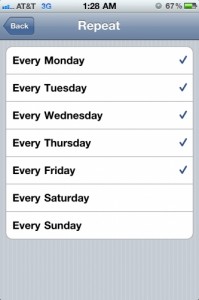
Press the Home button in your iPhone then tap on Clock.
Afterwards click the + symbol.
Set the time for the alarm. Be sure not to mistaken the AM and PM option, especially if you are setting your iPhone in the 12-hour format.
Tap on the Repeat sign.
You need to set up the interval of the Repeat option.
Then you hit the Save button to save changes in the alarm settings.
Another iPhone Alarm Problem
iCal 1.5.1 “Play Sound” alarms show two alarm messages
The above error message involves iCal. What is iCal? ICal is an application developed by Apple Inc. to serve as a personal calendar. It provides notifications or alarms to you on the appointments or events you have entered.
Why do you think an error message like that pops up? That error usually comes up when the play sound option are being changed into message with sound alarms.
To fix that, follow the easy steps below.
Launch iCal then choose the event you have entered, which of course has the alarm.
Tap Windows then Show Info to open the inspector.
Top on the alarm option just below the word repeat and a menu will pop out. This menu will let you choose to remove or add an alarm. You’ve got to choose the remove alarm to address the error message above.
Check Out These Too:
- Apple iPhone 5 and iPhone 4 Problems iPhone 5 Release Date 2011 Apples iPhone device is one of the best phones on the market at the moment and since it was first released a few years ago,…
- Apple iPad 2 to have three different models There have been a lot of rumours about the Apple iPad 2 device that is set for release in the early part of 2011 and as the event where Apple…
- 5 Great Task and Time Management Apps for the iPhone… The iPhone 4 and the iPad are the current leaders on the mobile devices market, with the first one being the best smartphone money can buy and the second being…
- How to Sell Your iPhone 4 and Get an iPhone 5 Apple is expected to release the iphone 5 generation of their popular iPhone device within the next months or so and this will leave many people that already own the…
- Pathetic iPhone Battery Life Worrying You Here Are… Pathetic iPhone Battery Life Poor iPhone battery One of the major drawbacks that the iPhone has been experiencing ever since the first version of the smart phone was released in…
- Best Phones For Grandparents Best Phones For Grandparents. Your grandparents are probably not going to be interested in a mobile phone that has all the whistles and bells and top of the range latest…
- Why Do You Require An iPhone? Necessity of an iPhone As soon as the Apple iPhone was put into the market the demand for the product kept on rising. Lot of people praised the new features…
- Apple Delays Release of White iPhone 4 Again Since the release of the iPhone 4 device from Apple a few months ago, they have kept delaying the release of the white version of the phone, each time giving…
- How to Choose Best Applications for Your iPhone? Since 2007 the iPhone continues to grow in popularity. It is a very user-friendly and stylish phone that anyone will find agreeable. But when the Apple application store increased the…
- iOS 4.1 Will Not Fix Apple's Woes Remember when the iPhone 4 came out and people were all in a tizzy about the proximity sensor issues? Users would be on their phone and suddenly, they'd find themselves…
- iPhoneで好きな曲をアラームにする方法と設定ガイド | iphone アラーム 音 好き な 曲 スマートフォンが私たちの生活に完全に溶け込んでいる現代、目覚まし時計も例外ではありません。特にiPhoneユーザーの中には、「毎朝同じデフォルトのアラーム音では飽きてしまった」「もっと自分らしい音楽をアラームにしたい」と感じている方も多いのではないでしょうか? 「iphone アラーム 音 好き な 曲」 を設定することで、朝の目覚めが一層快適になるだけでなく、ストレスを軽減することも可能です。例えば、お気に入りの曲や推しの声をアラームに設定すれば、眠い目をこすりながらでも笑顔になれるかもしれません! この記事では、iPhoneで好きな曲をアラームにするための具体的な手順や、関連する便利な情報を徹底解説します。さらに、「iPhoneのアラーム音はApple Music以外で設定できますか?」といった疑問にもお答えしますので、ぜひ最後までお読みください. Why Customize Your iPhone Alarm Sound? アラーム音をカスタマイズする理由はいくつかあります。まず第一に、個性を反映できる という点が挙げられます。例えば、アニメソングや推しの声をアラームに設定すれば、毎朝モチベーションが上がること間違いなしです。また、研究によると、穏やかな音楽や心地よいメロディーは、急なノイズよりもストレスを軽減し、スムーズに目覚めることができるそうです。 さらに、以下のようなメリットもあります: 睡眠の質を向上させる可能性がある 急に大音量で鳴る電子音よりも、徐々に音量が上がるお気に入りの曲の方が自然に目覚めることができます。 一日の始まりをポジティブに 好きな音楽で目覚めることで、一日のスタートが前向きになりやすいです。 ユニークな体験を提供 「好きな曲をアラームにする」というアイデアそのものが、日常生活にちょっとした楽しみを加えます。 これらの理由から、「iphone アラーム音 おすすめ 」として人気の音楽を選ぶことも重要です。次章では、実際に好きな曲をアラームに設定する方法について詳しく説明します。 iPhoneで好きな曲をアラームにするには?手順を解説…
- iPhone 3G Ringtones - Create the Custom Ringtones in… iPhone 3G comes with a number of ringtones that you can use for incoming calls, clock alarms, messages and clock timers. In addition to default ringtones you can also assign…
- How to Boost iPhone 3g signal Many users have recently reported that they receive poor signal with the iPhone 3g. For voice and data connections, the mobile frequently switches between its 3g and 2g networks. This…
- The Rise of Cheap Iphone’s The Iphone, one of the world’s top of the line, best-selling smart phones in the market. Apple has created a way to combine cell phone, email, internet and other information…
- Apple iPhone Embedded SIM Plans Abandoned The Apple iPhone is one of the most successful mobile phones of all time and there are millions of people all around the world that own one of the phones.…
- How to get Siri on iPhone 3GS? Siri is the latest gadget that Apple have brought to the world but currently, it is only available on the newly released iPhone 4S. This has come as a disappointment…
- 3 IPhone Apps You Might Not Know About 3 IPhone Apps You Might Not Know About. I used to get into arguments with my friends over which smart phone was better. There used to be just one smartphone and it…
- Get The Best Protection With A IPhone 5 Case Get The Best Protection With A IPhone 5 Case. There are all types of amazing iPhone 5 cases that are available for you to purchase that will do an amazing…
- The iPhone Dictionary If you've just picked up an iPhone (something many people are doing with the release of the iPhone 4), you'll probably first notice that there are lots of terms and…
- Fingerprint Phone Protector Free for iPhone We've all seen the sci-fi movies that have fingerprint or palm-print recognition software, and watched as the display either flashed green to allow admittance into the "Top Secret" room, or…
- IPod Engraving Ideas IPod Engraving Ideas. IPods are getting more and more popular these days. My iPod keeps me going for ages on the train or in the gym. I’ve even let it…
- iPhone 4 Case Revealed that Recharges Phone The iPhone 4 has had a number of problems since it was first released and many users have complained about the design of the phone and how it is easily…
- Apple iPhone and iPod Touch gets Alarm System Bug As many of you might have already discovered, many of the Apple iPhone and iPod Touch devices have been suffering a problem in the recent couple of weeks. Apple’s iPhone…
- Buy iPhone 4 Without Contract Buy iPhone 4 Without Contract Tired of getting a two-year AT&T contract just to get the new iPhone4? Now, there is another avenue for you avid iPhone users. You can…
- Best Security Apps for iPod Touch and iPhone (Paid and Free) Security Apps for iPod Touch Below are listed some of best security apps for your ipod touch: iPod Touch Security Apps 1: Fingerprint scanner Security of the phone is one…
- Apple iPhone Alarm Clock Glitch Leaves Users Snoozing With the Apple iPhone being one of the most revolutionary phones in recent years, you would have thought that Apple would have been prepared for the New Year. In fact,…
- Should You Buy An IPhone Now, Or Wait For The Next Version? You may have recently gotten information from your mobile phone company about getting the iPhone 5 for just $99 – companies like Verizon and AT&T Wireless have recently been offering…
- Apple Takes Top Phone Sales Spots It is not surprising to hear that the iPhone 4 was the top selling phone in the past few months was the iPhone 4. Shortly after release it became incredibly…
- 5 Ways Your Kids Can Be Located By Predators 5 Ways Your Kids Can Be Located By Predators. Online predators are everywhere. Your kids may be inadvertently exposing themselves to dangers online. If an online predator can find where…
- iPhone Purple Screen Death Problem Is an iPhone Purple Screen Death problem Being Forced On Your Phone? Here’s How to Solve It The iPhone purple screen menace If you own an iPhone and have tried…