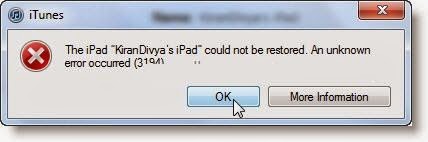How to Fix iPad Error 3194 when Restoring the iOS. Here is a quick reference guide for jailbroken ipad users are restoring ipad to iOS 4.3.3 and get the error 3194 from iTunes, the ipad error means that when restoring iTunes is not able to get your certificate from the Apple servers SHSH.
Steps to resolve iPad Error 3194
Here is a procedure for solving this ipad error 3194 problem:
Method 1 (Windows & Mac)
Connect the ipad device to your PC or Mac and run TinyUmbrella (Windows | Mac). Then you have to go in the “Advanced” of the program and uncheck “Request From Cydia SHSH”. Then click “Apply Changes” and restart the computer.
Method 2
A. For Windows PC
Go to C: Windows System32 drivers etc and open the “hosts” file with Notepad and open the HOSTS file with Notepad. Remove all strings that contain the “gs.apple.com” and restart your PC.
B. for Mac computer
Click Go -> Go to Folder and then enter the path / etc
Remove all entries that contain gs.apple.com and restart the computer.
Please watch this video to guide you to fix itunes error 3194.
Please kindly share here by leaving your comment under this article if you know another best and simple method to fix this ipad error 3194.
Check Out These Too:
- iOS 5 Update Error Problem Reported by many Users iOS 5 Update Error Problem There are many iPhone, ipod touch and ipad users from whole the world reported that they got iOS 5 update error. They can't completed the…
- Apple reduce iPad Prices in India Last week, Apple announced the release of their next generation iPad product; the iPad 2. Since then, Apple has been slashing the prices of the original iPad all around the…
- What is iPhone Error 1604? Many people happily go about plugging their iPhone into their computer via the USB port only to be shocked when they get a dialogue box saying "Error 1604." When this…
- Jailbreak iOS 5 On iPhone 4, 3GS, iPad, iPod touch… Jailbreak iOS 5 On iPhone 4, 3GS, iPad, iPod touch Using Redsn0w 0.9.9b5 iOS 5 already out yesterday, there are many features offered by the new iOS 5, about 200…
- iTunes Account Disabled Problem - How to Manage… iTunes Account Disabled Problem Itunes is an important application to all types of iDevices manufactured by Apple Inc. These iDevices may include the iPhone, iPod, iPod touch, and iPad. Itunes…
- Apple iBooks Jailbreak Error The Apple iPhone and iPad device are some of the most popular devices on the market at the moment and there are millions of people all around the world that…
- Best Way to Fix iPhone Error 1015 What is iPhone Error 1015? Restoring your iPhone is supposed to fix everything that's wrong with it, right? Well, not always. And in some cases, it may not be until…
- How to Fix an iPhone Error 1671 - A Complete Guide How to Fix an iPhone Error 1671 - AppleRepo.com, A lot of iPhone users are getting the error 1671 in iTunes at the time of updating or restoring their devices.…
- Apple Offers iPad Owners a Refund A few days ago, Apple announced the release of their next generation model of their popular tablet computer; the iPad. The iPad 2 will go on sale at the end…
- How To Fix Installous API Error On Your iPhone - Tips How To Fix Installous API Error On Your iPhone-Tips Jailbreaking your iPhone is really interesting and worth-trying, but there are those who got problems after the jailbreak. They were no…
- How to Transfer Documents from the iWork Apps on the… Usually, the easiest way to get the documents from the iWork apps on the iPad onto a PC or Mac is by using the File Sharing feature in iTunes. To…
- AppStart for iPad To celebrate the release of the iPad 2, and to thank all those loyal customers who have ordered or purchased one, the developers at AppAdvice have released what every iPad…
- How to Back up Your iPad Owners of the iPad may have already come to realize just in the last few months, how essential the device has become for their daily tasks, and has many people…
- Fixing the iPhone Error 1013 in Itunes Fixing iPhone Error 1013 True users of any devices produced by information technology (IT) firm Apple Inc. are familiar of the so-called iTunes. Itunes is a multimedia application for iPod,…
- How you can fix a freezing iPod Touch Ipod Errors and Freezes - how you can fix them These days there are plenty of gadgets which are invented and also have a fantastic performance. One of them…
- How to Uninstall Cydia from iPod Touch or iPhone Why Uninstall Cydia? iOS fans all of the world are crazy over utilizing Cydia to get hooked up with only the best applications, packages, and system extensions on their iPad…
- Apple iPad 2 Thought to be in Production There have been so many rumours surrounding the Apple iPad 2 device that it is actually quite hard to keep up with them. The latest rumour is that the Apple…
- Common iPhone Errors and How to Fix Them Below are some of of common iphone error list and how to fix the iphone error: IPhone “this accessory is not made for your phone” error Of the numerous errors…
- Easy Solutions For iPad Mini Freezing Easy Solutions For iPad Mini Freezing - www applerepo com, No matter how expensive, current or advanced your gadget is, just like every other technology in this world, it can…
- A Server With the Specified Hostname Could Not Be… When an iPhone user opens the Maps app and types in a destination, they may see an error that says "a server with the specified hostname could not be found",…
- How to Delete Apps on iPad: Permanently and Temporarily How to Delete Apps on iPad: Permanently and Temporarily Most of the time we download and save files – be it music, games, or videos, that we sometimes end up…
- 7 Great iPhone Apps That Work Well on The iPad Best iPhone Apps. The iPad has just been released, and a lot of people are buying it. The 3G model only just came out, yet Apple already sold millions of…
- How to Sync iPad with PC-based iTunes Syncing or synchronizing iPad to the iTunes in your computer will help in retaining a backup of copy of all the important files like apps, videos, music and all types…
- Sky News App Comes to the Apple iPad Today, the popular news provider; Sky News, has officially launched their applcation for the Apple iPad. The application gives iPad users a fresh way of viewing news and the focus…
- Tips for Ipad Screen Goes Black (iPad Blackout) for… Tips for Ipad Screen Goes Black (iPad Blackout) for No Reason - One of the trickiest and probably most scary of all iPad issues and errors is the iPad blackout…
- Steps You Need To Do When Your IPad Won’t Charge IPad Won’t Charge Problem. IPad is one of the best tablet computers as of this moment. However, not all of us can afford it, either because it can be quite…
- Samsung Galaxy Tab Could be iPad Killer As many of you will already know, one of the things that has become extremely big in the past few months is tablet computers. Since the release of the iPad…
- Planning How to Connect the iPad and iPhone to Your VPN In this post, we'll look quickly at planning how the iPad and iPhone will connect to your Virtual Private Network (VPN). We'll start by reviewing the VPN technologies the iPad…
- iPad Turns 2 Years Old The iPad has been credited with jumpstarting the tablet market and nobody can deny that it has been wildly successful. Today marks the official 2 year anniversary of the iPad…
- iPad Likely to Get 4G LTE Before iPhone Apple has always been a little bit behind when it comes to network technologies so we aren’t exactly expecting to see a 4G iPhone in the near future but it…