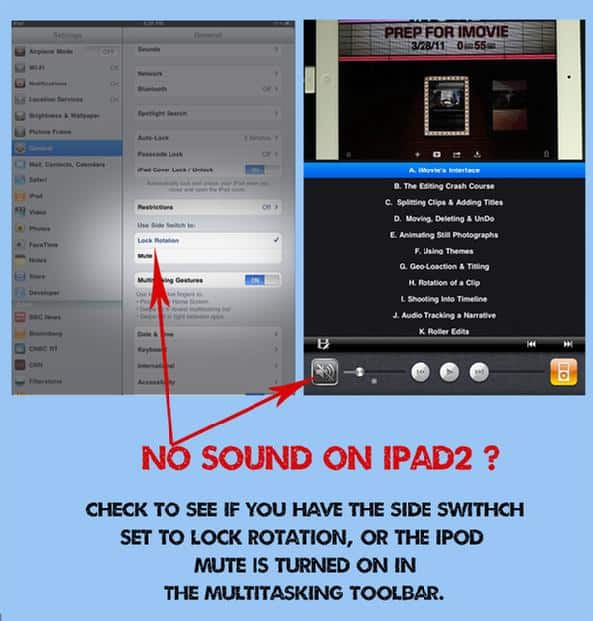How To Fix An Ipad If Its Sounds Is Not Working
How To Fix An Ipad If Its Sounds Is Not Working – www.Applerepo.com, You may sometimes forget to bring earphones with you, or simply you would love to play a song or watch movies on your iPad without the use of a headphone for this may produce better sounds. What if the sounds or the speakers of your device are not working? Will you able to fix them on your own? If you want so, then follow the steps that will be given to you carefully and make sure that you won’t miss any of these steps. Get rid of this frustrating situation and move on, have your iPad’s sounds fixed right before you lose your patience.
There may be a lot of factors and symptoms why your iPad’s sounds are not working, one thing is, you iPad rings when somebody’s calling yet the speaker will not work for any other sound producing tasks, next thing is, if your iPad produces no sound at all, or your iPad’s sounds are only stuck with the use of headphones, and its volume bars won’t work for the speakers anymore. These are the possible situations that may be given a certain solution once figured out.
The simplest thing for you to do to fix ipad sound not working problem is to flick the orange thing you will find with your iPad’s exterior, this may be set into the silent mode, so do the opposite to change it into the loud mode. Next thing is for you to check whether your device is set into a mute button, you only have to press the high volume bar to do the thing. If things are still seriously not working, have your iPad reset, just go to thr settings section, then general, to the reset and tap the reset all settings. Hold on, because you still have to make sure that you have back up copies of your files once deleted.
Weirdest but most usual reason for your device’s speakers not to work is the dirt, simply use a hair drier with its medium mode and have it over your iPad’s speakers, this will eliminate the deep seated dirt that may actually improve the sound quality of your device. This may be just a hardware problem but it is also important for you to have your device cleaned as always as possible to eliminate dirt from building up.
Additional tips are for you to restore your device to iTunes or have your iPad in a Jailbreak, by these methods you will figure out what’s really going on with your device and what causes its sound problems. Having your device checked regularly will help you a lot for maintaining its quality and performance for a long time. Also, have a protective case or cover with you iPad for this kind of device is prone to water breakage that may also cause the speakers to destroy. If problems reoccur, have the attention from any iStore near you for they will help you gladly in fixing your iPad’s sound quality.

Editor-in-chief in charge of reviewing an article before it is published on applerepo.com