How to Download Free Music for iPod Touch?
So, you’ve bought an iPod touch. I assume that you really love music because it is one of the best portable media players in the world. Aside from playing music, iPod touch can also give you opportunities in seeing your videos and documents at your utmost convenience.
You are currently in this article because you wish to know a couple of techniques on how to download music to iPod touch. Music lovers are worthy to hear and download music of their likes, as long as the process is done legally.
There are a handful options on you can get music files to your iPod touch. You should bear in mind that not all audio or music file types are compatible in iPod touch. Always remember that mp3 is the safest audio file type of all because it can be played to almost all kinds of portable media player. File types such as AAC, VBR, WAV, AIFF, and AAX have compatibility to every version of iPod touch, so you don’t have to worry if you’ve got files like that.
Basically, there are two methods on how to download and get free music for ipod touch. These categories may include the direct download of music and with the use of the computer.
Downloading of music directly to your iPod touch requires internet connectivity. You need to download applications that will be capable of searching and downloading music the legal way. Let us consider Music Meow and iTunes Store.
Direct Download – Buy Paid version or Get Free Music for iPod Touch from iTunes Store
 Itunes is the safest and legal way of downloading music to your iPod touch. You can find lots of music in the iTunes store. Some of these files may be for free downloading but some are not. Here is what you need to do.
Itunes is the safest and legal way of downloading music to your iPod touch. You can find lots of music in the iTunes store. Some of these files may be for free downloading but some are not. Here is what you need to do.
- Launch iTunes and then go to Store.
- Tap on the Music category.
- You could see lots of iTunes songs and album covers in it. You may purchase the songs or you may choose downloading those which can be downloaded for free.
- Click on the songs and then choose download.
- After the download, you may see the downloaded songs at the iTunes library.
Note: You need to have your Apple or iTunes ID in purchasing or downloading free music for ipod touch. You need to create an iTunes account if you do not have it yet. Don’t worry because you can be able to preview songs whenever it does not come for free. We recommend you only download free music for ipod touch from trusted source like iTunes, because they Only distributed legal music in their store. So if you want to hear music and do not fear to get jailed because using illegal music, then use only trusted site like iTunes.
And Please see the steps and screen shots below to find and get free itunes music.
1. First download latest Itunes software.
2. Install in your PC
3. launch it
4. Login/sign in to the iTunes
5. Search “Free” (without quote) at the search box at the Top right
6. You will get some lists, just Ignore them, please see the screen shot below:
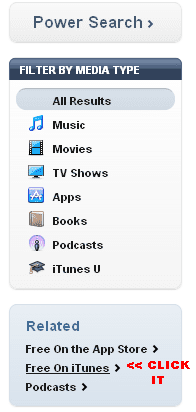 Just click “free On Itunes” at the left bar like the image above
Just click “free On Itunes” at the left bar like the image above
7. And you will get some Free stuff ready to download including some Free iTunes Music at the top (see image below).
 8. Just choose the Free Music on itunes Above and download it to your iPod Touch
8. Just choose the Free Music on itunes Above and download it to your iPod Touch
9. Done, you have get some Free Music from iTunes 100% Legal
Of course you won’t find popular songs from top singer would be available for free on iTunes. So if you are not satisfied with the free itunes music there, you could buy your favorite music songs from Itunes, to help you out with the recent top iTunes Songs, please see the List below:
Top 10 iTunes Music Songs
[carpwp:feed{http://itunes.apple.com/ca/rss/topsongs/limit=10/xml?partnerId=30&LS_PARAM=http%3A%2F%2Fclick.linksynergy.com%2Ffs-bin%2Fstat%3Fid%3D7xsaXbaY0QE%26offerid%3D162397%26type%3D3%26subid%3D0%26tmpid%3D1826%26RD_PARM1%3D}]
iorder=link,desc;
CarpLoadTheme(‘carpwpthemenoimage.php’);
[/carpwp]
Below you could find another method to get free music on ipod touch using cydia, but I need to remind you again, that we doubt they only share legal music there. Just be selective to use them.
Direct Download – Music Meow
Music Meow is yet another music download application. You may get the installer by using Cydia. However, you need to jailbreak your iPod Touch before you get Cydia iPod touch.
Assuming that you already have Music Meow on your iPod touch, tap on the icon of the app to launch it.
- You can see charts on the most downloaded or popular songs upon the launch. If you don’t see your favorite songs
 in there, you may use the Search button at the bottom.
in there, you may use the Search button at the bottom.
- Type in the name of the songs or artist, or album, then search.
- In the search results, tap on the songs you want.
- Choose download or play it streaming.
- After the download, you may play it back again.
Using your Computer and iTunes
In downloading music to your iPod touch using your computer, USB cable is needed. Of course, you need to use the iTunes application as well. You can download the latest version of iTunes to your PC for free at the Apple Inc. website at http://www.apple.com/itunes/download/.
Connect your iPod touch using the USB connect to your PC.
Open iTunes and under the device, click the name of your iPod touch.
Synch your iPod touch to iTunes.
You may still access the iTunes Store in here.
Once you’ve seen the songs, you may synch and transfer it to your iPod touch.
Stored music files on your PC hard drive can also be transferred to your iPod touch.
I need to remind you here again that we really recommend you to use Only itunes to buy songs/music and get free music for iPod Touch or you iPhone. because they will sure you that you will not get illegal music played in your iPod Touch or iPhone. I think that’s really safe for you. Enjoy your Music and Your Life!
Check Out These Too:
- Free iPod Touch Apps for Radio; TuneIn With the iPod Touch and the iPhone having Wi-Fi connectivity, there are a range of services that you can have access to and one of them is of course the…
- How to Download Free Music for iPod Touch How to Download Free Music for iPod Touch - Are you a music lover? If so, you might already heard about iPod Touch, aren’t you? iPod Touch, or the iTouch,…
- The Concert Vault: Legendary Live Shows Streaming To… How much will you be willing to pay if you can listen to over 1,900 live concerts and over 100 interviews from over 1,000 of the most successful artists of…
- Skee-Ball for the iPod Touch Everyone remembers going to the carnival as a kid and playing the classic game Skee-Ball. Many of us now still go to the carnival, and can't wait to get our…
- TOP 10 FREE APPS FOR iPOD TOUCH Top 10 iPod Touch Apps Free. The iPod Touch is every music lover’s dream gadget. This unique gadget from Apple packs all the features a MP3 player ever requires. However,…
- iPod Touch Wallpapers iPod is one of the most popular portable music device developed by Apple. The latest of the series is the iPod Touch that has a multi touch user interface and…
- iPod Touch Accessories: Entirely Elating! Your iPod is undoubtedly the symbol of digital age and this is today’s hottest gadget! It is not only a gadget meant for enjoying songs and videos, but a hub…
- Pzizz: Get The Best Sleep With Help From Your iPod Touch Do you have trouble sleeping? I know more than a few people who do. Before shelling out for one of those pricey sleep aid supplements designed to ease you into…
- Why Download Free Music for your iPhone when you can STREAM? When the iPod was released, downloading became a culture for the Americans. A few years in the future, the iPhone was launched then iTunes became popular, but then weakened when…
- What to Do When Your iPod Crashes Recently, James wrote into us asking about the problems he was having with his iPod Touch. The problem may be with either the device itself, or the app that he's…
- How to Sync Apps to iPod Touch? One great way to relieve stress and boredom is iPod touch. With the iPod touch we can listen to different kinds of music as long as we want to. Likewise,…
- Is Your Sleep Button a Bit Sensitive? Many people have the same problem of having a very sensitive Sleep button on the iPod Touch. Whether you've dropped it on the floor, or it just started acting crazy…
- iPod Wizard: Apple’s Newest Version of iPod It is no doubt that indeed iPod products are really dominating the whole world right now. These iPod products have been one of the household names all over the world…
- The Coolest Application for Ipod Touch Do you want BEST Application for your iPod Touch? Here is for you! If you are a gadget enthusiast, you should be well aware of the latest developments in the…
- 5 Best Free iTunes Alternative List Best Free iTunes Alternative List If you are searching for an absolute top of the line software that can manage iPod applications then the Apple created ITunes software for MAC…
- Free Chess Game for iPod Free chess games for iPod bring a time honored game into a pocket-sized format, accessible on your iPod. If you are a chess buff, then free chess games for iPod…
- Accessorize your iPod Touch to Add Fun to it The iPod is now considered the utmost symbol of the electronics and digital age. The iPod touch is one of the hottest gadgets today and luckily, there are many companies…
- Best Free Games for iPod Touch Best Free iPod Touch Games The iPod Touch is the ultimate and best gadget a music lover can invest in. This latest gadget from Apple combines ipod touch music, ipod…
- How Did Free iTunes Gift Card Codes Came About? How Did Free iTunes Gift Card Codes Came About?. Online music downloads are getting popular every minute. iTunes, one of the most popular music store in the web, is continually…
- iPod Nano with a Built-in Gorgeous Camera Good news for music lovers worldwide. Apple triumphantly released the new iPod Nano which is considered the most popular music player in the global market on September 9, 2009. Before,…
- How to Transfer Files To/From iPod Touch/iPhone From PC Listening to our music files and watching our videos or films on our iPod touch and iPhone can be boring sometimes, especially if these files are being watched over and…
- iTunes Digital Music File Restrictions iTunes Digital Music File Restrictions - More than a few music tracks are presented to iPod users from a wide range of online resources. They are introduced and accessible by…
- Kik Messenger; Free iPod Touch App Review There are a lot of different messengers out there for the iPod Touch and the iPhone devices but one that has been released the most recently goes by the name…
- Apple offers students free iPod Touch with Mac purchase! Apple has found a new way to quietly promote the updated consumer friendly MacBook. It announced on Wednesday and launched an iPod Touch promotion targeting the student fraternity. This promotion…
- Free iPod Touch Apps; RemoteMouse There are a number of different apps available for the iPod Touch and the iPhone device that allow you to control certain things on your computer using the device. For…
- How to Transfer Music From Computer to iPhone How to Transfer Music From Computer to iPhone - Are you struggling with transferring music from computer to iPhone? Don't worry, we are here to help! It's a common knowledge…
- How to Activate iPod Touch? How to Activate Your iPod Touch?. The iPod Touch let’s you enjoy music and videos on the fly. It is a wonderful device. To keep that music collection or video…
- Where to Find Free Music for iPod Sure, iPods are wonderful and will hold a ton of music for you, but who has the money to buy all that music? When you want to fill up your…
- Specifications of iPod Touch The iPod Touch is the latest musical wizard in the market which every music lovers would like to have in their pockets. Apple has been reinventing its iPod since its…
- Get Free iTunes Codes and Save the Music Industry Get Free iTunes Codes and Save the Music Industry. It is a sad thing that pirated and illegal music are dominating the music industry. Nowadays, you can see a lot…
 Itunes is the safest and legal way of downloading music to your iPod touch. You can find lots of music in the iTunes store. Some of these files may be for free downloading but some are not. Here is what you need to do.
Itunes is the safest and legal way of downloading music to your iPod touch. You can find lots of music in the iTunes store. Some of these files may be for free downloading but some are not. Here is what you need to do.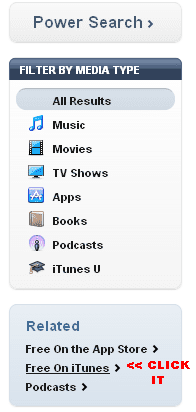 Just click “free On Itunes” at the left bar like the image above
Just click “free On Itunes” at the left bar like the image above 8. Just choose the Free Music on itunes Above and download it to your iPod Touch
8. Just choose the Free Music on itunes Above and download it to your iPod Touch in there, you may use the Search button at the bottom.
in there, you may use the Search button at the bottom.