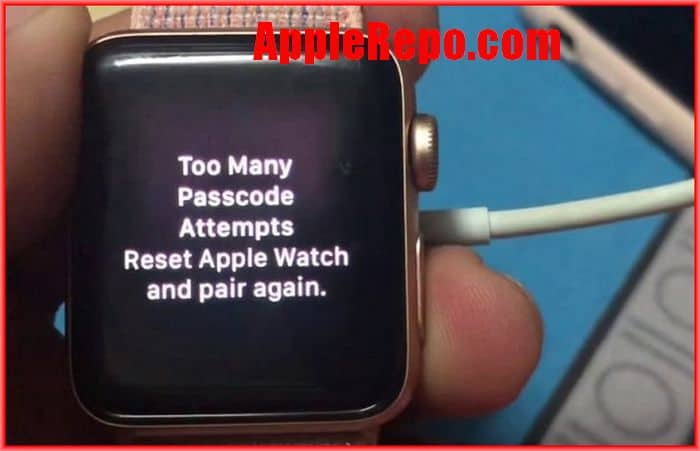Forgot Apple Watch Passcode? Here is How to Reset it – Apple Watch needs a passcode to protect your privacy. The passcode is a six-digit number that you create when you first set up your Apple Watch. You need to enter the passcode to access your watch’s settings, messages, and other information. You can also use the passcode to make changes to your watch’s settings or disable notifications from specific apps.
If you’ve forgotten your Apple Watch passcode, there are a few things you can do to try and get it back. You can Reset your Apple Watch, which will erase all of your data and settings; or you can use the Emergency Restore function, which will restore your watch to its default settings but without any of your data. If those options don’t work, you can also try resetting your iCloud account, which could help you locate any remaining data on your watch.
read: How to Turn Off Sound on Apple Watch
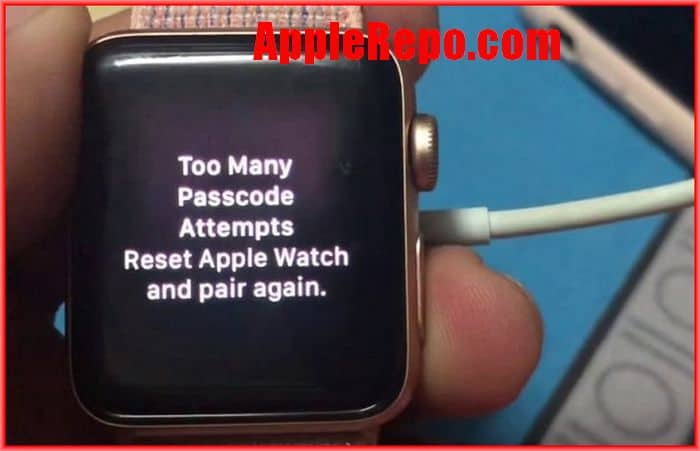
How to Reset Apple Watch Password?
If you forget your password or want to reset your Apple Watch to a factory default state, you can do so. The steps in this tutorial show you how to reset your Apple Watch to its factory default state.
Read: How Do I Know Which Apple Watch I Have?
Resetting apple watch passcode is easy, but you should follow these steps exactly as written to avoid any issues.
- The first step is to put your watch on its charger until the reset process is complete.
- The second step is to press and hold the Digital Crown until you see Erase all content and settings.
- The last step is to wait for the process to finish. Then, tap Reset and confirm by tapping Reset again.
- Once it’s done, set up your Apple Watch again and restore from a backup.
What happens if there have been 10 failed restrictions passcode attempts to your Apple Watch? An Apple Watch would be disabled if you were unable to enter the correct passcode ten times. This can usually result from forgetting your password or simply if someone (perhaps a child or a stranger) had attempted to obtain access to its lock with the wrong pass code.
Read: How Does Apple Watch Calculate Calories Burned
Resetting apple watch passcode with Paired iPhone
If your Apple Watch’s passcode has been forgotten or lost, there is a way to reset it without having to go through the Apple Watch interface. To reset the passcode on an iPhone paired with an Apple Watch, You could follow steps below: (Make sure your iPhone and Apple Watch are close together before following these steps.)
- Open the Watch app on your iPhone
- Find My watch Tab
- Then Go to General > Reset
- Next, You need to Tap Erase Apple Watch Content and Settings.
- Then tap it again to confirm resetting passcode.
- Once the passcode has been reset, wait for the process to finish and then set up your watch again
- When prompted, restore from a backup if you have one.
Read: How to Unlock iPad Passcode Without Computer
In conclusion, if you have forgotten your apple watch passcode, there are a few ways to reset it. You can either reset it with your paired iPhone, or if you don’t have a paired iPhone, you can reset it to factory setting. Whichever way you choose, make sure to back up your apple watch beforehand.
Check Out These Too:
- Innovative Apple Products for a Better Student Life… Technology is our main savior and helper in today's fast-paced educational environment. For example, innovative Apple technology has a wide range of products to help students stay productive, organized, and…
- Get Protective when Losing your iPhone Get Protective when Losing your iPhone. When it comes to the things you love in life how do you protect them? From your family and your home to your mobile…
- Expendables iPhone Game App Review Expendables iPhone Game App Review. Gamers watch this space out! Expendables iPhone app from the popular action movie of the year Expendables directed by Sylvester Stallone. I haven't watched the…
- Free Movie Apps for iPhone Best Free Movie Apps for iPhone - AppleRepo.com, If you're looking for a way to watch free movies and TV shows on your iPhone, there are plenty of options available.…
- Netflix App for the iPhone Do you love Netflix? This movie service is quickly taking the world by storm. With the ability to simply order any movies you want to watch online, and have them…
- Download Free Find My iPod Touch App Find My iPod Touch App This Find My iPod Touch App isn't only free for the iTouch, it's also free for the iPad and the iPhone, and will find any…
- Traveling with iPhone How many times have you been traveling somewhere and there is nothing to do but watch the scenery go by You have listened to your music over and over again,…
- Some Popular iPhone Apps to help Your Business And Life Some Popular iPhone Apps Almost everyone now at least has heard about the iPhone. An iPhone is sophisticated system of communication designed for everyone. This apple mobile phone is very…
- The Oscar App for iPhone and iPod Touch The Oscars are just four days away but, before you watch the stars walk the red carpet, you can download the free Oscars app for the iPhone or the iPod…
- How to Speed Up a Video on Iphone How to Speed Up a Video on Iphone - Iphone users are always looking for ways to improve their phone. And one of the most important things that you can…
- How to Pair Airpods to iPhone How to Pair Airpods to iPhone - AirPods are a new type of wireless earbuds that let you take phone calls, control music playback, and handle other tasks without having…
- What to Do When Your iPod Touch is Frozen? Sometimes, users of the iPod Touch often find that their iPod Touch screen has become frozen and will only display a particular image or icon. Nothing seems to work because…
- Download Free Movie for iPhone Free Movie Apps for iPhone - AppleRepo, A lot of iPhone owners struggle around the internet to find places where they could Download Free Movie for iPhone because the fees…
- When Does the New iPhone Come Out When Does the New iPhone Come Out - www.applerepo.com, One rumor suggest that in the month of September 2015 will be the iPhone 6S release. Some reports also say that…
- Watch Your Child Grow with Watch Me Change App for iPhone Watch Me Change App for iPhone On average babies grow ten inches and triple in weight by the time they are one year old. With the new Watch Me Change…
- How To Unlock iPhone 3G Using Ultrasnow The software unlock solution for iPhone 3G – Ultrasn0w was released several days ago. All iPhone 3G got excited about this release as ultrasn0w. Unlike the previous unlock solution “yellowsn0w”,…
- How to Turn Off Parental Permission for Apps on… Welcome to our comprehensive guide on how to turn off parental permission for apps on iPhone! Whether you're an adult who accidentally enabled these settings or a parent looking to…
- How to Backup Iphone to Icloud How to Backup Iphone to Icloud by AppleRepo - Iphone is a popular mobile phone with high specification and performance, which has been widely used by people around the world.…
- Easy Ways on How to Download Free iPod Touch Movies How to Download Free iPod Touch Movies Are you a movie watcher? Do you find enjoyment in watching movies alone or with some friends? If so, you may want to…
- How to Reset Home Screen on the iPod Touch Recently, Sherlyn wrote into us to ask about the icons on her iPod Touch Home screen. Sherlyn, like so many other iPod Touch users, had a problem with her icons.…
- Four Free iPod Touch Entertainment Apps That You Should Have Futurama Head in a Jar This is a ipod touch game, although very childish and silly, that people of all ages can enjoy. From the house of MTV Networks, this…
- TopApps World iPhone App - The Key to the Big Wide… TopApps World iPhone App - The Key to the Big Wide Universe of iPhone Apps ELMSHORN, 16th June 2011 – MojosStudios, experienced publisher of sophisticated apps, is proud to announce…
- Want to Lose Weight? Use Calorie Tracker for the iPod Touch! Those who have ever tried to lose even just a few pounds knows how important it is to count all of the calories that you eat within a day -…
- Apple Watch Series 1 and Series 2, Which one is the Best? The difference between Apple Watch Series 1 and Series 2 -The apple watch was first released in 2015. It has a huge market share and almost all the people who…
- The 3 Top Free iPad Apps Three Top Free iPad Apps The apple app store has a ton of different paid and free ipad apps depending on your mood and need for functionality. Narrowing it down…
- How to Block Websites on Iphone How to Block Websites on Iphone - There are many reasons why people might want to block websites on their iPhone. Maybe you're trying to focus on schoolwork and don't…
- 4 Ways on How to Mirror iPhone to TV? How to Mirror iPhone to TV? - AppleRepo.com, If you’re like most people, you have an iPhone. And if you’ve got a big screen TV, you’ve probably thought about hooking…
- Apple iPhone 3G makes YouTube Videos fun! The iPhone 3G has some wonderful features in it and there are lots of applications that are developed by iPhone Apps Store as well as other third parties. But there…
- iOS 15 Update with better Browser, Focus and Facetime One of the big update in iOS 15 can be found in the video chat tool FaceTime which allows you to video chat with family and friends. Among other things,…
- How to find out about the iPhone 5 first Apple will be unveiling at the event but there are still a lot of rumours as to exactly what the iPhone 5 will have in store for us. If you…