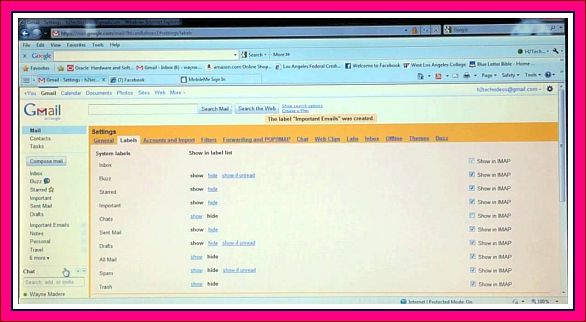How to add New And Personal Folders To Email On Ipad – Apple Repo, Are you sometimes disoriented of your emails on what folder you are receiving them? It is the best time for you to have the proper organizing of your emails. You own an iPad, and don’t know how to do it? Just follow the steps that will be given to you below:
Creating a new folder on your email may sometimes be an impossible thing to do once you just have it done with a computer, not with your iPad, this thing is absolutely possible. The overall process will just require you few taps and simple instructions. Just be sure to do the navigating within the exact place on your Mail app in order for you to have the steps done properly. Here are the steps that you will have to do.
First things you have to take is to open the Mail app on your iPad, then have the continuous taps with the back arrow that is found within the upper left of the screen until it will bring you to the mailboxes section. Then the next step is for you to tap the Accounts section found on that page, then choose an email account that you wish to have the new folder to be added. After which, tap the edit button that you will found on the upper right of the screen, then choose the new mailbox button found in the bottom corner of your iPad’s screen.
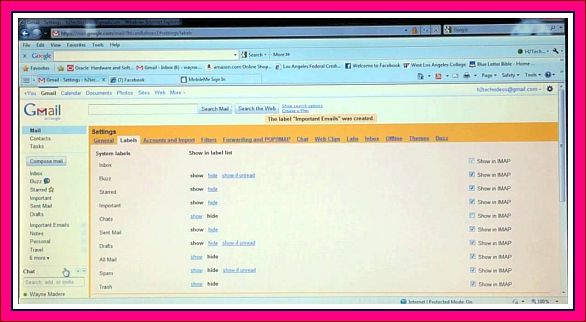
At the name field, provide the mailbox name that you wish to have depending on your purpose in doing so. You may have the new mailbox to be placed at the top level of the mailboxes when you proceed directly to saving, just click the save button. You may also place the new mailbox inserted on the existing mailboxes through tapping the mailbox where you wish to have the new ones placed and proceed to the mailbox location, got o heading,, and select the new parent labeled mailbox from the list that you have and then save. Then you will now be able to have your new mailboxes as much as you want them and place them anywhere you want.
This idea will help you to have a proper arrangement of emails depending on which kind of tasks they belong, either be a personal or business emails, there will be no hard time for you in locating them and you will be able to reply as fast as possible, eliminating any confusion. This is best for the business people in order for them to have proper placement of emails, as they are busy people who will not let any mishaps to occur to delay their business transactions, then on, you must try doing this with your iPad for a better email experience. If this will not work ask for the assistance of your service provider for they may run you through another kind of troubleshooting process. Crate your own mailbox now and use your email like a boss.
Check Out These Too:
- How to Save As Pdf on iPhone How to Save As Pdf on iPhone - This article will show you how to save as a PDF on iPhone or iPad. Iphone or iPad is one of the…
- How to fix No SIM Card installed error On Your iPad? How to fix No SIM Card installed error On Your iPad? - Apple Repo, Nothing in this world can make people happy when they have new gadgets on hand. Everything…
- An iPad vs. a Netbook So now that the iPad has been out in some parts of the States for a little while, people are already starting to pick it apart and try and find…
- Must have iPad Accessories Must have iPad Accessories - The iPad is one of the most popular electronic gadgets ever invented. It was launched and manufactured by the computer industry giants Apple Inc. When…
- Having An Ipad And Iphone Stuck On Waiting While… It really annoying when you try to download iOS apps for your iphone or ipad and you got a jam that delays the installation process. Having a bad day just…
- Simple Tips To Fix Your Disabled iPad Simple Tips To Fix Your Disabled iPad - Apple Repo, Have you ever tried using your iPad only to find out that it has been disabled by your curious friends…
- How to Clean Up a MacBook Hard Drive How to clean your Mac? We do everything to save every image, every document and every video we want the MacBook. The hard disk is almost full, and the…
- Tutorial on How to Turn Off Automatic Download of… How to Turn Off Automatic Download of Apps on iPhone & iPad? - Applerepo.com, If you use the same Apple ID on multiple devices, apps automatically downloaded to all connected…
- What To Do When Apps Are Not Downloading With You Ipad? What To Do When Apps Are Not Downloading With You Ipad? - AppleRepo.com, You found yourself getting troubled when you try to download an app and your iPad won’t have…
- Is the Apple iPad a PC? The Apple iPad is one of the most successful products that Apple has ever released and there has been a huge amount of interest all over the world since it…
- iPhone SMS Tricks Receiving an SMS on the iPhone is a great experience for users. Not only does the iPhone offer all the general functions as normal mobile phones do, but there are…
- Fixing Calendar's Wrong Date Issue on Ipad Suddenly your iPad's date is going weird and set at a year a thousand years from now. What do you do?Aside from crashes, the iPad also encounter other problems and…
- Sending And Receiving Text Messages on iPad Sending And Receiving Text Messages on iPad - Technology really has a power to be able to do everything that is being thought to be impossible, this is somewhat useful…
- Kindle App for iPad So have you just gotten your brand new iPad and are loving all of the e-books that it lets you download and read with just a few swipes of your…
- IPad Won't Turn On Problem - How to Fix it? Ohh my iPad won't turn on!! What I’m going to do? Do I need to buy a new one? When encountering this problem, there is no need to buy a…
- Steps You Need To Do When Your IPad Won’t Charge IPad Won’t Charge Problem. IPad is one of the best tablet computers as of this moment. However, not all of us can afford it, either because it can be quite…
- Beezy 1.0 released for iPhone Touch and iPhone The applications designed for Apple iPhone and iPod Touch are really amazing and they leverage the groundbreaking technology for the users. Such software and apps for iPod Touch and iPhone…
- Tips On How Not To Keep Your Ipad From Shutting Down Tips On How Not To Keep Your Ipad From Shutting Down - When you are in the middle of browsing and doing some work on your gadget and what could…
- Google Plus iPad App - How to Install Google Plus… Google Plus App for ipad, iphone and ipod touch What's the new iphone application that might give Facebook, Twitter, and Bebo a run for its money? Google Plus app (G+…
- Survey Shows iPad Usage is Similar to PC usage There are a lot of differences between the iPad and the traditional PC but it has now been found that the usage of the devices is quite similar. One of…
- Apple iPad 2 Release Rumours The Apple iPad 2 has been rumoured about for quite a while now and there is no actual date set by Apple for the release of the device. It is…
- How to Remove and Reinstall the Apple Mobile Device… If iTunes won't recognize the iPad or iPhone on the Mac after you've checked the connection, try removing and reinstalling the Apple Mobile Device Service. Follow these steps: 1. Disconnect…
- Best Journaling App for Ipad Top Best Journaling App for Ipad - AppleRepo.com, There are many ways to access a journaling app. The most common way is through a website or a mobile device. Another…
- How to Apply a Configuration Profile from a Web Page Another way of applying a configuration profile to an iPad or iPhone is by downloading the profile from a web page. The user opens Safari and goes to the web…
- How to Make Your iPad More Secure While the iPad may be an ingenious device, there's no doubt that it is a very expensive gadget, and you most likely want to make sure that all the apps…
- How Does Cell Phone Spyware Work? Millions of people take use a lot of their time and money trying to protect their personal computers at home from spyware. Yet when they turn on their smartphone or…
- Tips for Ipad Screen Goes Black (iPad Blackout) for… Tips for Ipad Screen Goes Black (iPad Blackout) for No Reason - One of the trickiest and probably most scary of all iPad issues and errors is the iPad blackout…
- How to Fix iPad Error 3194 when Restoring the iOS? How to Fix iPad Error 3194 when Restoring the iOS. Here is a quick reference guide for jailbroken ipad users are restoring ipad to iOS 4.3.3 and get the error…
- Fixing 0xE8000065 Error Problem How to fix 0xE8000065 Error Problem?. Sometimes, our iOS device will experience unknown errors. These errors are kinda tricky, don't you think? Because usually, when they happen, we are caught…
- Awesome Note iPod Touch App I would imagine that there are quite a few applications released by Apple on a daily basis for the iPhone. But when one application is released that is so much…