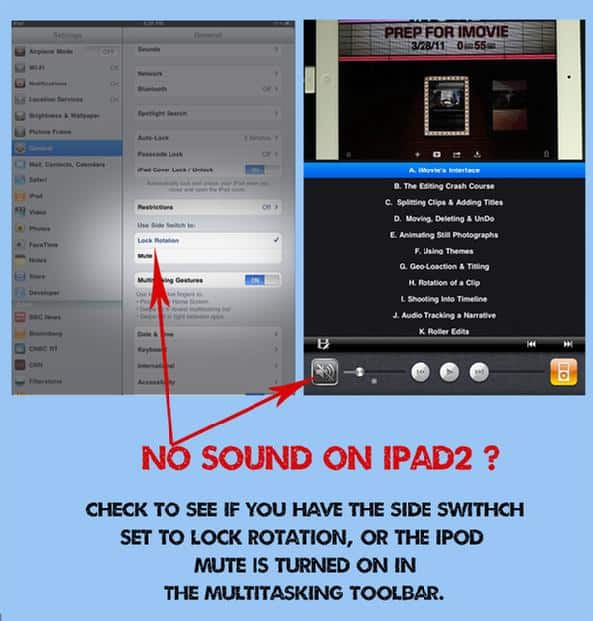How To Fix An Ipad If Its Sounds Is Not Working – www.Applerepo.com, You may sometimes forget to bring earphones with you, or simply you would love to play a song or watch movies on your iPad without the use of a headphone for this may produce better sounds. What if the sounds or the speakers of your device are not working? Will you able to fix them on your own? If you want so, then follow the steps that will be given to you carefully and make sure that you won’t miss any of these steps. Get rid of this frustrating situation and move on, have your iPad’s sounds fixed right before you lose your patience.
There may be a lot of factors and symptoms why your iPad’s sounds are not working, one thing is, you iPad rings when somebody’s calling yet the speaker will not work for any other sound producing tasks, next thing is, if your iPad produces no sound at all, or your iPad’s sounds are only stuck with the use of headphones, and its volume bars won’t work for the speakers anymore. These are the possible situations that may be given a certain solution once figured out.
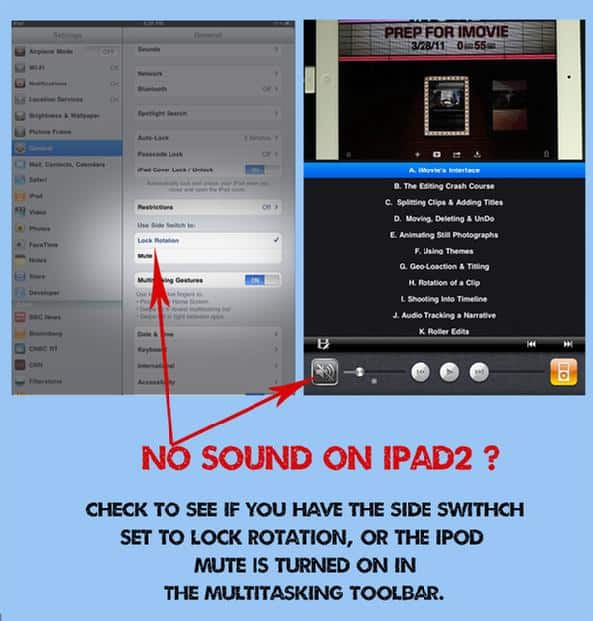
The simplest thing for you to do to fix ipad sound not working problem is to flick the orange thing you will find with your iPad’s exterior, this may be set into the silent mode, so do the opposite to change it into the loud mode. Next thing is for you to check whether your device is set into a mute button, you only have to press the high volume bar to do the thing. If things are still seriously not working, have your iPad reset, just go to thr settings section, then general, to the reset and tap the reset all settings. Hold on, because you still have to make sure that you have back up copies of your files once deleted.
Weirdest but most usual reason for your device’s speakers not to work is the dirt, simply use a hair drier with its medium mode and have it over your iPad’s speakers, this will eliminate the deep seated dirt that may actually improve the sound quality of your device. This may be just a hardware problem but it is also important for you to have your device cleaned as always as possible to eliminate dirt from building up.
Additional tips are for you to restore your device to iTunes or have your iPad in a Jailbreak, by these methods you will figure out what’s really going on with your device and what causes its sound problems. Having your device checked regularly will help you a lot for maintaining its quality and performance for a long time. Also, have a protective case or cover with you iPad for this kind of device is prone to water breakage that may also cause the speakers to destroy. If problems reoccur, have the attention from any iStore near you for they will help you gladly in fixing your iPad’s sound quality.
Check Out These Too:
- Apple iPhone 5 or iPhone 4GS? There is a lot of rumours floating around at the moment about Apple and the next iPhone release that is expected in September of this year, however, everyone has been…
- How to Unlock iPad Passcode Without Computer How to Unlock iPad Passcode Without Computer - iPad Passcode is a password that helps to protect your iPad and keep unauthorized users out. It is also a method to…
- IPad Won't Turn On Problem - How to Fix it? Ohh my iPad won't turn on!! What I’m going to do? Do I need to buy a new one? When encountering this problem, there is no need to buy a…
- Snapchat Not Working on iPhone X Why Snapchat isn’t Working on iPhone X? - Applerepo.com, Many users are facing the issues regarding Snapchat not working on iPhone X. The main reason behind this issue is that…
- Easy Solutions For iPad Mini Freezing Easy Solutions For iPad Mini Freezing - www applerepo com, No matter how expensive, current or advanced your gadget is, just like every other technology in this world, it can…
- Apple Working on Facial Recognition Software This week Apple applied for yet another new patent which gives us some clues into what Apple is planning to do in the near future. The patent was for a…
- 4 in a Row for the iPod Touch Ever play Connect 4? That fun game where you tried to line up four of your tiles before your opponent lined up four of theirs? It's a game that is…
- Tinder App Not Working Since IOs 8 Update Tips And… Tinder App Not Working Since IOs 8 Update Tips And Guidelines - AppleRepo.com, There will really have the possibility for the Tinder App not to work after the Apple iOS…
- Apple iPad 2 to have large speaker and camera There have been a lot of rumours circulating on the internet as to the release of the iPad 2 device from Apple next year. Of course, Apple hasn’t actually confirmed…
- Silly Pianist; Free iPod Touch App Review Silly Pianist is an application that is available for both the iPhone and the iPod Touch free of charge from the iTunes app store. There are a lot of great…
- iPad's Spotlight Search Capability When you have something in your iPad that you want to find fast and easy, it has the Spotlight Search capability. This is one of the highlight features of iPad…
- 4 Ways on How to Mirror iPhone to TV? How to Mirror iPhone to TV? - AppleRepo.com, If you’re like most people, you have an iPhone. And if you’ve got a big screen TV, you’ve probably thought about hooking…
- What is iPhone Error 1604? Many people happily go about plugging their iPhone into their computer via the USB port only to be shocked when they get a dialogue box saying "Error 1604." When this…
- Free Movie Apps for iPhone Best Free Movie Apps for iPhone - AppleRepo.com, If you're looking for a way to watch free movies and TV shows on your iPhone, there are plenty of options available.…
- The Best iPhone Accessories Want to make your iPhone even cooler and totally unique? Then you need the best iPhone accessories. There are a ton of accessories for the iPhone whether you want to…
- Downloading Movies for Your Apple iPod Downloading Movies for your Apple iPod - Apple Repo, The success of Apple iPod was so stunning that the company never even think of upgrading the said gadget. Nowadays, iPods…
- Steam Draw for iPod Touch iTunes is usually packed with fantastic apps that will organize your entire life for you, let you play mindless games for hours, and will do just about everything but deliver…
- Air Horn for the iPod Touch If you watch the Ellen show regularly, you may have seen when she talked about the Air Horn app for the iPod Touch and iPhone on her show. As always,…
- Watch Movies on your iPhone Using Sky GO app There are a lot of different iphone apps out there in the iTunes app store that will allow you to watch TV programmes on your phone such as the iPlayer…
- Accessorize your iPod Touch to Add Fun to it The iPod is now considered the utmost symbol of the electronics and digital age. The iPod touch is one of the hottest gadgets today and luckily, there are many companies…
- Is Your iPod Touchscreen Not Working? One very common problem with the iPod Touch is when the iPod's touchscreen is not working. This can be incredibly frustrating because, if the screen on your iPod Touch is not…
- Fixing Audio Problems On Your iPad Fixing Audio Problems On Your iPad - One of the many features of the iPad is the ability to play multimedia files. You can even say that the origins of…
- Inception for the iPod Touch The description for the Inception app in iTunes is a bit confusing, but that's not very surprising seeing as how the whole movie is entirely made up of mayhem. But,…
- Free iPad Giveaways - Legit or Not Many people are trying to get a free iPad by way of entering free contests and giveaways online. And while these companies promise that you will or may receive a…
- Other DVD Apps for iPad to Replace Crashing DVD App for Mac Other DVD Apps for iPad to Replace Crashing DVD App for Mac.Now while you can't really make DVD movies using your iPad for now, it's very fortunate that you could…
- Apple set to buy Netflix Apple already has a huge range of products under its belt and they offer some of the best products around at the moment. The iPhone and iPad are some of…
- Is the Shuffle Mode on iPod Touch Truly Random? So often, it's nice to just play out your iPod Touch in shuffle mode, giving you the chance to branch out from what is often a regular on your playlist,…
- Free iPhone games; Oldschool blocks When it comes to the iPhone, it has quit a lot of processing power for a mobile device but there are also games that don’t really take advantage of this…
- iPod Touch Apps Not Working - Great Suggestion from Carly Many iPod touch users have been send me a message about this problem: iPod Touch Apps not working! for you who see the same or similar problem, then please follow…
- iPod Touch Accessories: Entirely Elating! Your iPod is undoubtedly the symbol of digital age and this is today’s hottest gadget! It is not only a gadget meant for enjoying songs and videos, but a hub…