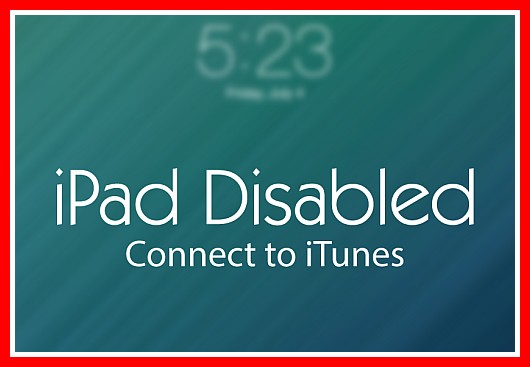Simple Tips To Fix Your Disabled iPad – Apple Repo, Have you ever tried using your iPad only to find out that it has been disabled by your curious friends who entered the wrong password one too many times? Or maybe you could have even disabled it yourself when you have forgotten the passcode you created months ago? Or have you tried constantly clicking the wrong buttons several times? Once you, or some other people, enter an incorrect passwordmultiple times, your iOS system will think that someone is trying to hack into your iPad device and will automatically disable it. It does so in order to protect you from any data hacking or some other malicious intent.
Read: How to Unlock iPhone Without Passcode
However, if no one is trying to hack into your iPad and it was simply an accident, it can certainly be a big headache. This is because the problem with a disabled iPad is that you can longer type in your correct password, even if you carefully encode the right one. You would have to either connect your iPhone, ipod Touch, or iPad to iTunes if it has been disabled permanently or you have towait for a certain amount of time. However, there are also some other things you can do in order to help you fix your disabled iPad without losing any important information within.
Tips To Fix Disabled iPad
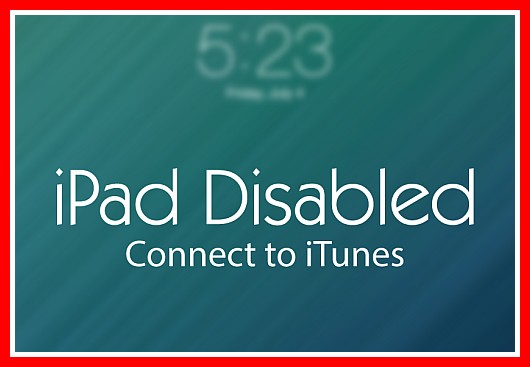
- Connect iPad to computer and use iTunes. You can try to connect your iPad to any computer device (laptop, netbook, personal computer) that has iTunes installed in it. Connect your iPad to it through a USB cord and then open your iTunes. Once connected, the name of your iPad should show up on the iTunes tab. Look for it on the upper right-hand corner and click it to see the properties in the main screen of iTunes. A Manually Back Up and Restore option should appear. Make sure to click on the back up now button in order to start syncing.You will be asked to type in your password before syncing starts. However, once you have successfully typed in your password, you can then cancel the backup process and you can start using your iPad again.
- Restore your iPad using a previous backup and iTunes. If the first backup trip does not work out, then you might have to reset your password. You can do this by restoring your iPad. However, keep in mind that this will only work if you have synced your device with iTunes previously and have a backup saved on your computer. In order to reinstall your backup and restore your iPad, follow these steps:
- Connect your iPad to your computer (or laptop, netbook, etc.) where you normally sync and use iTunes.
- If your iPad is still disabled, or if iTunes does not sync your iPad automatically, you can sync your iPad with iTunes by clicking the back up now option.
- Once the sync and backup is finished, you can now restore your iPad.
- Once the iOS setup assistant asks you to set up your iPad, make sure to choose the restore from iTunes backup option.
- After that, you have to select your iPad in iTunes and then choose the latest backup of your iPad.
- Stay patient and wait while the restore process is complete.
- Once the restore process is complete, you will now have all of your photos, documents, settings and emails in place. Your iPad will no longer be disabled.
These are just some tips you can follow if your iPad is disabled. If you do not feel comfortable messing with the settings of your iPad on your own, do not hesitate to approach an expert or go to the closest Apple Store in your area to help you to fix disabled ipad.
Check Out These Too:
- Tapper World Tour HD - Best iPad App for Bartender Tapper World Tour HD - Best iPad App for Bartender. For you who are really love the remake of a '80s arcade game, Tapper World Tour, you can soon find…
- Apple Delays iOS 4.2 Update Just a few weeks ago, Apple announced that they would be releasing the latest update for the iPhone and iPad devices and this was set to be the iOS 4.2…
- Apple iPad 2 Release Rumours The Apple iPad 2 has been rumoured about for quite a while now and there is no actual date set by Apple for the release of the device. It is…
- iPod Touch 5-Row Keyboard The virtual keyboard on the iPod Touch is a two-pronged issue for me. On one hand, it's very responsive and does its job ably. On the other, it can be…
- Tips for Ipad Screen Goes Black (iPad Blackout) for… Tips for Ipad Screen Goes Black (iPad Blackout) for No Reason - One of the trickiest and probably most scary of all iPad issues and errors is the iPad blackout…
- Apple iPad 2 Release Date Rumours Grow Update: Apple ipad 2 already out, and now people waiting for new apple ipad 3 release date. Apple’s iPad device was the first device to really explore the tablet PC…
- Why Does My iPad Ring when My iPhone Rings Why Does My iPad Ring when My iPhone Rings - Apple Repo, There are various problems that your iPad can experience, like ipad crashing, or one of which it requires…
- How to Unlock iPad Passcode Without Computer How to Unlock iPad Passcode Without Computer - iPad Passcode is a password that helps to protect your iPad and keep unauthorized users out. It is also a method to…
- Simple iOS trick To Control Keyboard Cursor Simple iOS trick To Control Keyboard Cursor - www.AppleRepo.com, A detail in iOS has been that it's difficult to move the text cursor, for example, to correct a spelling mistake.…
- Tips to know for iPad Even if at the iPad launch some people rushed to criticize Apple's new device, the PC tablet of American company managed in a very short time to revolutionize the global…
- Keyboard Tips for the iPod Touch Due to its sleek and magnificent design, the iPod Touch can't possibly have a regular QWERTY keyboard complete with keys and all the tap-tap-tappin. Instead, those geniuses at Apple have…
- Skyfire Released for Apple iPad There are a lot of things that are great about the Apple iPhone and the iPad devices and they have changed the way that people work, listen to music, watch…
- Solving iPad’s Wifi Problem Do you have iPad WiFi Problem? When a new technology device is released, there are problems for users and developers had forgotten to create the device operating system. This…
- iPad Says No Service - 7 Tips On How To Fix It iPad Says No Service - Thanks to modern developments and technological advancements, more and more usable technologies are currently out in the market. Technologies such as computers, iPhones, and iPads…
- How To Recover A Lost Or Stolen Ipad? How To Recover A Lost Or Stolen Ipad? - Apple Repo, Imagine how devastated you will be if you find out that your iPad is either lost or stolen, this…
- Free iPad Giveaways - Legit or Not Many people are trying to get a free iPad by way of entering free contests and giveaways online. And while these companies promise that you will or may receive a…
- How to Fix Disabled iPod Touch Previously, I have published a post about disabled iTunes account. I hope that has portrayed a huge role in solving your problems. In this article, let us discuss another problem…
- How to Resolve Low Memory Issues on your iPad How to Resolve Low Memory Issues on your iPad - AppleRepo.com, If you are an owner of Apple iPad then surely you would be aware regarding the issues related to…
- How to Set Up Voicemail on iPhone How to Set Up Voicemail on iPhone - Voicemail is a simple yet powerful feature of many cell phones. While it may seem like a hassle at times, voicemail is…
- The latest news about iPad 3 One thing is sure: it was not long after the iPad launch in early 2010, until the tablet reach the most important producer of finance of the company, after iPhone.…
- Tips On How Not To Keep Your Ipad From Shutting Down Tips On How Not To Keep Your Ipad From Shutting Down - When you are in the middle of browsing and doing some work on your gadget and what could…
- Why Does My Apple Music Keep Pausing? Why Does My Apple Music Keep Pausing? - Apple Music is a great way to listen to your favorite music, but sometimes it can be frustrating when the audio pauses…
- How to Transfer File Between iPhone and Mac How to Transfer File Between iPhone and Mac - AppleRepo.com, While it's possible to easily share files via email, the reality is that if you're using an iPhone, iPad, or…
- Fixing Calendar's Wrong Date Issue on Ipad Suddenly your iPad's date is going weird and set at a year a thousand years from now. What do you do?Aside from crashes, the iPad also encounter other problems and…
- Kindle App for iPad So have you just gotten your brand new iPad and are loving all of the e-books that it lets you download and read with just a few swipes of your…
- How to Backup Iphone to Icloud How to Backup Iphone to Icloud by AppleRepo - Iphone is a popular mobile phone with high specification and performance, which has been widely used by people around the world.…
- 6 Great Apps that Will Only Work on Jailbroken… The iPad and iPhone 4 are the current kings of the market when it comes to mobile devices, and each of them has carved a specific niche, which other manufacturer…
- Fifth of Apple iPad Owners Expected to Upgrade Last week, Apple announced the release of their fantastic iPad 2 device which follows the success of the original iPad. Apple launched the original iPad around a year ago and…
- Tips for Unlocking iPhone It is very common for iPhone users to have problems in unlocking it. Many companies and repair centers will definitely charge money for iPhone unlocking. Below are some of the…
- What Does the Apple Mobile Device Have to Do with… Recently we received a message from Phi. Phi stated that they were having a problem whenever they plugged their iPod Touch into iTunes. The message that would be received said,…